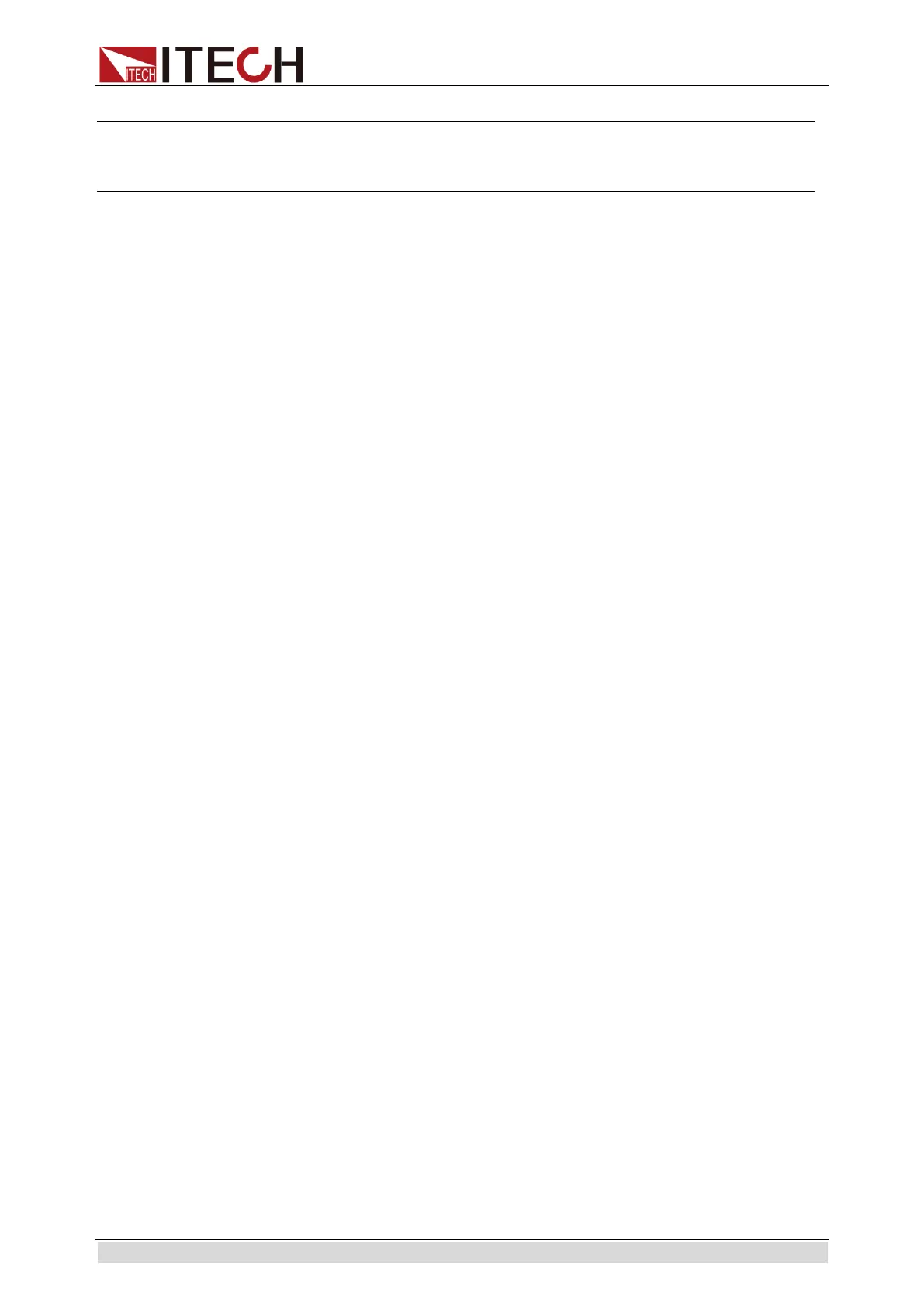Source Subsystem
Copyright © ITECH Electronic Co., Ltd. 56
Note: Use POW:PROT:DEL command to stop the protection of instantaneous
power, which is caused by stopping edit over power protection.
Command Syntax [SOURce:]POWer:PROTection[:LEVel] <NRf+>
Parameters 0 through MAX | MINimum | MAXimum | DEFault
Unit W (power)
*RST Value MAXimum
Examples POW:PROT 100
Query Syntax [SOURce:]POWer:PROTection[:LEVel]? [ MINimum
| MAXimum | DEFault ]
Returned Parameters <NR3>
Related Commands POW:PROT:DEL
[SOURce:]POWer:PROTection:DELay
This command specifies the time that the input power can exceed the
protection level before the input is turned off.
Command Syntax [SOURce:]POWer:PROTection:DELay <NRf+>
Parameters 0 to 60 seconds | MINimum | MAXimum | DEFault
Unit seconds
*RST Value 0
Examples POW:PROT:DEL 5
Query Syntax [SOURce:]POWer:PROTection:DELay? [ MINimum |
MAXimum | DEFault ]
Returned Parameters <NR1>
Related Commands POW:PROT
[SOURce:]POWer:CONFig
This command sets the hard power protection level.
Command Syntax [SOURce:]POWer:CONFig[:LEVel] <NRf+>
Parameters 0 through MAX | MINimum | MAXimum | DEFault
Unit W (power)
*RST Value MAXimum
Examples POW:CONFig 100
Query Syntax [SOURce:]POWer:CONFig[:LEVel]? [ MINimum |
MAXimum | DEFault ]
Returned Parameters <NR3>
Related Commands POW:PROT