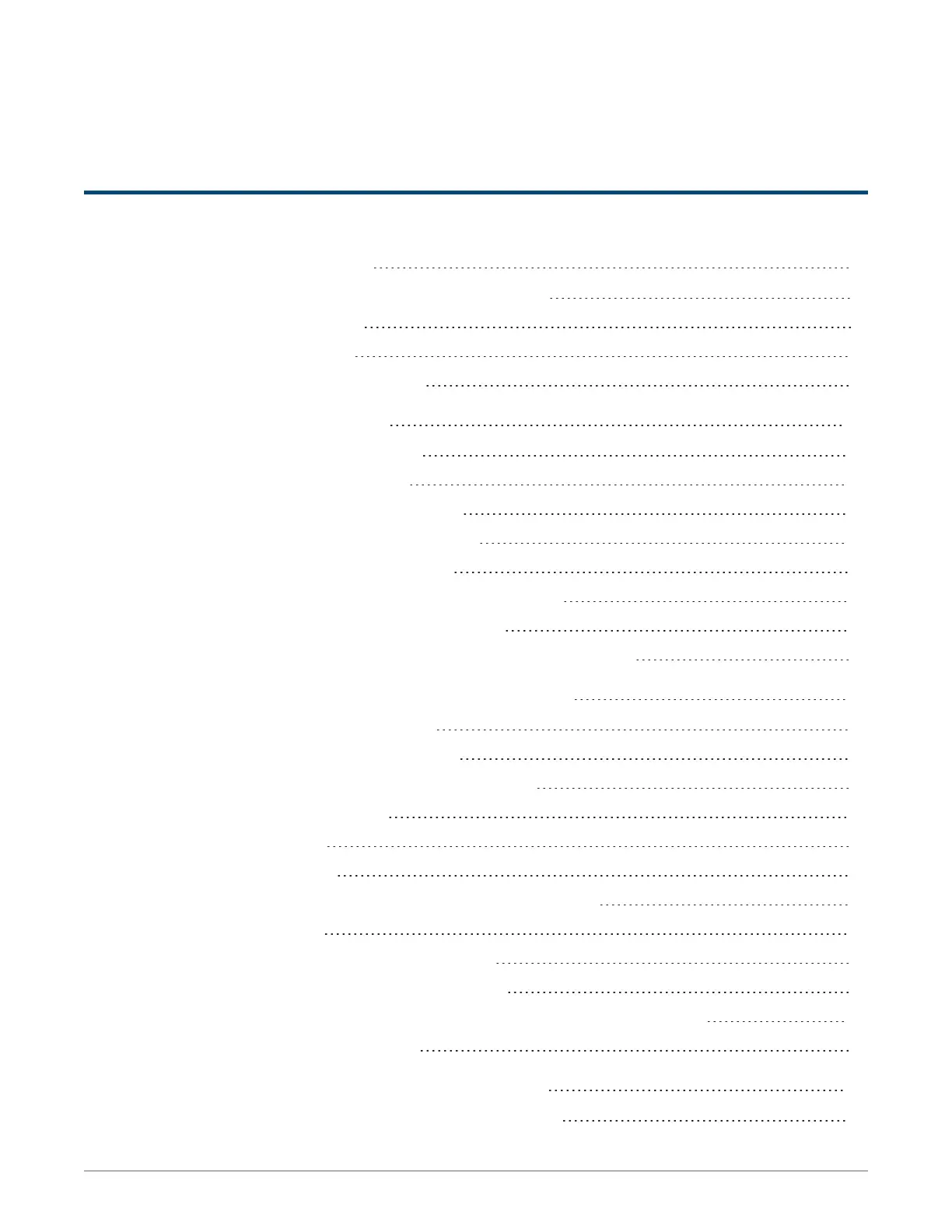Contents
Ve hicleP rep a ra tion an d Hardwa re In stalla tion Guide 1
Con tents 3
1 Before You Begin 5
Important Safety and Compliance Information 5
New in this Revision 8
New Information 8
Documentation Conventions 8
2 Vehicle Preparation 10
Tools and Materials Needed 10
Vehicle Preparation Tasks 10
Installing the Power Supply Cable 11
Installing the Power Supply Cable 11
Installing the Integrated Antenna 12
Selecting an Antenna Location on the Vehicle 12
Installing the Antenna Mounting Base 12
Connecting the Antenna to the Antenna Mounting Base 14
3 Installing Mobile Collection Components 15
Pre-Installation Requirements 15
Mobile Collection Hardware Kit 16
Installing the Mobile Collection Components 17
Mobile Collector Sled 17
Junction Box 18
Vehicle Docks 19
Mounting the Mobile Collector Radio in the Vehicle 27
Vehicle Sled 28
Mobile Collector Radio Connections 29
Removing the Mobile Collection System 40
Removing the Mobile Collection Computer from the Vehicle Dock 41
Disconnecting the Cables 41
4 Mobile Collector System Maintenance 42
Inspecting the Antenna Connectors and Cables 42
07 May 2020 815-0207-00 REV 000 Itron, Inc. Page 3 of 44