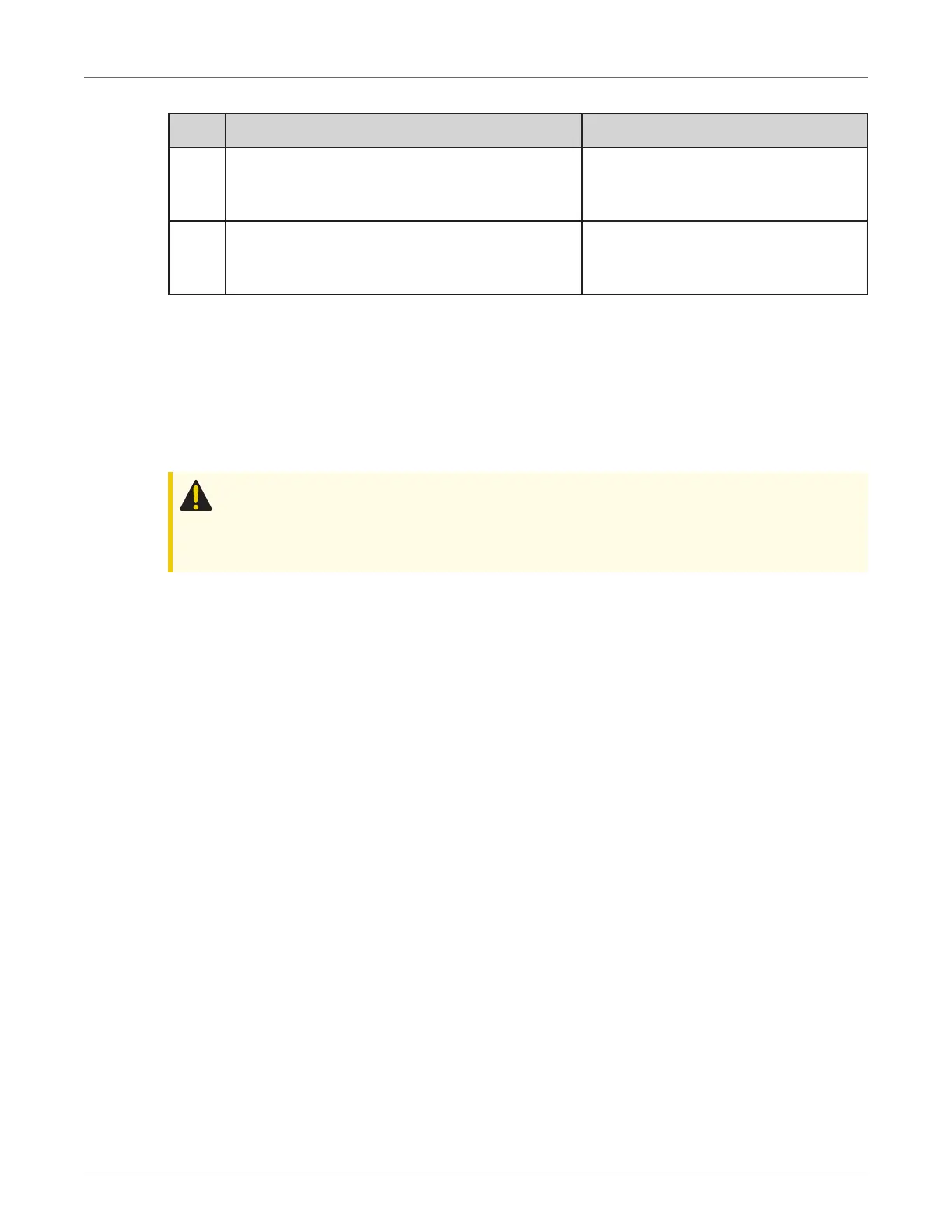Task Action See...
1 Shut down and remove the Mobile Collection
computer from the vehicle dock.
Removing the Mobile Collection
Computer from the Vehicle Dock on
page 41
2 Disconnect the cables within the vehicle. Leave
the cables in the vehicle for the next installation of
the system
Disconnecting the Cables on page
41
Removing the Mobile Collection Computer from the Vehicle Dock
1. In the Mobile Interface application, stop processing reads, complete and export all routes,
and shut down all open applications. Consult your application software documentation.
2. Shut down the Mobile Collection computer by selecting Start > Shut Down.
3. Close the Mobile Collection laptop if using one.
Caution: Ensure that you shut down and properly power off the Mobile Collection
computer before going any further. Damage can occur to the computer or the vehicle
dock if the computer is removed while powered on.
4. Turn off the vehicle.
5. Disconnect any cables attached directly to the Mobile Collection computer.
6. Unlock the Mobile Collection computer from its dock. See Locking and Unlocking the
Dock on page 24.
7. Gently lift the Mobile Collection computer up and away from its dock.
Disconnecting the Cables
1. Before beginning, ensure that you have shut down and removed the Mobile Collection
computer from the vehicle dock. See Removing the Mobile Collection Computer from
the Vehicle Dock on page 41.
2. Unplug the cables from the Mobile Collector radio.
3. Unplug all the cables from the Mobile Collection vehicle dock except the USB cable.
4. Unplug the cables from the sled or pedestal junction box.
5. Release the mounting clips on the Mobile Collector radio harness and remove the radio.
6. Unbuckle the seat belt securing the sled to the passenger seat and remove the sled from the
vehicle.
07 May 2020 815-0207-00 REV 000 Itron, Inc. Page 41 of 44
Vehicle Preparation and Hardware Installation Guide 3 Installing Mobile Collection Components
