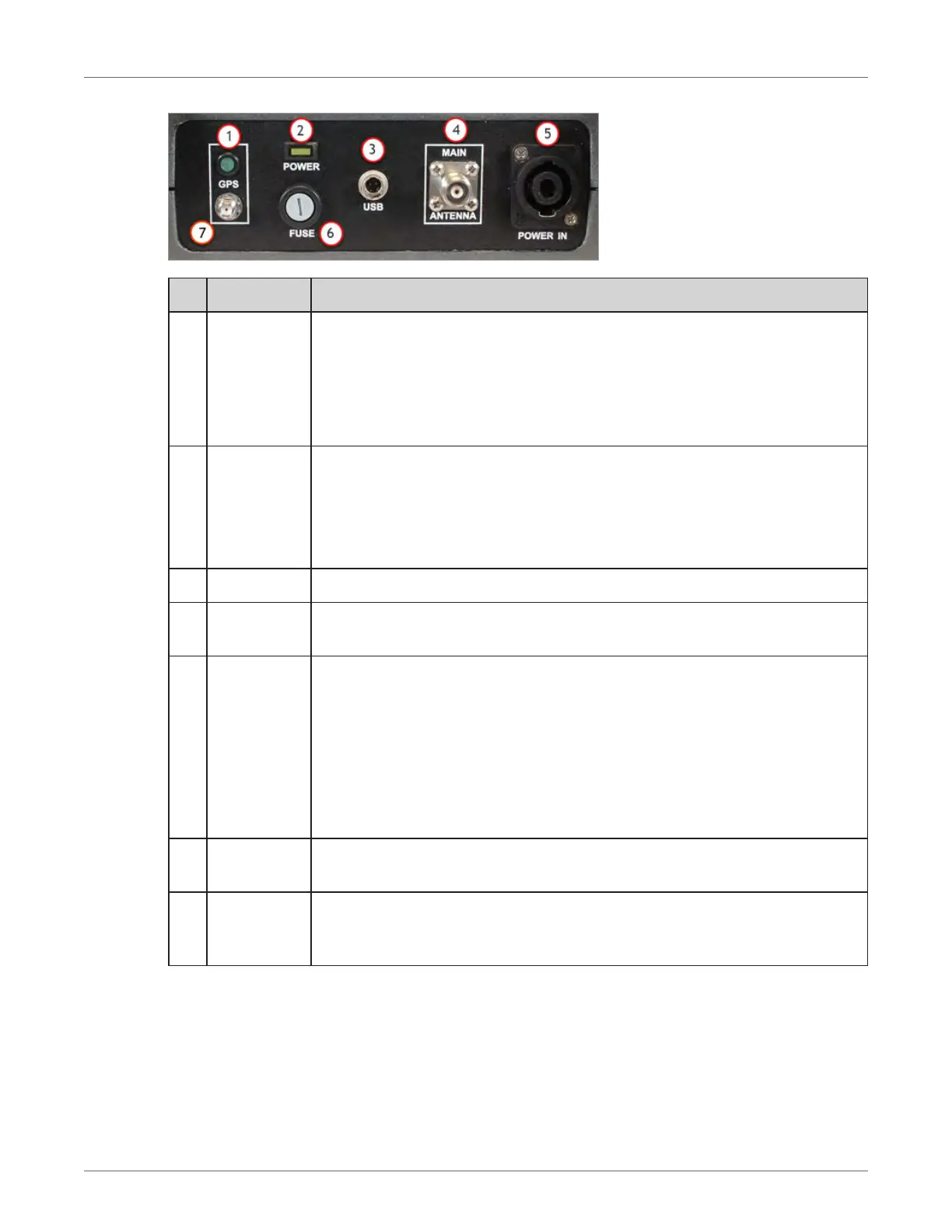ID Connector Description
1 GPS LED
indicator
An LED that indicates the status of the GPS antenna.
■
A lit LED indicates that the GPS antenna is operating properly.
■
An unlit LED indicates that the GPS antenna is not operating properly and
should be serviced.
For more information, see Connecting the GPS and Data Cables on page 38.
2 Power
indicator
An LED that turns on when the MC3Lite is receiving power.
■
A solid LED indicates that the power is on and the radio is connected to the
Mobile Collection computer via the USB cable.
■
A flashing LED indicates the power is on, but the radio is not connected to the
Mobile Collection computer via the USB cable.
3 USB Connects the Mobile Collection computer to the MC3Lite radio.
4 Main
antenna
Connector for the roof-mounted omni-directional antenna cable.
5 Vehicle
power
Input that receives the connector running to the vehicle power source to provide
power to the MC3Lite.
In addition to wiring the power cable directly to the vehicle, a 12V auxiliary power
cable is available. Itron recommends the use of the permanent solution for better
power sourcing.
Caution: When using the auxiliary power cable, always disconnect this cable
from the power source when not in use. Failure to do so could result in a dead
vehicle battery.
6 Fuse holder Holder that accepts standard automotive 12V (15amp) AGC fuses (1 included) to
protect internal circuitry from power surges by the vehicle.
7 GPS
antenna
connector
Connects the MC3Lite to the roof-mounted GPS antenna.
MC3 Connectors
The connections on the MC3 include the following.
07 May 2020 815-0207-00 REV 000 Itron, Inc. Page 30 of 44
Vehicle Preparation and Hardware Installation Guide 3 Installing Mobile Collection Components