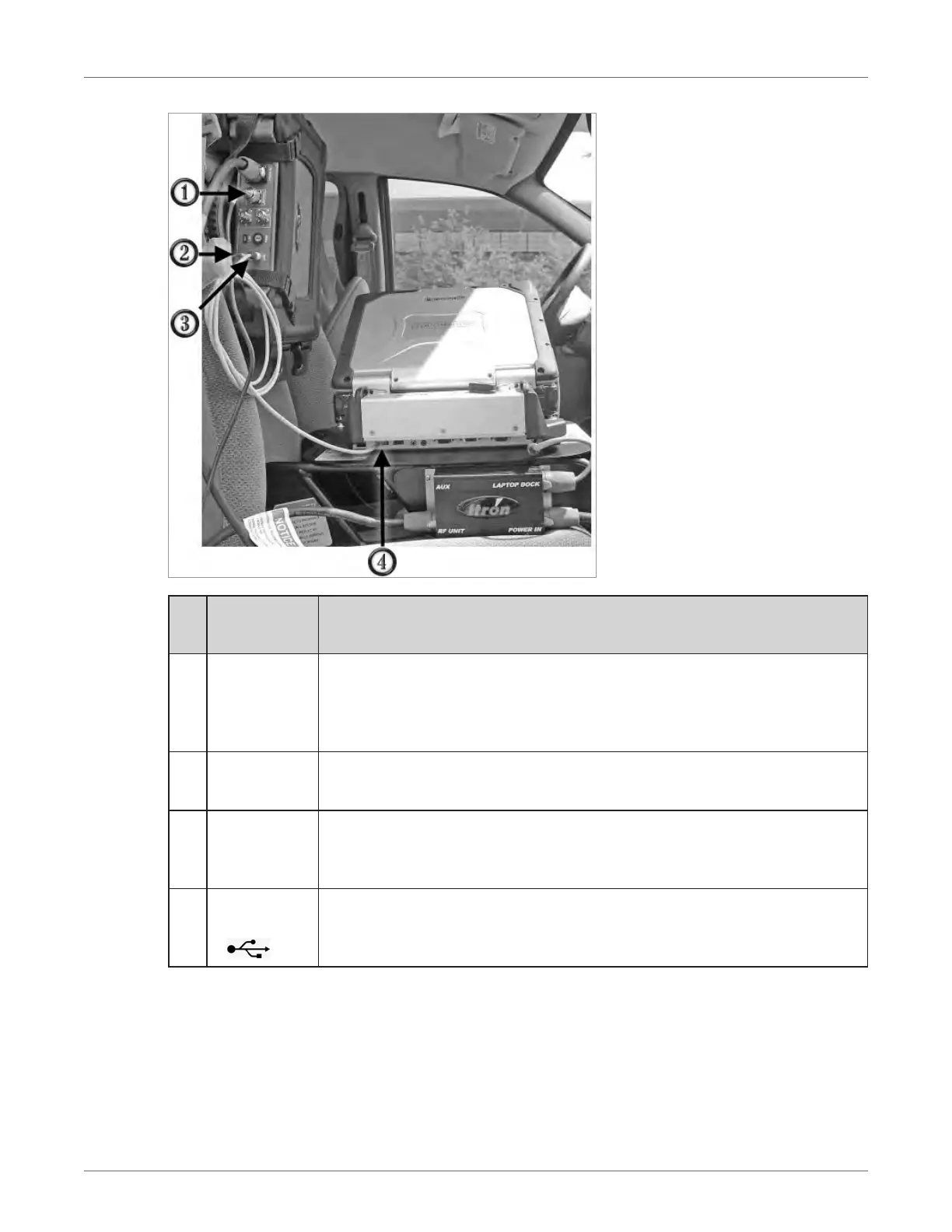ID Connection
(Label)
Description
1 RF radio
antenna
(MAIN
ANTENNA)
RF radio antenna connection on Mobile Collector radio. Receives endpoint
signals.
2 GPS antenna
(GPS)
GPS antenna connection to Mobile Collector radio. Receives GPS signal for
vehicle location and tracking.
3 USB data
cable
(USB)
USB data output from Mobile Collector radio. GPS and meter data is transferred
from the radio to the computer through this cable.
4 USB data
cable
( )
USB data input on the vehicle dock. Data from the Mobile Collector radio is
transferred to the Mobile Collection software running on the Mobile Collection
computer.
Connecting the USB Data Cable to the Radio
1. Ensure that the rectangular end of the USB data cable is inserted into the Mobile Collection
vehicle dock USB port.
07 May 2020 815-0207-00 REV 000 Itron, Inc. Page 39 of 44
Vehicle Preparation and Hardware Installation Guide 3 Installing Mobile Collection Components