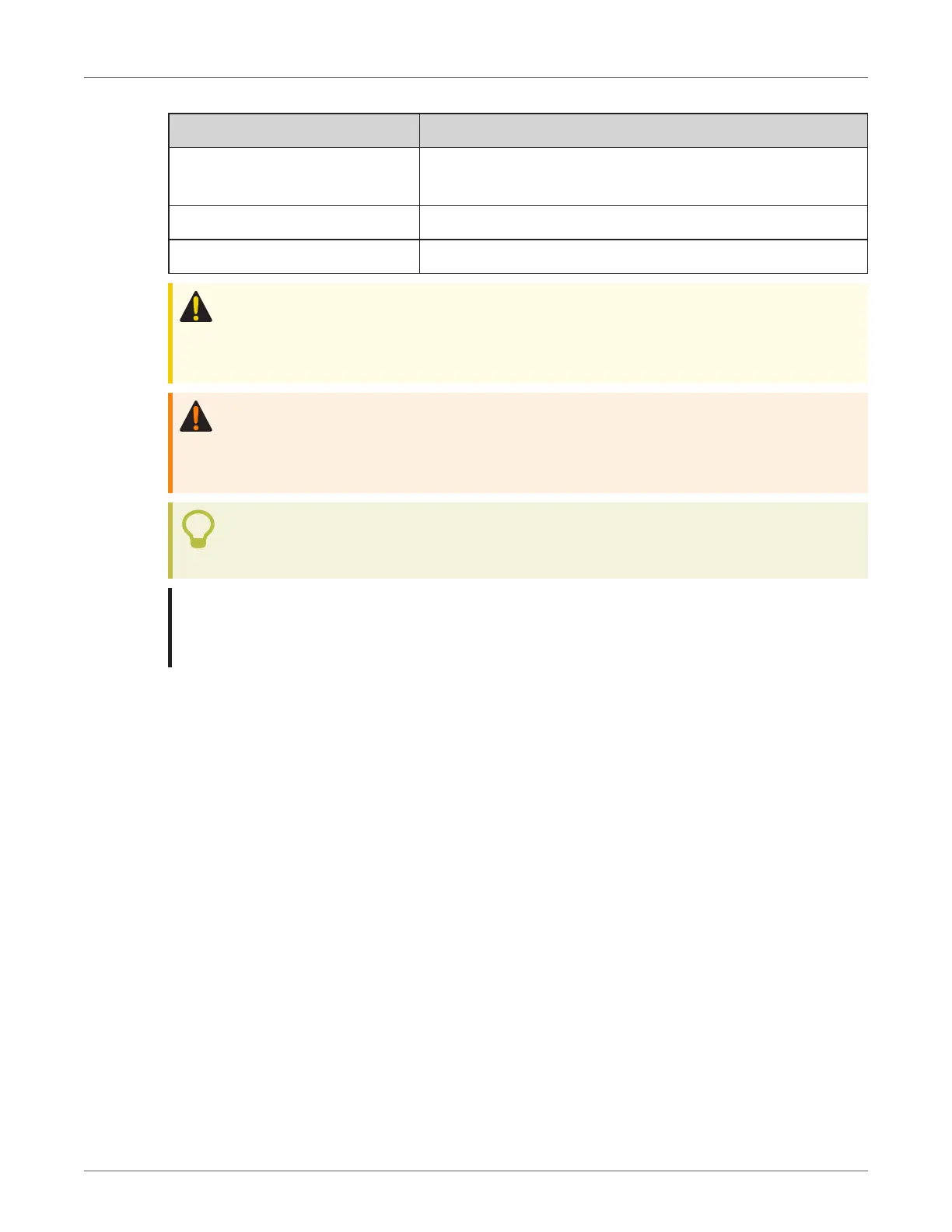Convention Example
Computer
(indicates laptop or tablet)
The computer is one of the hardware components.
Keypresses are in bold. Press Enter when complete.
Hypertext links are in blue. support.itron.com
Caution: This type of note warns the user that failure to heed the information in the
note could result in loss of data. Be sure to carefully read a Caution note and heed the
advice/instructions.
Warning! This type of note is used to warn of potential physical harm to the user or
hardware. It is critical that you pay strict attention to Warning notes, read the
information carefully, and heed the advice, instructions.
Tip: This type of note provides the user with extra hints/tips to make a task easier to
perform or a concept easier to understand.
Note: This type of note supplies generic information to the user. The information could be
ignored and the user could still continue with a task without suffering any adverse
consequences.
07 May 2020 815-0207-00 REV 000 Itron, Inc. Page 9 of 44
Vehicle Preparation and Hardware Installation Guide 1 Before You Begin