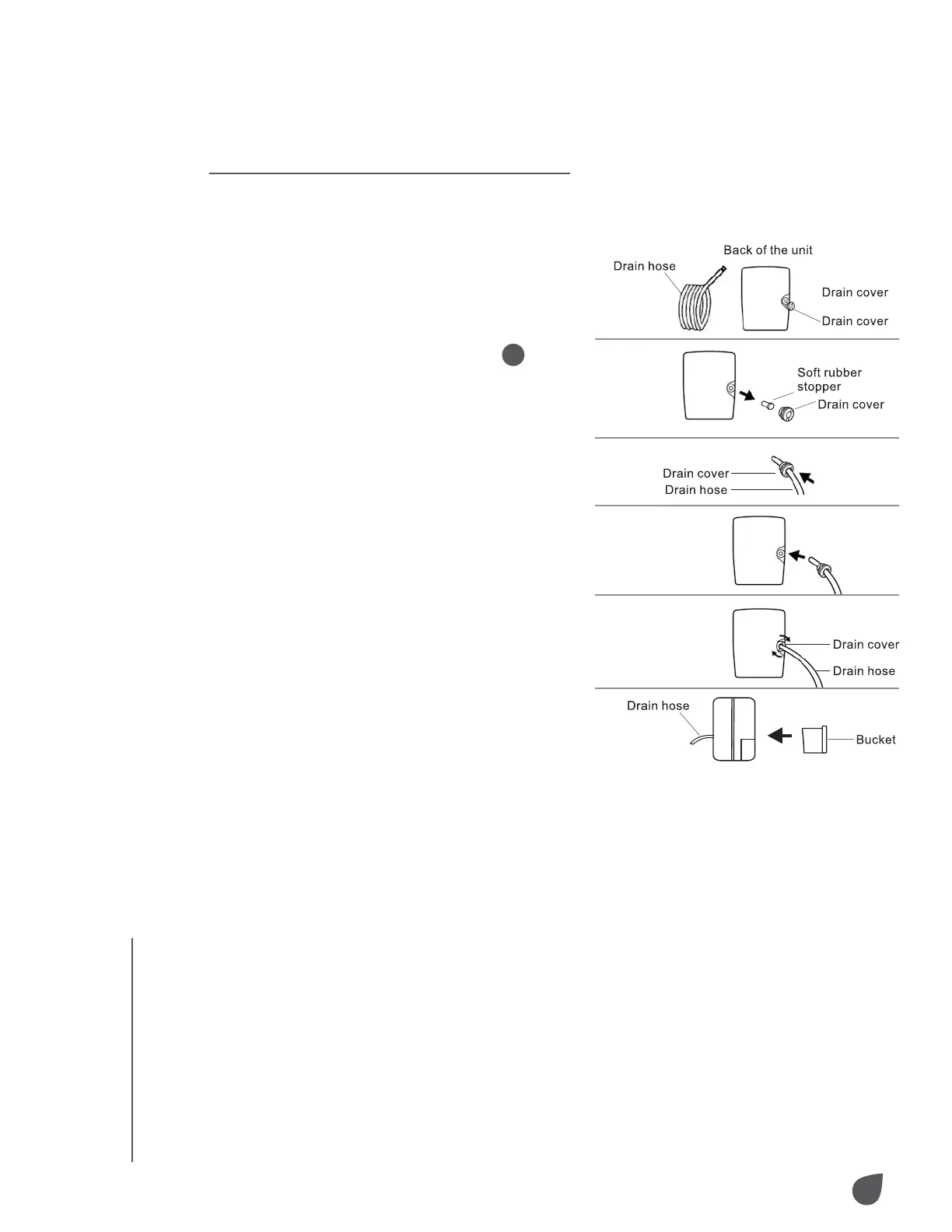13
CONTINUOUS DRAINAGE FUNCTION
USAGE
CONTINUOUS DRAINAGE FUNCTION
If the unit is operating in a location with good drainage,
follow the steps below to use the Continuous Drainage
Function:
1. To avoid periodic emptying of the
water reservoir, use the Continuous
Drainage Function by attaching
the drain hose (included) to the
continuous drainage outlet
8
at the
back of the unit. (a standard garden
hose can also be used).
2. Unscrew and remove drain cover.
3. Remove soft rubber stopper (place
in water reservoir for storage).
4. Insert the drain hose through the
hole in the drain cover.
5. Connect drain hose to continuous
drainage outlet.
6. Tighten drain cover by turning
clockwise.
7. Return water reservoir to original
position.
USAGE
