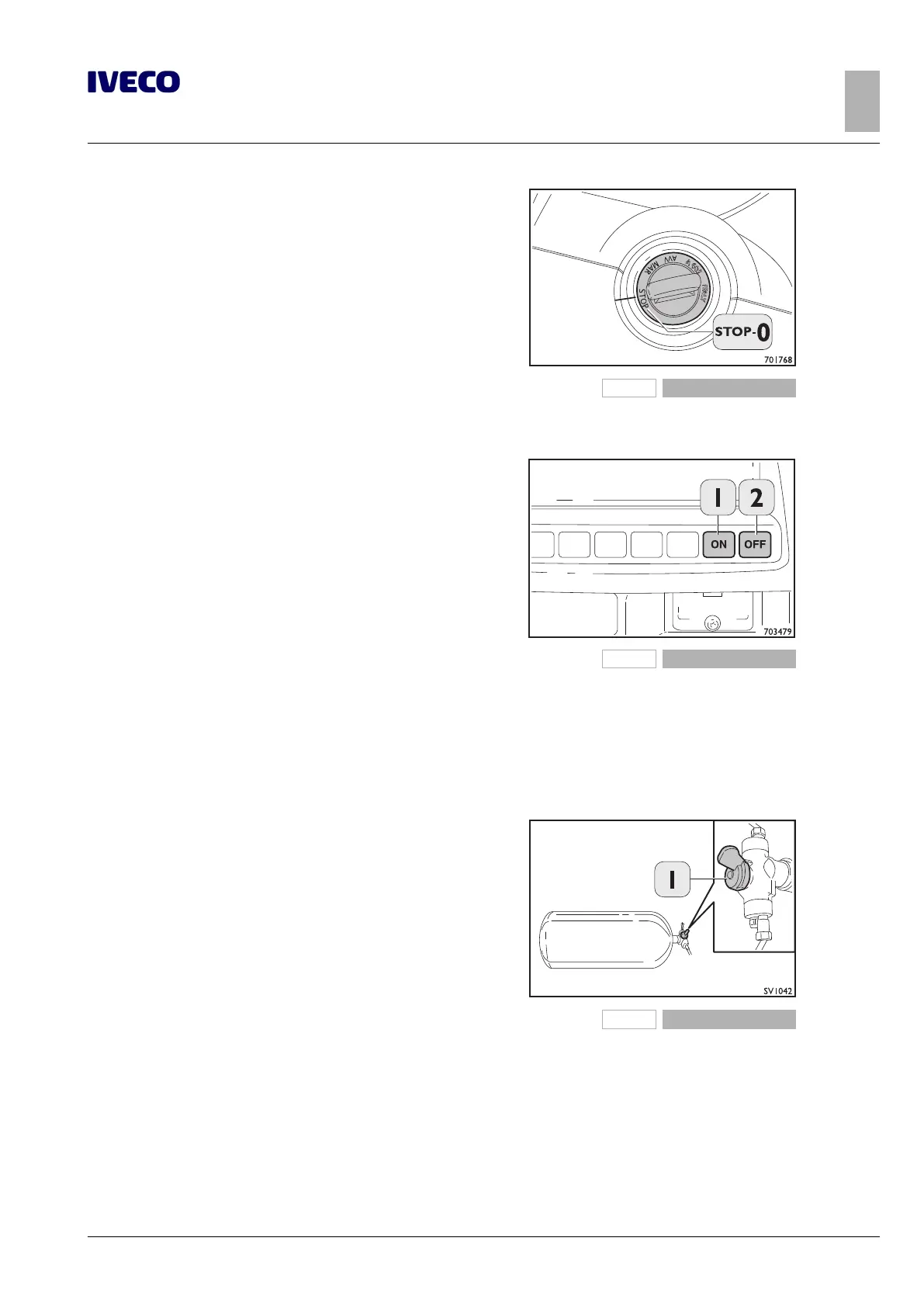RESCUE GUIDE ‒ Technical rescue
TECHNICAL BACKUP
ENGINE SHUTDOWN
7
– Printed 692.68.340 – 1st Ed. 04/2015
701768
Figure 5
To stop the engine turn the key back to STOP-0.
Emergency stop button (Emergency Switch) (NEW DAILY vehicles)
703479
Figure 6
The electrical system of the vehicle is equipped with an Emergency
Switch control which can be operated using the buttons on the cent-
ral dashboard
By briefly pressing the button (2)'OFF', the turn indicators and the
side lights activate and the doors unlock. The chrono-tachograph is
still powered
By pressing and holding the button (2) OFF for at least one more
second, the engine also switches off together with all the systems
with the exception of the external lights, the chrono-tachograph, the
unlocked doors (but with central locking not functioning), and the
outswinging door (if present).
Furthermore, all turn indicators flash and the step light of the out-
swinging door comes on.
To restore the power supply to the electrical system, press the but-
ton (1) ON.
Closing the shut-off valves (DAILY NATURAL POWER vehicles)
SV1042
Figure 7
Close all the manual shut-off valves (1) on the cylinders.
