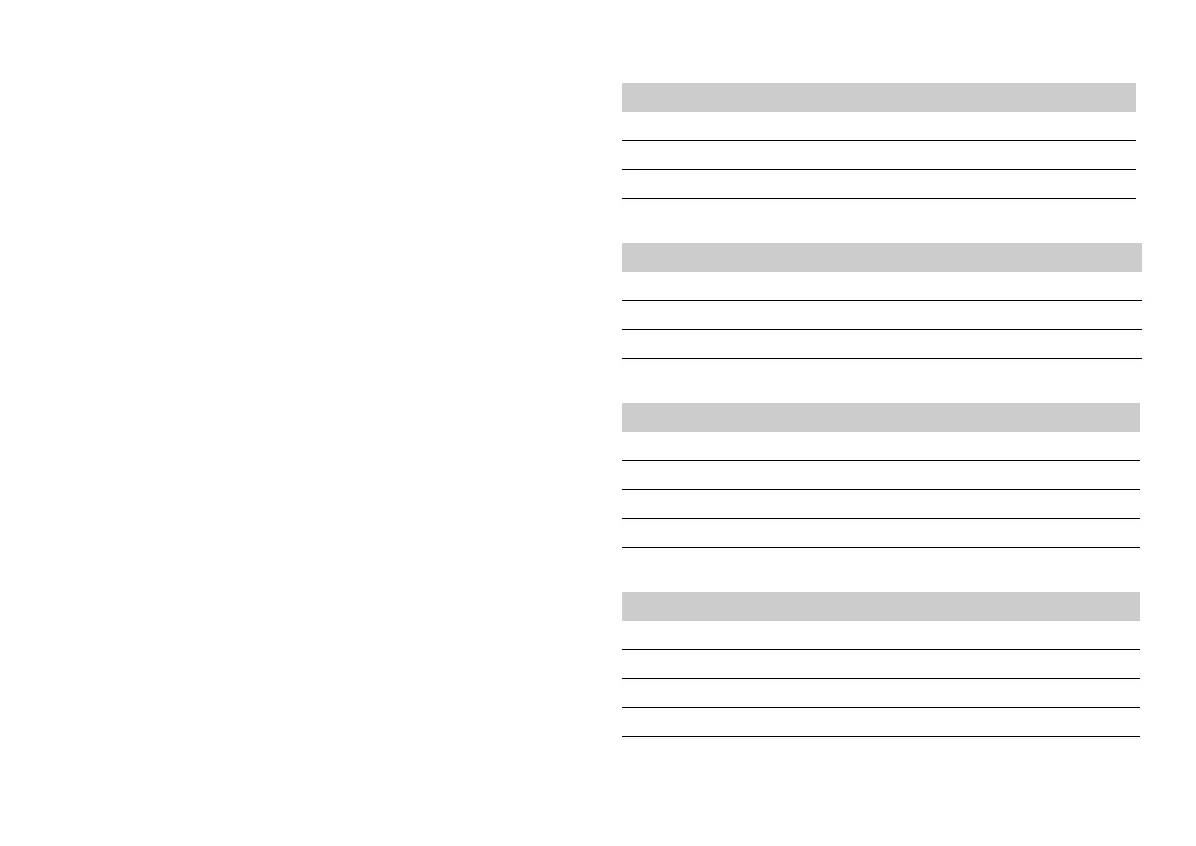20
If the set value does not correspond with the one foreseen for the type
of oil being used (see requirements in the sections on REFUELLING and
FREQUENCY) proceed as follows:
- After displaying the value in hours set previously, release the
buttons and press just the “Scroll select” button (10) repeatedly
until the prescribed value (as indicated in the section
FREQUENCY) is shown and flashes, after which press the “Prog”
button (9) to confirm the value and start the new count.
(B)The information on instant fuel consumption requires the
maximum input value to be correctly programmed with respect to
the performance of the engine fitted on the vessel; to check this,
proceed as follows:
- If the value does not correspond, modify it by pressing and holding
the “Prog” button (9) until the display shows the maximum input
value (e.g: 131 mg/strk), then release the button and compare the
value with the ones provided in the table below.
- If the value does not correspond, modify it by pressing the “Scroll
select” button (10) repeatedly until the prescribed value is
displayed (flashing).
- Press and hold the “Prog” button (9) until the display shows the
engine running speed, which indicates that the value has been
stored.
If the programming operations have not been carried out correctly the
display will indicate “P.Err”; in this case, it will be necessary to repeat the
procedure from the beginning.
N40 ENT M25
N60 ENT M37
N60 ENT M40
N67 ENT M45
Maximum power CV Maximum input mg/strk
250 128
200 108
170 95
Maximum power CV Maximum input mg/strk
370 131
330 116
270 98
Maximum power CV Maximum input mg/strk
400 132
370 131
330 117
270 98
Maximum power CV Maximum input mg/strk
331 450
309 420
272 370
258 350
