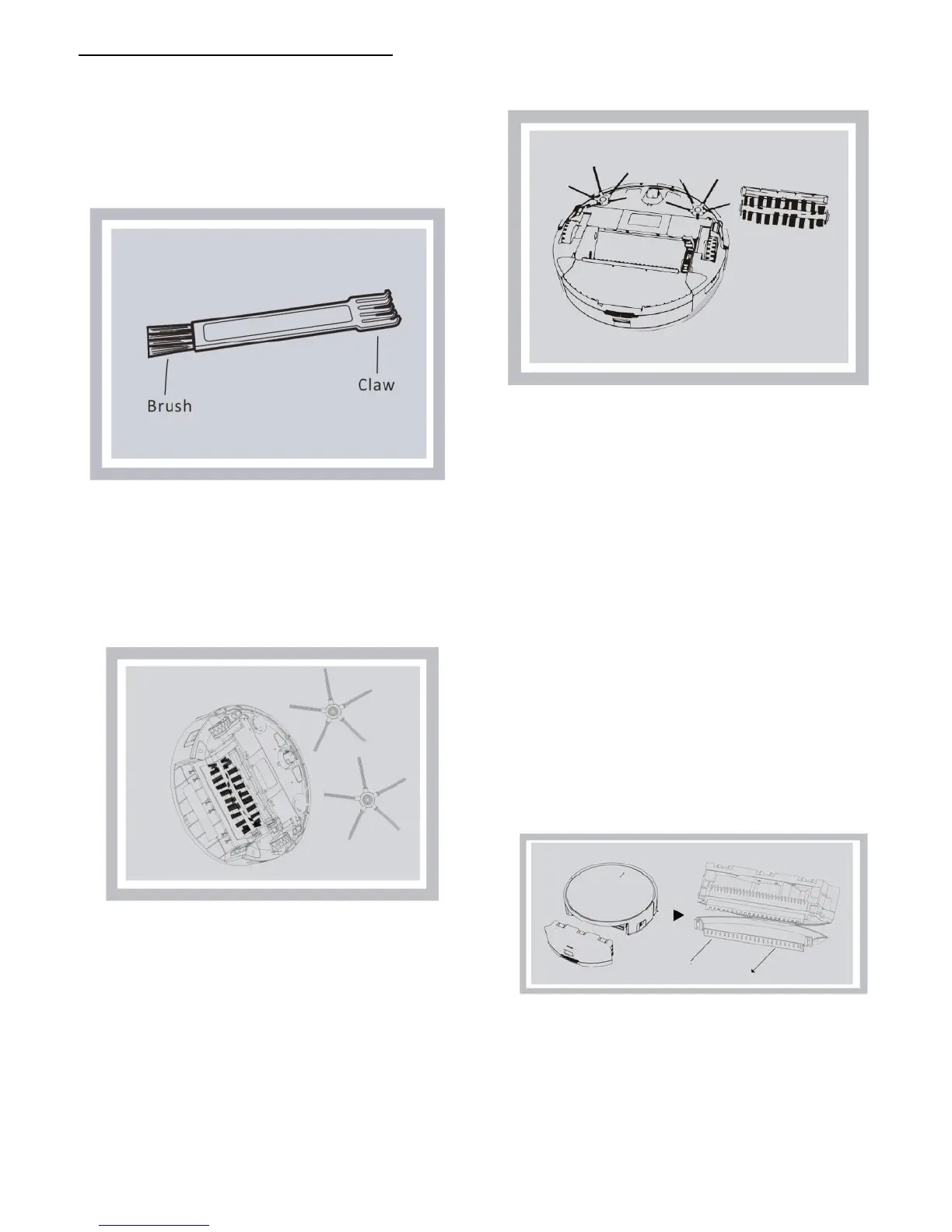4. Assembly & Maintenance
You can use the provided brush tool to help
clean and maintain your IView robot, shown
below:
4.1 Side brushes
The side brushes can be removed by
unscrewing them from the main unit.
Once removed, side brushes can be cleaned
using the brush-side of your brush tool.
Re-attach when finished.
4.2 Main Brush & Roller
Underneath the vacuum, press lever and pull
upwards to open. Main brush and roller can be
removed.
Roller can be cleaned using the brush side of
the tool.
The Claw-side of the tool can be used to clean
the Main brush by digging out entangled string
or hair, as well as large deposits of lint.
Re-attach, when finished.
4.3 Dustbin and Filter
On the back of the vacuum, press the button
on the dustbin and pull to remove from
vacuum.
Open dustbin by pulling the tabs on both sides,
as shown above. Dispose of contents in the
garbage.
