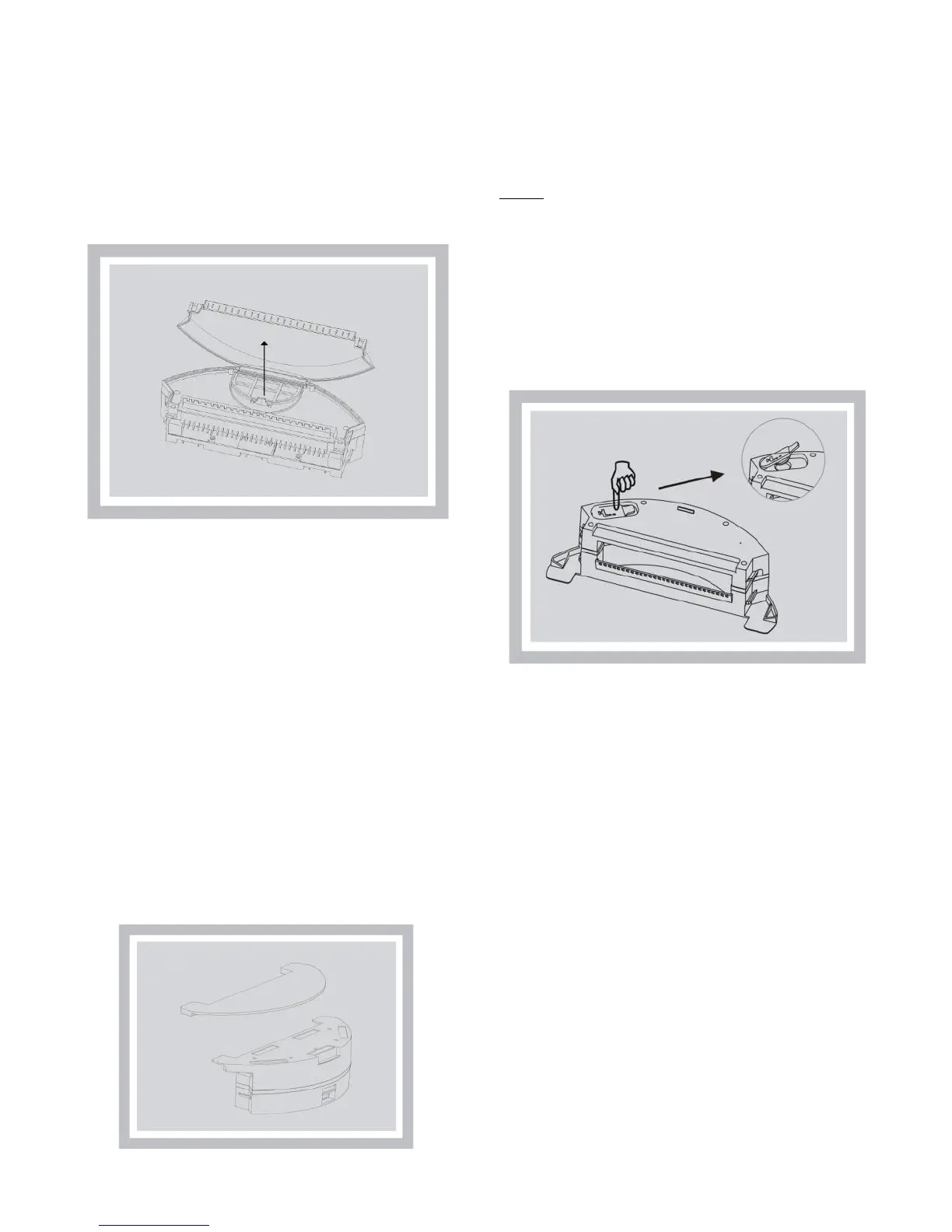To clean the Filter, open dustbin by pulling the
tabs on both sides, as shown before. Remove
filter cover as well as felt filter, as shown below.
Dust off both before re-inserting.
Note: Do NOT clean filter or cover with water.
Dustbin can be cleaned with a damp cloth.
When finished, re-insert filter and filter cover
and close the dustbin. Reinstall, by pushing
dustbin back into place until it clicks.
4.4 Water Tank and Mop Attachment
The Iview robot comes with a specialized water
tank and mop attachment to mop up spills
Before installation, connect the mop
attachment by inserting the sides of the water
tank into the specialized holes on the
underside of the mop shown below. Press
down firmly onto the water tank.
On the reverse side of the water tank, open the
tank by pulling on the rubber seal, shown below.
Pour a small amount of cleaning solution into the
tank and fill the rest with water.
Note: Do not use excessive amounts of
cleaning solution as it may ruin the robot.
On the back of the vacuum, press the button
on the dustbin and pull to remove from
vacuum, as shown on Section 4.3. Insert water
tank into the rear of the vacuum until it clicks.
Maintenance
Before cleaning water tank, empty out dirty
water from the tank and remove mop
attachment.
Water tank can be cleaned by pulling open the
rubber seal and lightly rinsing out the inside with
water. Mop attachment is machine-washable.
Allow tank to dry before reusing
4.5 Additional Maintenance
- Clean all sensors using a soft cloth.
- Clean the charging poles on the robot with a
damp cloth.
- Keep wheels and roller clean of any hair and
animal dander or string.
