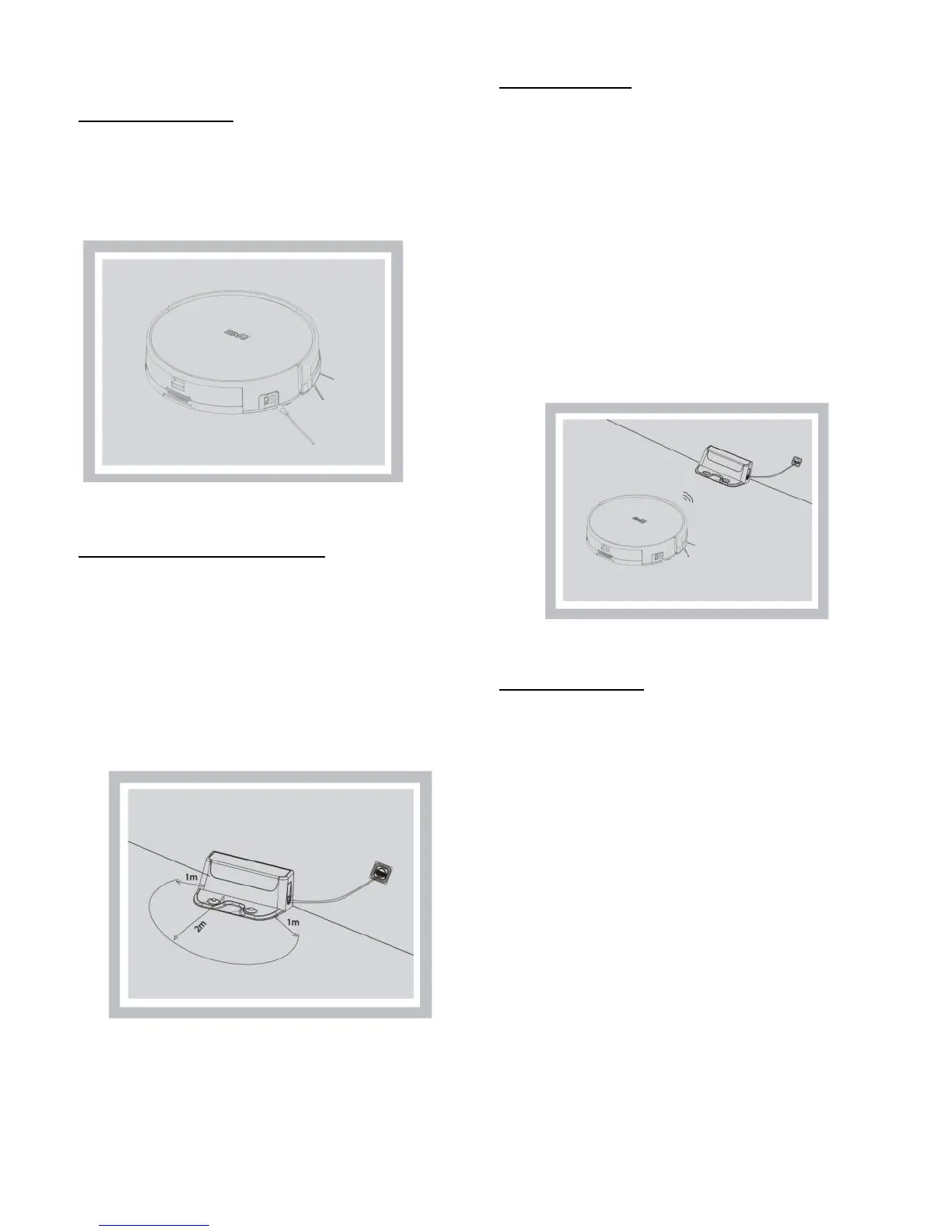3.3 Charging Your SmartVac
Manual charging
While the robot is powered off, connect the
power plug directly to the DC socket. (As
shown below)
Charging Station Assembly
1. Place charging station against wall and
remove any obstacles within a 2 meter radius
of the charging station (as shown below).
2. Connect the adapter to DC charging socket
on charging station.
Auto Charging
When the robot is low on battery power, the
LED display will read FIND and it will
automatically begin searching for the nearest
charging station.
You can command it to search for a charging
station by pressing HOME button on either the
remote or the robot, or by selecting DOCK in
the App controls.
Charging Status
While charging, LED display will read CHRG.
Once fully charged, LED display will read FULL.
Battery Safety
To preserve battery health, please consider the
following:
- Do not manually charge your robot while it is
powered on.
- When not in use for long periods of time,
switch SmartVac off and store in a cool dry
area
