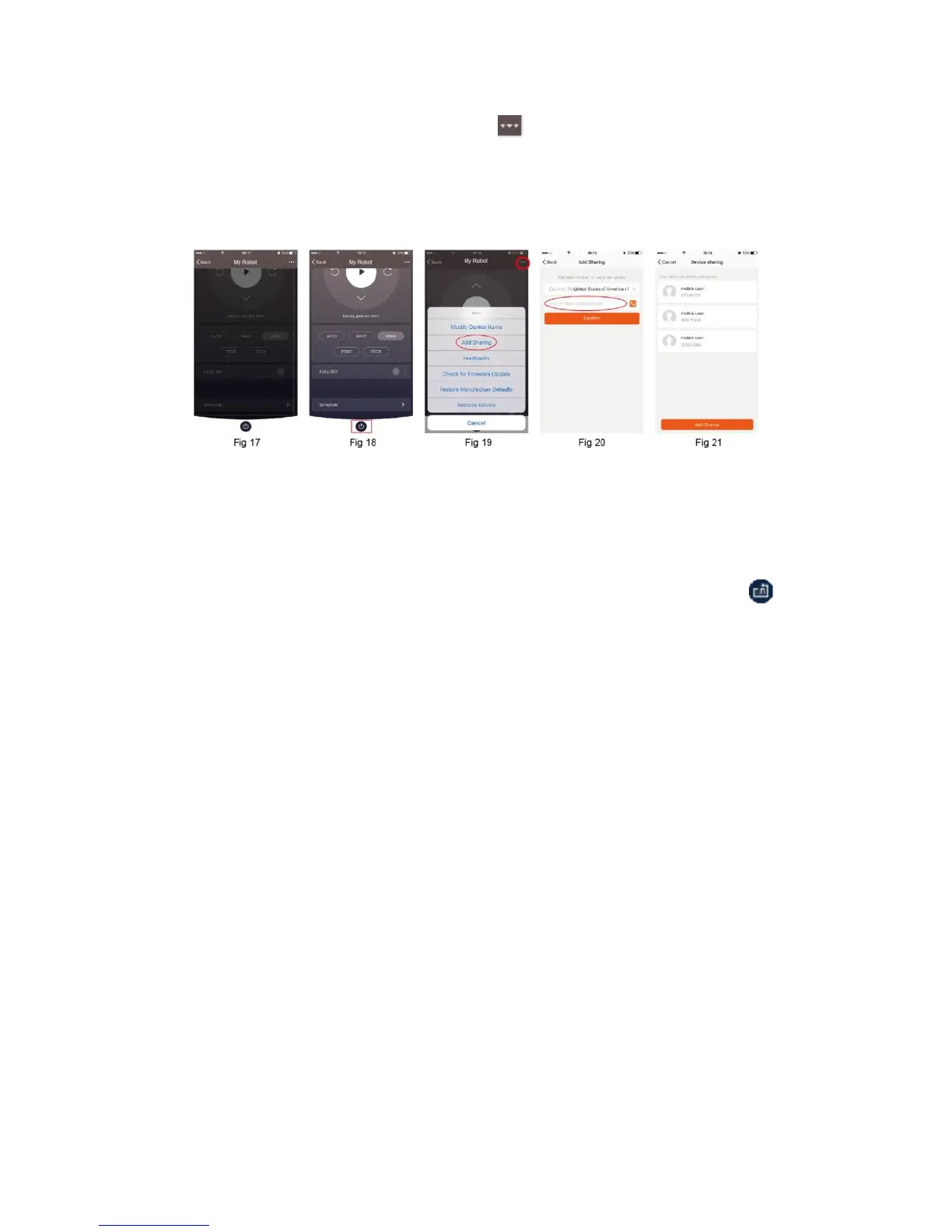5. Device Sharing
By default, only one user has access to the Smart Vac. However, if you want to share the vacuum
with other family members, select the options icon on the top right corner of the App controls
[Fig 19], Select Add Sharing [Fig 20], Enter the Email or Cell Phone number of anyone you wish to
share access with [Fig 21] and select CONFIRM.
Note: All other users MUST register an IView iHome ID before using.
6. Wi-Fi Reset
To reconnect your vacuum to a different network, press and hold the AUTO button on the
device for 3 seconds to reset it. The robot will beep and the Wi-Fi icon will begin blinking. Follow
the steps in the Quick Start section to reconnect your robot.