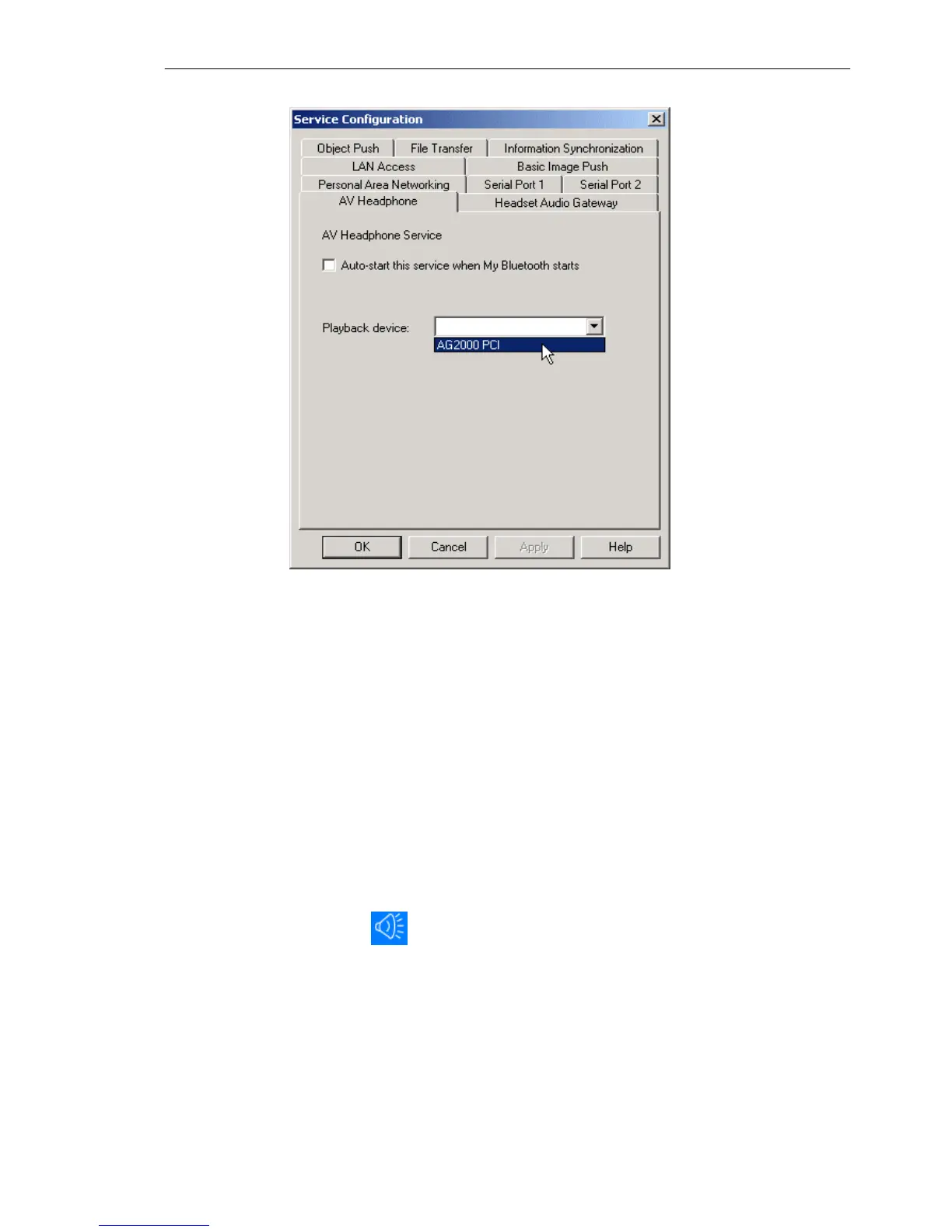IVT BlueSoleil™ User Manual
Copyright © 2001, IVT Corporation, http://www.ivtcorporation.com
All specifications are preliminary and subject to change without notice.
104
Figure 15.5: Service Configuration Window
♦ In the Playback device field select the device that you want to
use. (Figure 15.5) Once the playback device is selected, it will be
used until you select another one.
♦ For the first time the AV Headphone service is started, this step is
mandatory. Otherwise, if you don’t want to change the layback
device, this step can be skipped.
Step 5: Start AV Headphone Service on Computer B.
♦ In the Service Window, right-click the AV Headphone icon.
Select Start Service on the pop-up menu.
Step 6: Configure the Codec priority on Computer A.
♦ In the main Window, right-click the Bluetooth AV Headphone
icon
. Select Configuration on the pop-up menu. (Figure
15.6)
♦ The Codec Priority Configuration window pops up.
♦ The Codec List is a descending priority-ranked list. Select the
Codec and click button Up and Down to adjust its priority. When
connecting with the AV Headphone Server, the upper Codec has
the higher priority to be used.
♦ If you don’t want to change the priority of the Codec, this step can
be skipped.
