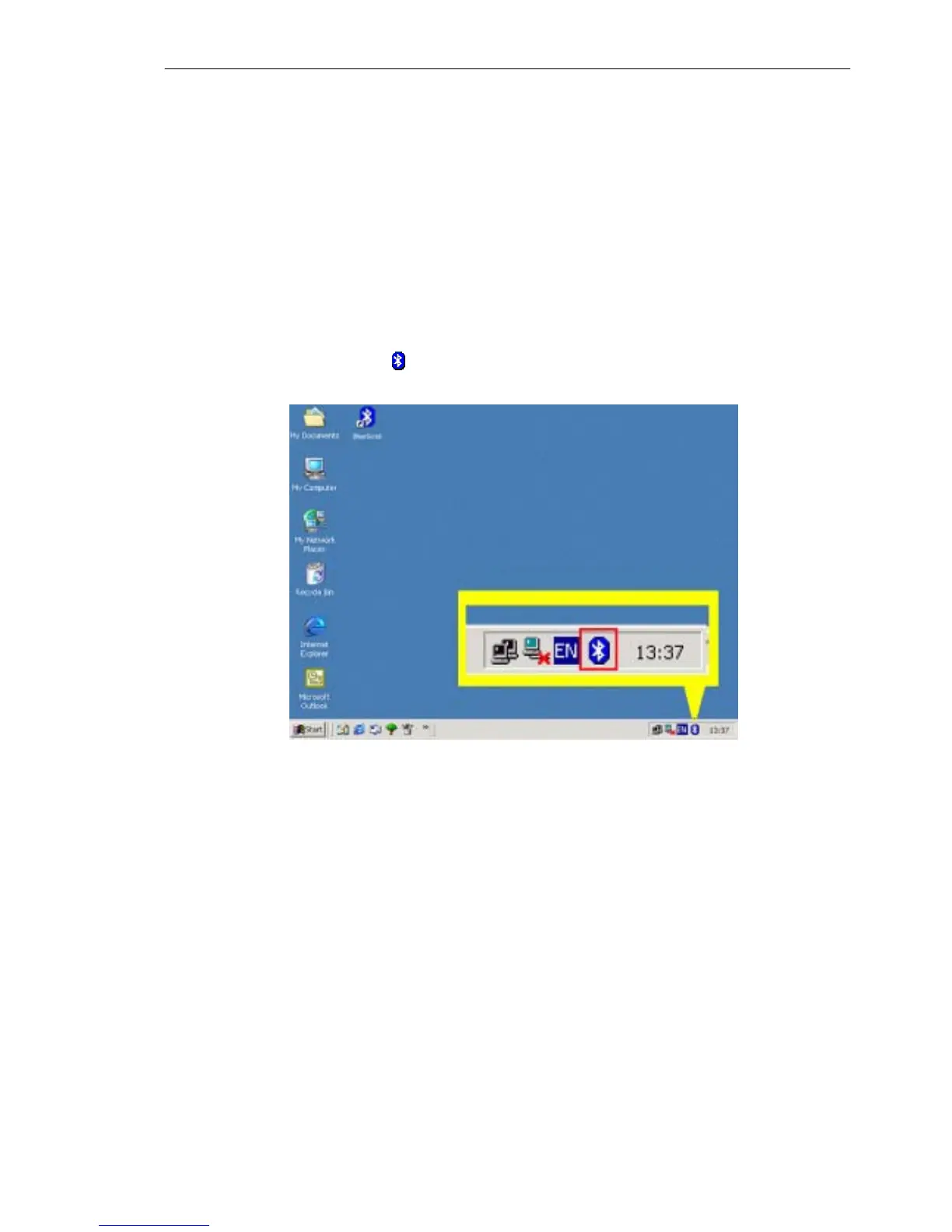IVT BlueSoleil™ User Manual
Copyright © 2001, IVT Corporation, http://www.ivtcorporation.com
All specifications are preliminary and subject to change without notice.
4
2 BlueSoleil™ Basic Operations
2.1 Start BlueSoleil™
After installing BlueSoleil™, there are two ways to start the program:
1. A BlueSoleil™ shortcut icon on the Windows desktop.
2. An IVT BlueSoleil™ program group entry in the Windows’ Start | Programs menu.
Double-click the BlueSoleil™ shortcut icon on the desktop or click the BlueSoleil™
menu item on the Start | Programs | IVT BlueSoleil™ menu to start the
BlueSoleil™ software.
The BlueSoleil™ icon
will be displayed at the bottom right corner of the
Windows desktop (Figure 2.1).
Figure 2.1: BlueSoleil™ icon
The BlueSoleil™ Main Window pops up as shown in Figure 2.2.
2.2 Exit BlueSoleil™
To exit BlueSoleil™, right-click the BlueSoleil™ icon at the bottom right corner of the
Windows task bar and select Exit on the pop-up menu.
Note: Selecting the Close button at the top right corner of the BlueSoleil™ window
only hides the BlueSoleil™ window.
