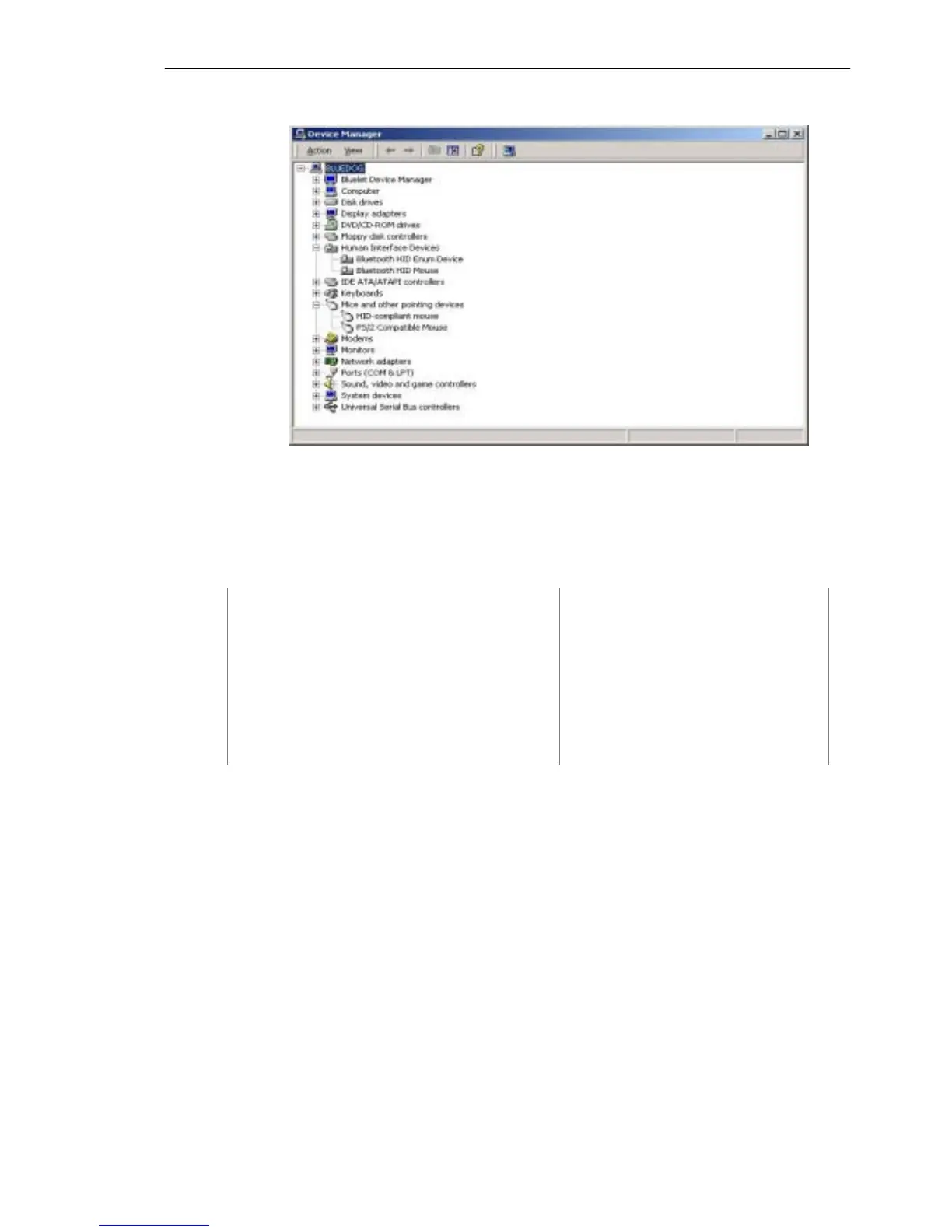IVT BlueSoleil™ User Manual
Copyright © 2001, IVT Corporation, http://www.ivtcorporation.com
All specifications are preliminary and subject to change without notice.
91
Figure 12.2: New HID mouse device in Device Manager
12.3 Connect a Computer to a Bluetooth Keyboard
This section outlines how to connect a computer (Computer A) to a keyboard
(Bluetooth Keyboard B).
Computer A: Bluetooth Keyboard B:
Desktop Bluetooth wireless keyboard
A Bluetooth Device
Windows 2000
IVT BlueSoleil™
Step 1: Insert the Bluetooth Device into the computer.
Step 2: Start BlueSoleil™ in the computer and set the security level to low
using the Tools | Configurations | Security menu.
Step 3: Power on the Bluetooth keyboard. (Bluetooth Keyboard B)
Step 4: Connect to Keyboard. (Figure 12.3)
