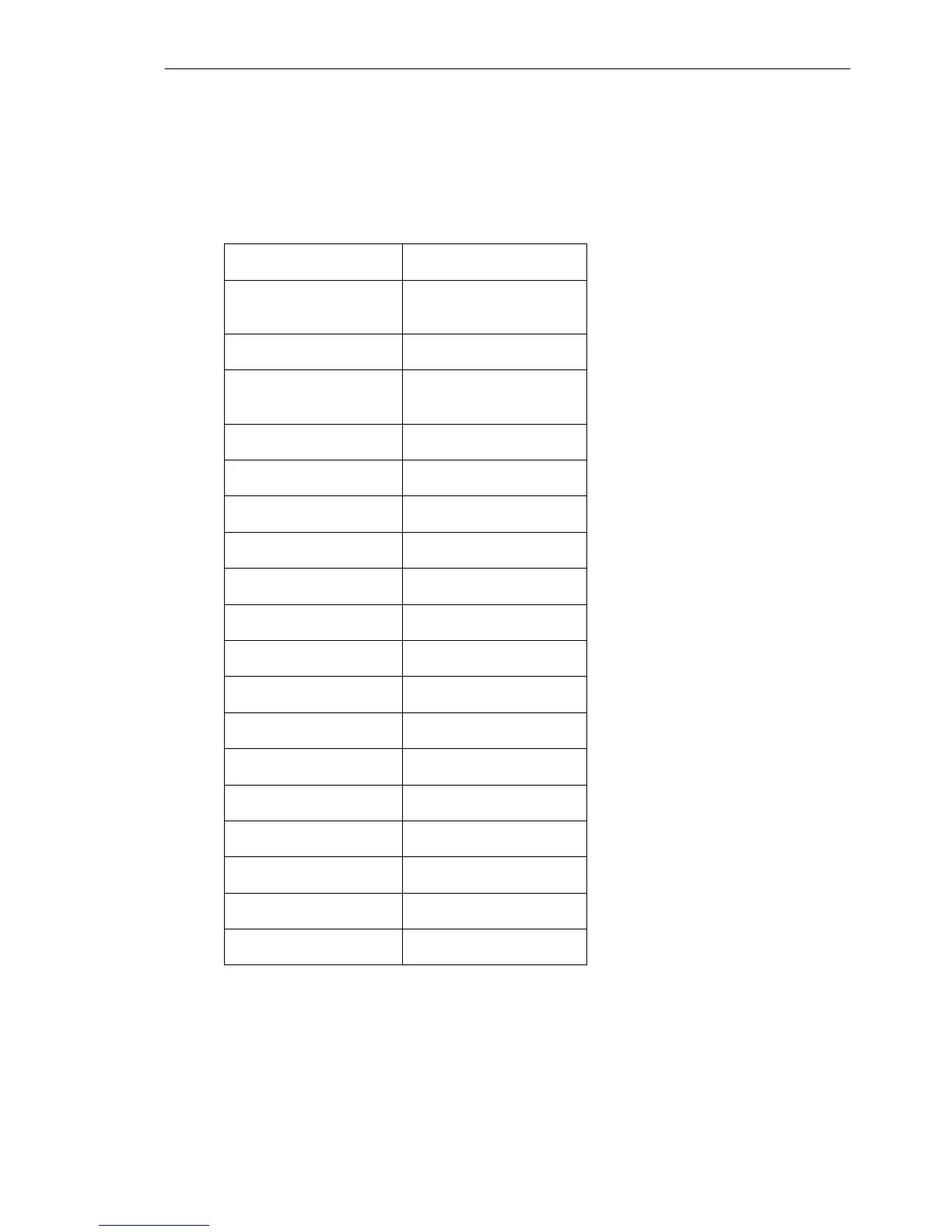IVT BlueSoleil™ User Manual
Copyright © 2001, IVT Corporation, http://www.ivtcorporation.com
All specifications are preliminary and subject to change without notice.
50
Step 9: If you want to disable Cellphone B controlling computer A,click Close
button. The Close button becomes to Open button automatically. Or
press down the No key in Cellphone B to exit Controlling window.
The function of cellphone key map:
Keys in cellphone Function definition
Up,Down,Left,Right
direction key
mouse move
(no UP,Down in T39)
Key Yes Mouse left button
Press down direction
key (T68)
Mouse right button
Key c (T39) Mouse right button
Volume Up Page Up
Volume Down Page Down
Key 1 Home
Key 2 Arrow Up
Key 3 End
Key 4 Arrow Left
Key 5 Arrow Down
Key 6 Arrow Right
Key 7 Start menu
Key 8 Key Enter
Key 9 Key F5
Key 0 Show desktop
Key * Key Ctrl
Key # Key Alt
6.5 SPP Configuration
6.5.1 My SPP Service
In the BlueSoleil™ Service Window, right-click the Serial Port 1 or Serial Port 2
icon. On the pop-up menu, select Properties to configure the Serial Port1 and
Serial Port 2.
