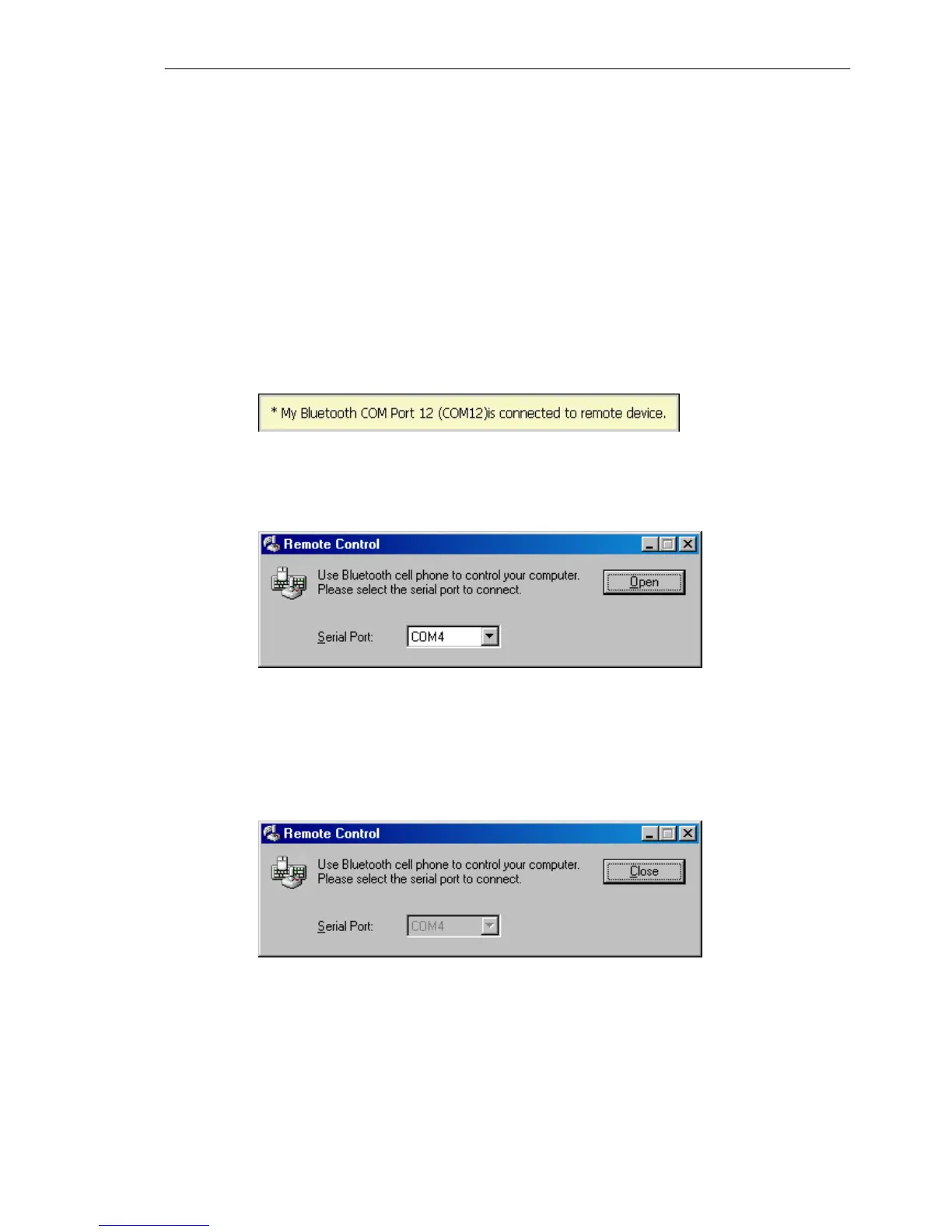IVT BlueSoleil™ User Manual
Copyright © 2001, IVT Corporation, http://www.ivtcorporation.com
All specifications are preliminary and subject to change without notice.
49
Step 1: Insert the Bluetooth Device into the computer.
Step 2: Start BlueSoleil™ in the computer.
Step 3: Connect Computer A to the Bluetooth Cellphone B using SPP.
1. Go to Computer A; double click the My Device icon’ until you find
the device Bluetooth Cellphone B.
2. Double-click the Bluetooth Cellphone B device to pair with it. If
pairing is finished successfully, then find it’s SPP service.
3. Double-click the SPP service icon to start connecting SPP.
4. The connected serial port number is shown on the right bottom
status bar on Computer A. (Figure 6.4)
Figure 6.4: The serial port number is shown
Step 4: Select Start|Program|IVT Corporation|Control PC to open
Mobile HID program. (Figure 6.5)
Figure 6.5: Mobile HID Program Dialog
Step 7: From the Serial Port list in the “Remote Control” window, select the
serial port number that has been established connection. Then click
Open button to enable Cellphone B controlling computer A. The Open
button becomes to Close button automatically. (Figure 6.6)
Figure 6.6: Click button to start controlling computer
Step 8: A new menu will be added into the accessories menu in Cellphone B.
Enter menus by the path: accessories -> Mobile HID -> Control PC ->
Controlling. When Controlling window is shown, you can control
Computer A by all keys in Cellphone B.
