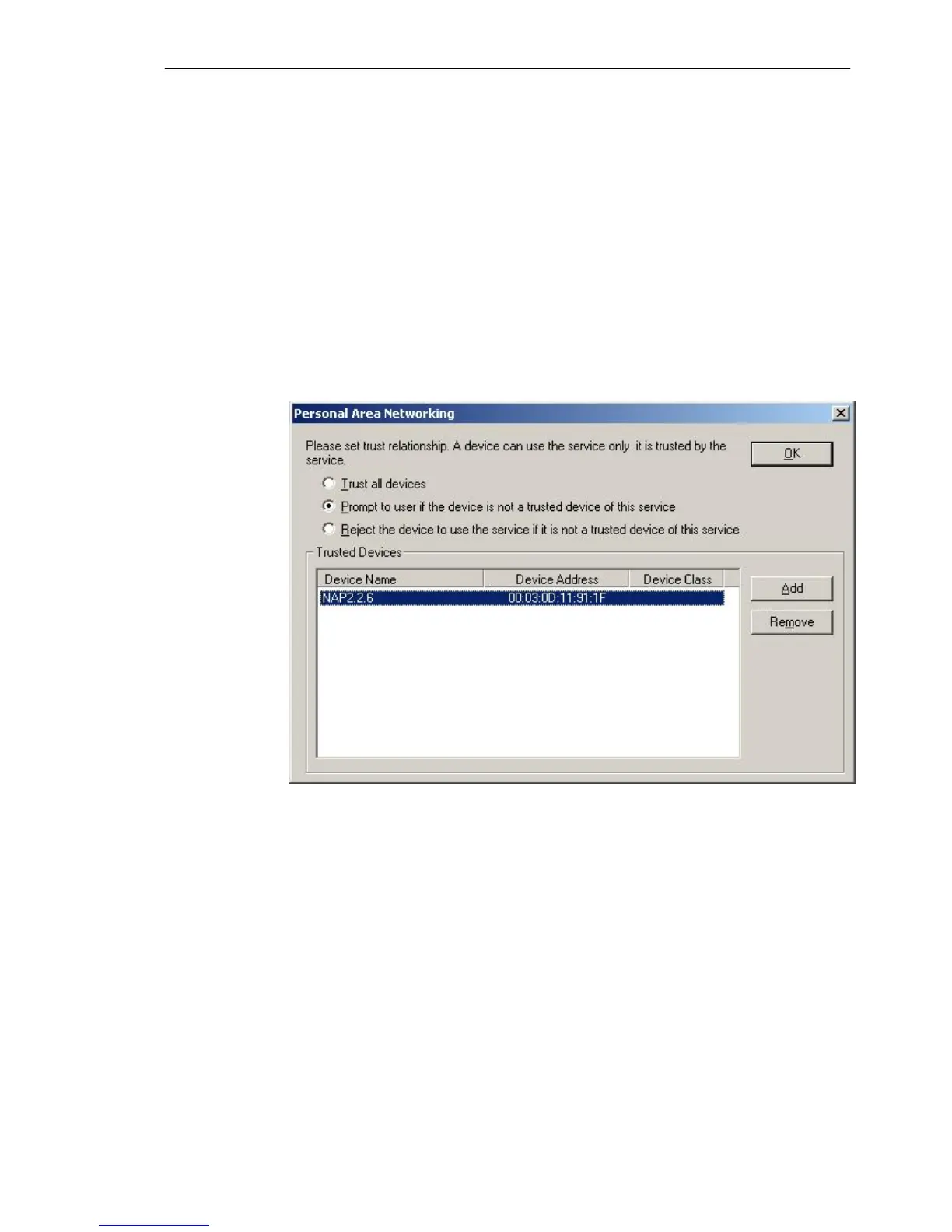IVT BlueSoleil™ User Manual
Copyright © 2001, IVT Corporation, http://www.ivtcorporation.com
All specifications are preliminary and subject to change without notice.
21
♦ Checked
If you check the Authentication box after a service name, when a not paired
device access the service, a passkey is required.
♦ Not Checked
The security level of the service will be Low. Any device may access the service
freely.
Encryption
If check Encryption after a service name, the transmitted data for the service will
be encrypted into an unreadable format.
Authorization for services
Select a service which need Authentication, then the Authorization button is
enabled. Click Authorization button to show an authorization dialog for the
specified service.
Figure 3.5: Authorization for Services
Trusted Devices
The devices are trusted by the specified service. Click Add button to add devices
into Trusted Devices list. Only a paired and trusted device can use the service
freely.
♦ Trust all devices
Set all devices trusted.
♦ Prompt to user if the device is not a trusted device of this service
If a device attempting to access the service is not a trusted device, a prompt
dialog will popup on the server side to inquire user if accepting the connection.
♦ Reject the device to use the service if it is not a trusted device of this
service
If a device attempting to access the service is not a trusted device, the device
will be rejected to established connection directly.
