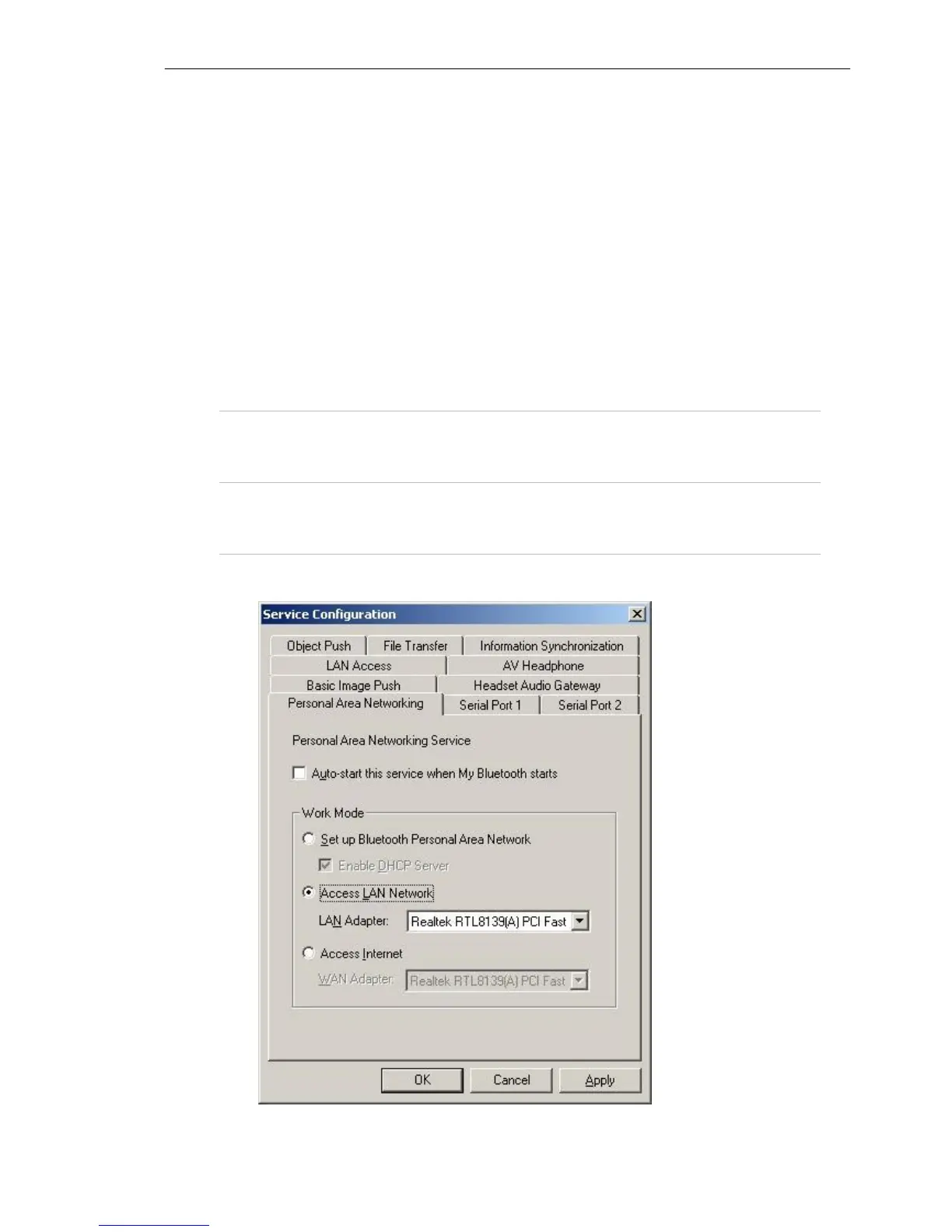IVT BlueSoleil™ User Manual
Copyright © 2001, IVT Corporation, http://www.ivtcorporation.com
All specifications are preliminary and subject to change without notice.
34
Step 1:
Start IVT BlueSoleil™ on both Computer A and Computer B.
Please
♦ refer to “Section 3.2:Communication Between Two Computers”,
and complete Steps 1 to 4.
Step 2: Start the PAN service on Computer A.
♦ In the BlueSoleil™ Main Window, click View | Service Window.
♦ In the Service Window, right-click the Personal Area Networking
icon. Choose Properties to configure my PAN service as Access
LAN Network and select a physical adapter, through which
Computer A connects to a LAN, as the LAN Adapter (Figure
4.21).
♦ Click Apply or OK button to save the configuration.
♦ Right-click the Personal Area Networking icon again, and choose
Start Service.
Step 3: On Computer B, make sure that the BT adapter has the same
configuration with computers in the LAN. (Refer to Step 6 in “Section
3.3: Access LAN Through PAN”.)
Step 4: Setup connection between Computer A and Computer B. Please refer
to “Section 3.2:Communication Between Two Computers”, and
complete Steps 6 to 8.
Step 5:
♦ Computer B can now access the LAN.
