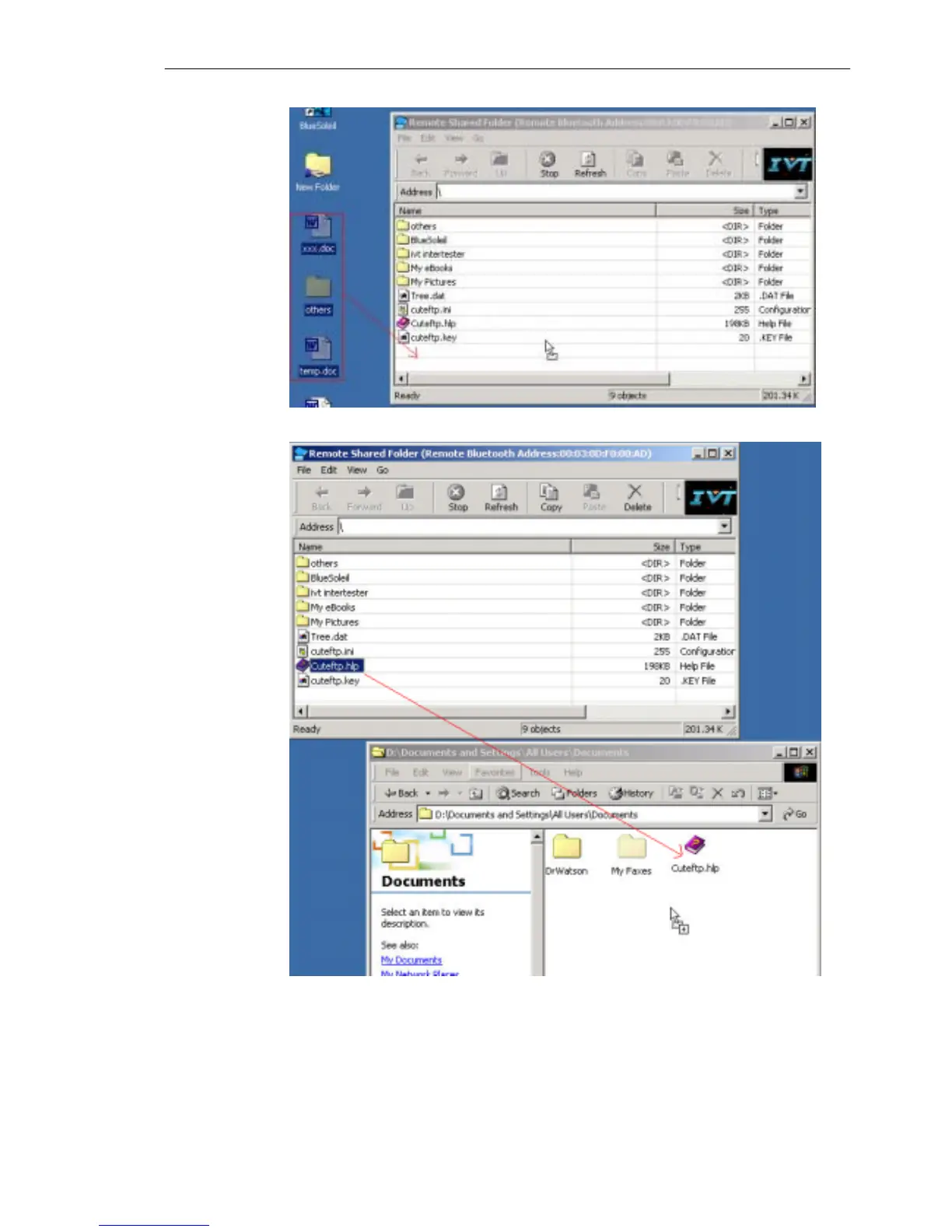IVT BlueSoleil™ User Manual
Copyright © 2001, IVT Corporation, http://www.ivtcorporation.com
All specifications are preliminary and subject to change without notice.
54
Figure 7.3: Upload files to Computer A
Figure 7.4: Download files from Computer A
