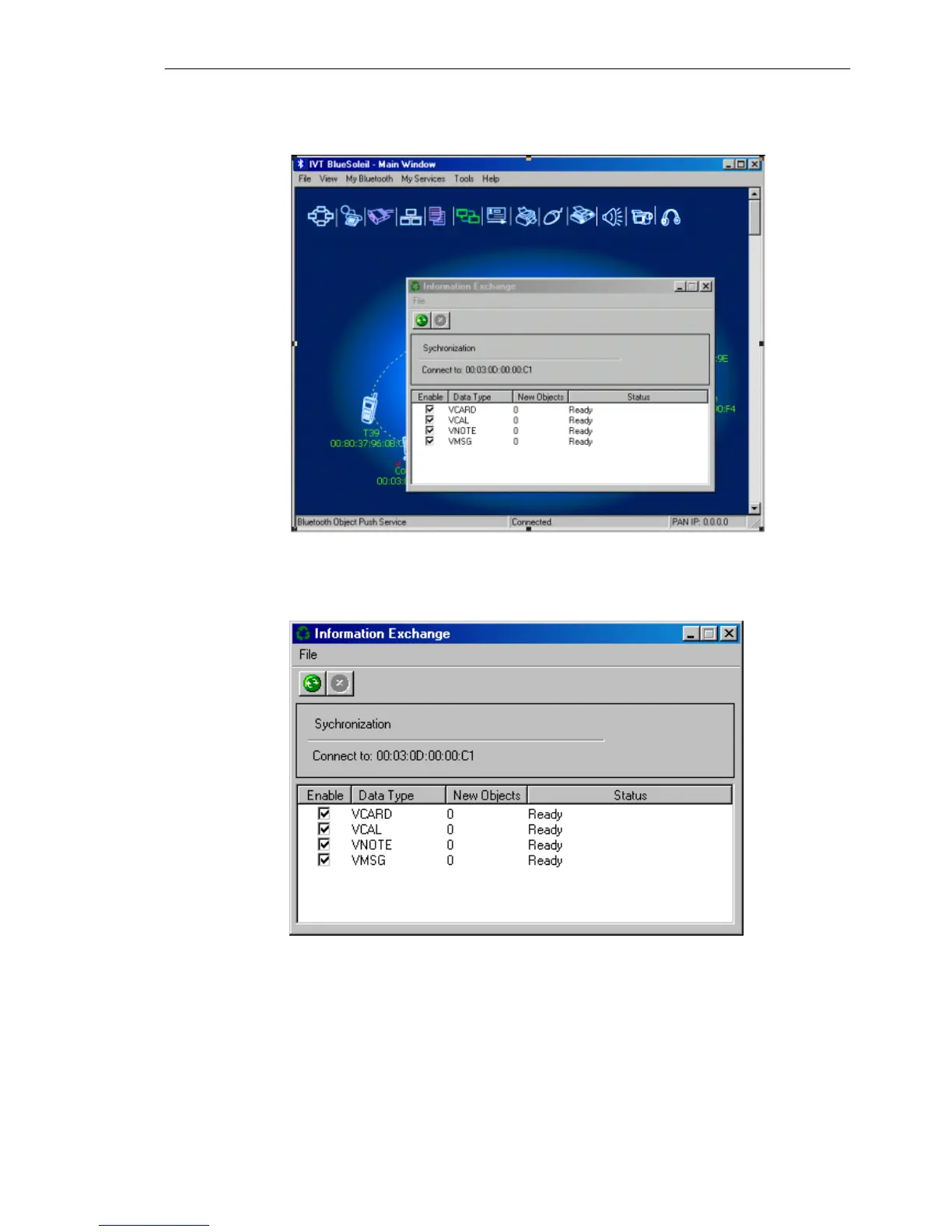IVT BlueSoleil™ User Manual
Copyright © 2001, IVT Corporation, http://www.ivtcorporation.com
All specifications are preliminary and subject to change without notice.
82
Step 4:
♦ Connect to the SYNC service of Computer A. (Figure 10.2)
Figure 10.2: Connection is established successfully
♦ The SYNC clients can now start synchronization. Press the green
button to begin synchronization. (Figure 10.3)
Figure 10.3: Press the green button
Advanced Usage:
♦ Before synchronization select the data type that you want to exchange. Leave
the checkbox unchecked to disable the object type that you do not support.
♦ During synchronization push the red button if you want to stop the
synchronization.
