GSXP12HRN
5 – 4
12)Remove the Front panel to the direction of arrow.
13)Loosen the screw of the Hose band. Remove the Drain hose.
CAUTION: DO NOT DAMAGE THE DRAIN PAN WITH THE DIS-
PLAY HOLDER.
DISPLAY HOLDER
Angles hold the Front panel and
the Drain pan in these positions.
CAUTION: WHEN YOU ASSEMBLE THE FRONT PANEL TO
DRAIN PAN, INSERT HOOK OF THE FRONT PANEL
BETWEEN ANGLE AND DRAIN PAN (2 POSI-
TIONS).
(ACTUALLY ASSEMBLE THE FRONT PANEL TO
THE DRAIN PAN AFTER FIXING THE DISPLAY
HOLDER TO THE FRONT PANEL.)
CAUTION: DISCHARGE THE WATER IN THE DRAIN PAN
ASS'Y BEFORE REMOVING THE DRAIN PAN
ASS'Y.
HOOK OF
FRONT
PANEL
DRAIN PAN
ANGLE
Insert
Slide
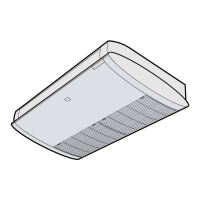
