GSXP12HRN
5 – 3
7) Slide the Display unit to the direction of arrow.
8) Remove 2 screws fixing the Angle to the Front panel.
9) Remove 8 screws fixing the Front panel.
10)Support the Front panel with your hand, and remove the screw.
11)Remove the Front panel to the position where the Front panel is
separated from the Drain pan.
Slide
DRAIN PAN
This position
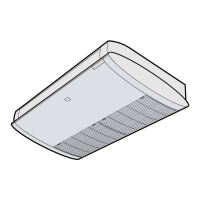
