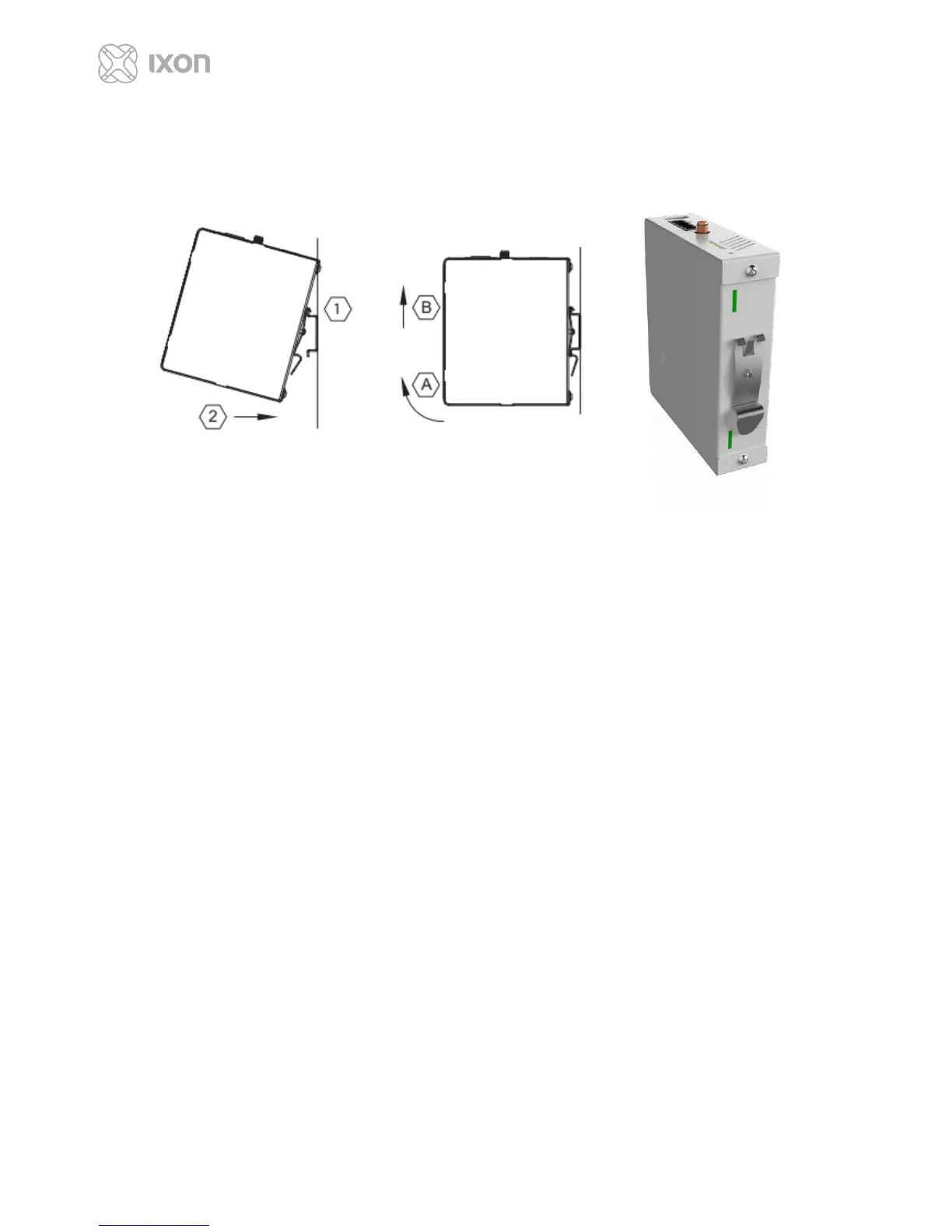Cloud enable your machines
11
Installing and removing from DIN rail
The IXrouter3 can be easily installed on a standard DIN rail. (1) Hang the device on the rail
and (2) push the unit down until you feel a click. To remove the unit, (A) pull/rotate the
device up and (B) lift off the rail.
Installing a SIM card
The SIM card slot suits a standard SIM card (size 2FF).
To insert, push the SIM card into the slot until you feel a click. This is approximately 1 mm
inside the device. Release the card and the card will stay in the device. The end of the SIM
card should be aligned with the outside of the enclosure.
To remove, push the SIM card firmly into the slot until you hear a click. Releasing will cause
the SIM card to partially eject, allowing you to easily take out the card.