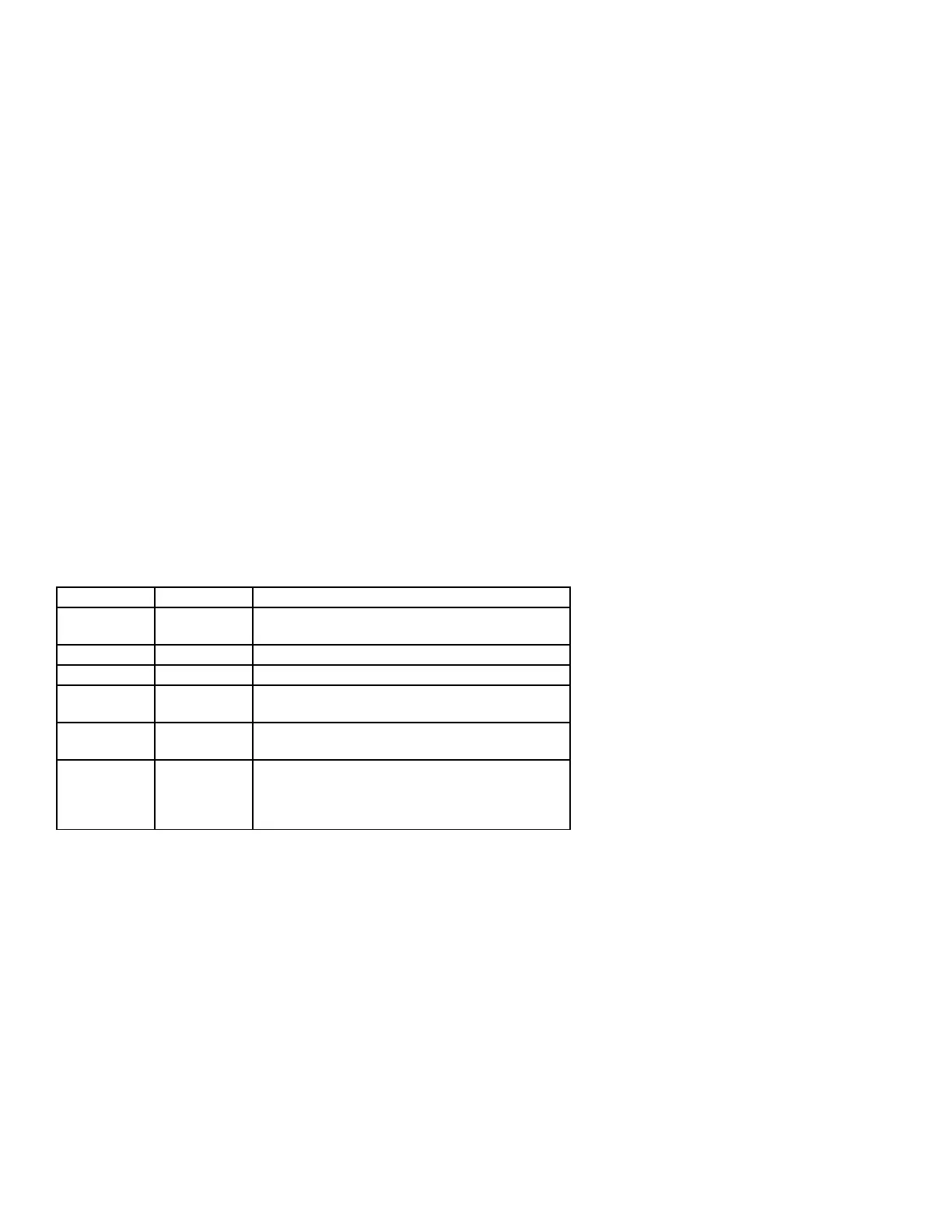11. Hold STEP and LF buttons simultaneously for five seconds to
exit this procedure.
Accumulate Total—Trip Total
Select “no” if you wish to display total fuel used since the last time you
informed the EDM-760/790 that the aircraft was refueled. Select “yes” to
display total fuel used for an extended trip with multiple fuel stops. This
selection affects only the USD measurement.
GPS-C Comm settings
The GPS-C setting selects the format of the fuel data output of the EDM-
760/790. See “Setting GPS-C Fuel Flow Communications Format” on
page 50.
Setting Long Term Memory Option Parameters
If you haven’t already done so, start the pilot programming procedure,
simultaneously hold the STEP and LF buttons for five seconds. You will
see the word PROGRAM for two seconds. To change the date, time and
user id for the Long Term Memory Option, tap the STEP button until the
display shows DUMP? NO. Next, simultaneously hold the STEP and
LF buttons for five seconds. Then set the date and time as show below:
Tap STEP
advances to
next item
Tap the LF
button to
sequence
Comments
TIME 2 500
Record time interval, in seconds
MNTH 1
12
Month
DAY 1 31
Day
YEAR 00 99
Year (note: represents 1980 through 2079)
HOUR OO
23
24 hour time. We suggest you set Zulu time
MIN OO
59
This also zeros the seconds
N-----
N
123456
Displays current Aircraft ID. To change Aircraft
ID, hold both STEP and LF buttons
simultaneously until the first character flashes.
Use LF to select the first character. STEP
Page 46 Engine Data Management