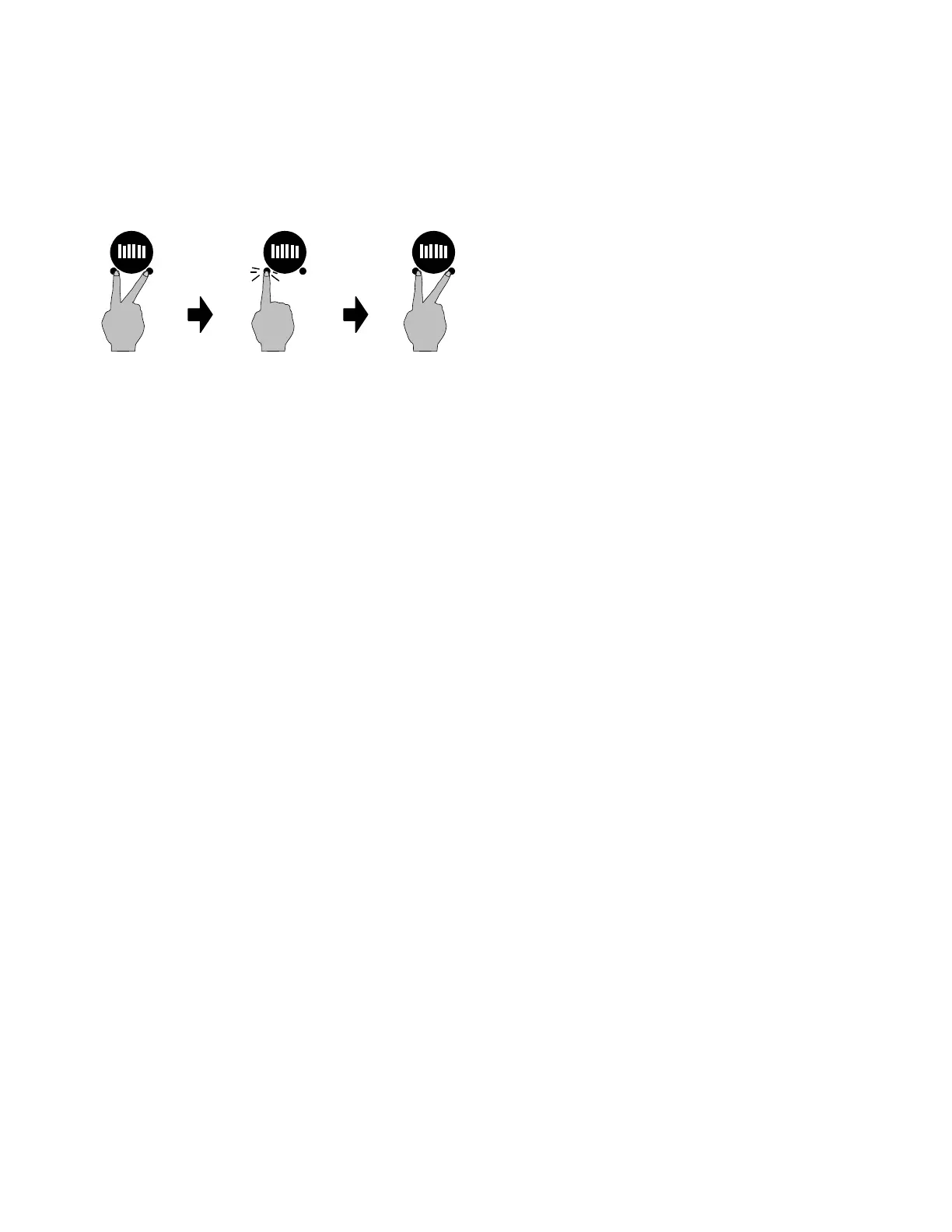To start the alarm limit procedure, after power up, wait until the EDM-
760/790 completes its self test and is in the Automatic or Manual
indexing mode. If in doubt, tap the STEP button a few times. Then follow
the steps depicted here:
Hold both
buttons for 5
seconds until
the words
FAC LIM
Tap STEP
button until
the words
END Y
Hold both
buttons for 5
seconds until
the word
PROGRAM
The display will then sequence as shown in the chart below. Tap the
STEP button to advance to the next item in the list. Tap the LF button to
select alternate values of that item. Hold the LF button to increase a
numerical value; tap the LF button to decrease a numerical value. The
shaded areas in the chart below pertain to the Fuel Flow Option only.
Page 48 Engine Data Management