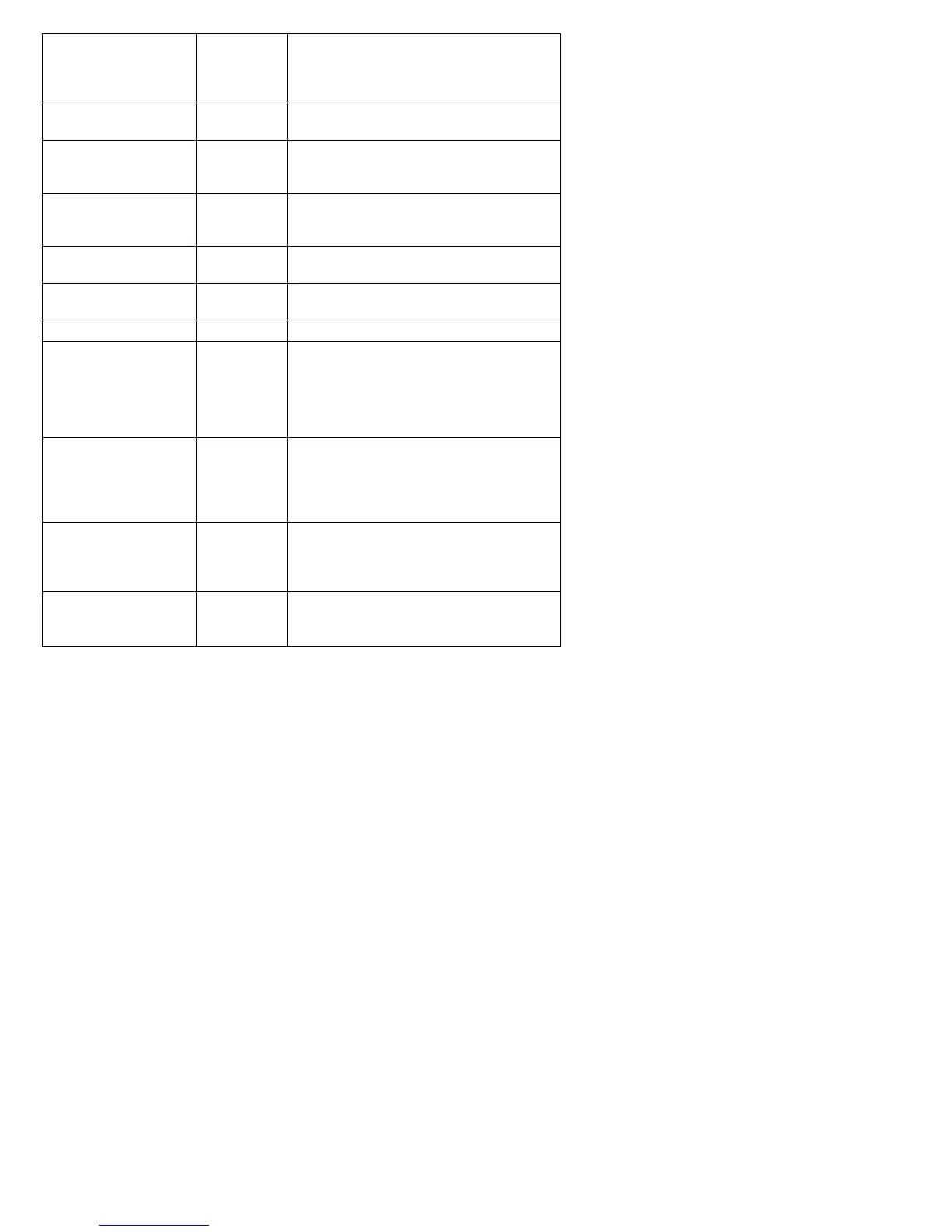For Your Safe Flight ............................................. Page 45
Hold NEXT and button 2 until you see
ADJUST for two seconds. Tap CHANGE
to adjust. Hold NEXT and button 2 to
Save.
For the number of cylinders for your
engine, double R-Factor for dual mags.
Allows swapping of RPM and MAP
gauges, adjust sequence of primary and
advisory gauges.
Tap YES to make LOP your default
setting. Tap NO to keep ROP your default
setting.
Select YES or NO and tap NEXT to go to
the next item.
Allows recording output. Select YES or
NO and hit NEXT to go to the next item.
YES exits the pilot program mode.
NO re-enters the
FACTORY
programming mode.
Holding buttons 1 and 2
will go into the Hobbs
Time change function.
Hold NEXT and button 2 until you see
ADJUST for two seconds. Tap DIGIT to
move to the next digit, PLUS or MINUS to
adjust. Hold buttons 1 and 2 to Save and
move onto Tach Time.
Hold NEXT and button 2 until you see
ADJUST for two seconds. Tap DIGIT to
move to the next digit, PLUS or MINUS to
adjust. Hold buttons 1 and 2 to Save.
Yes exits the pilot program mode.
No re-enters pilot FACTORY program
mode.
