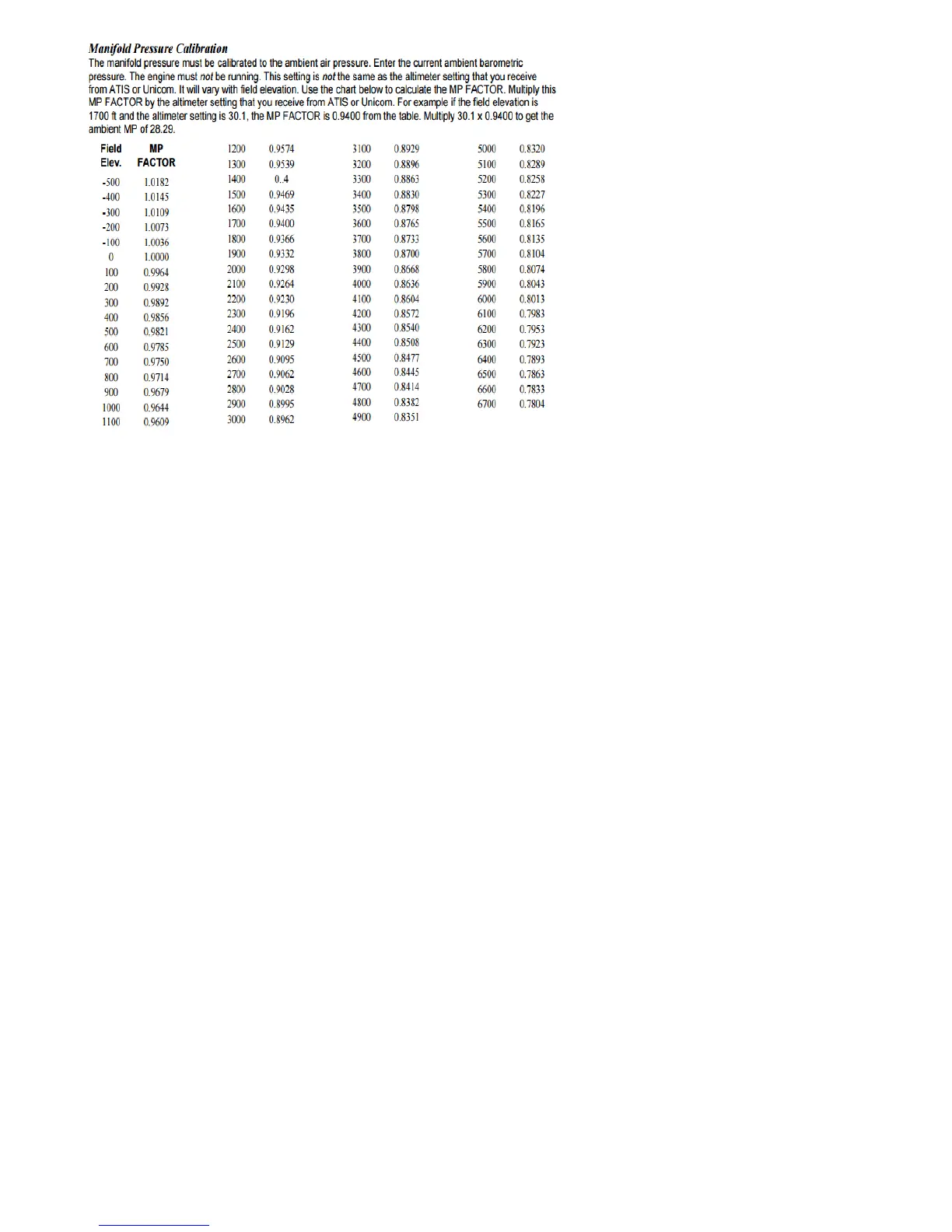For Your Safe Flight ............................................. Page 47
Adjusting the HP Value
You must set the nominal horsepower of your engine. This value
is used to calculate the percent horsepower display.
1. Enter the pilot program mode by simultaneously holding the
STEP and LF buttons for five seconds.
2. Tap NEXT repeatedly until you see Engine HP 200. Then hold
both the NEXT and Button 2 until you see ADJUST
momentarily.
3. Adjust the value PLUS or MINUS to equal your engines HP.
4. Hold both NEXT and Button 2 until you see SET.