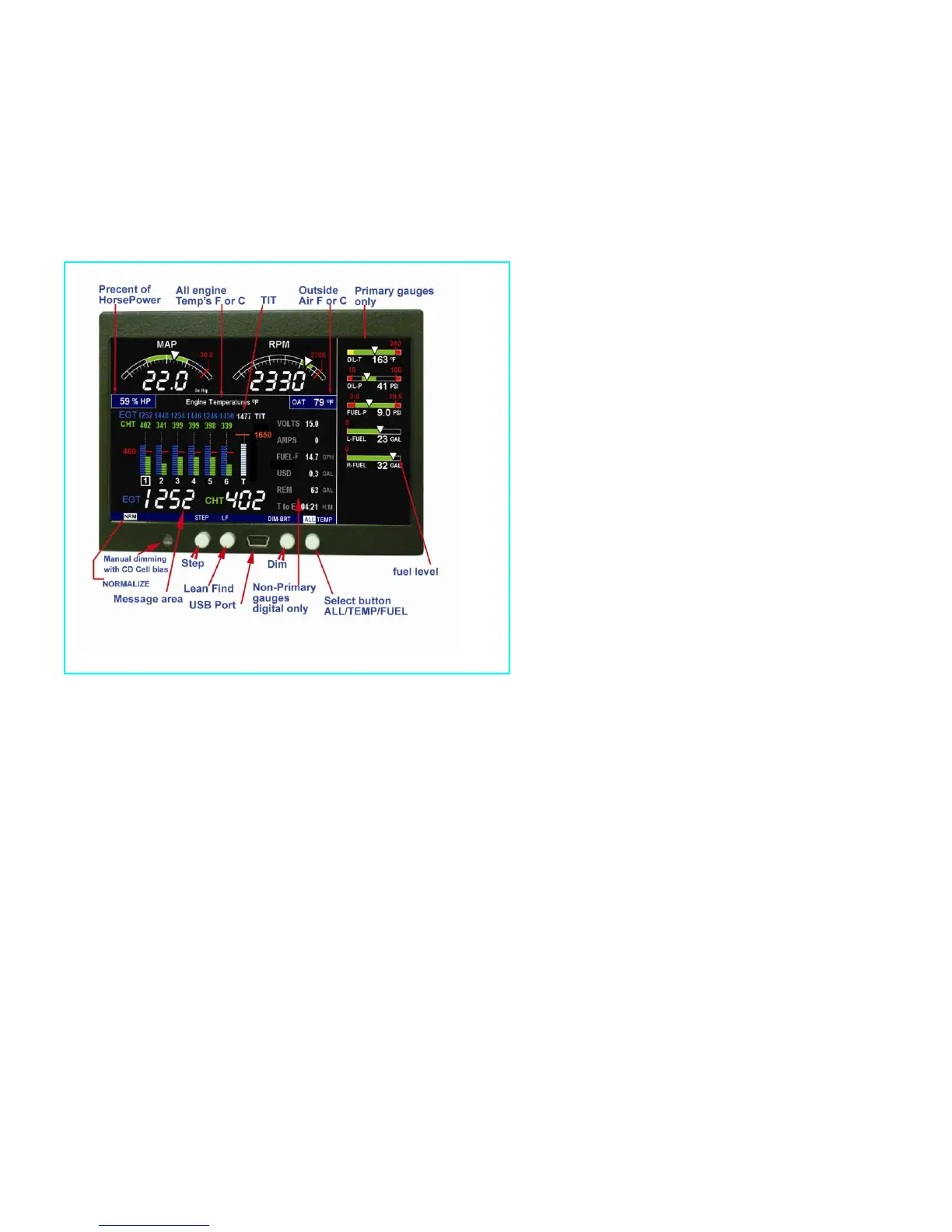Page 8 Engine Data Management
Display Screen Basics
The display screen is arranged into three sections. The top left is the
MAP and RPM section. The bottom left is the Scanner® section or
message area. On the right side are the horizontal primary strip gauges.
Non-Primary gauges have a digital read out only. The instrument ranges
and alarm limits are configured to match those of your aircraft POH when
the EDM is set up as a Primary instrument. TIT column is to the right of
the last EGT/CHT when applicable.
Horizontal Display Mode