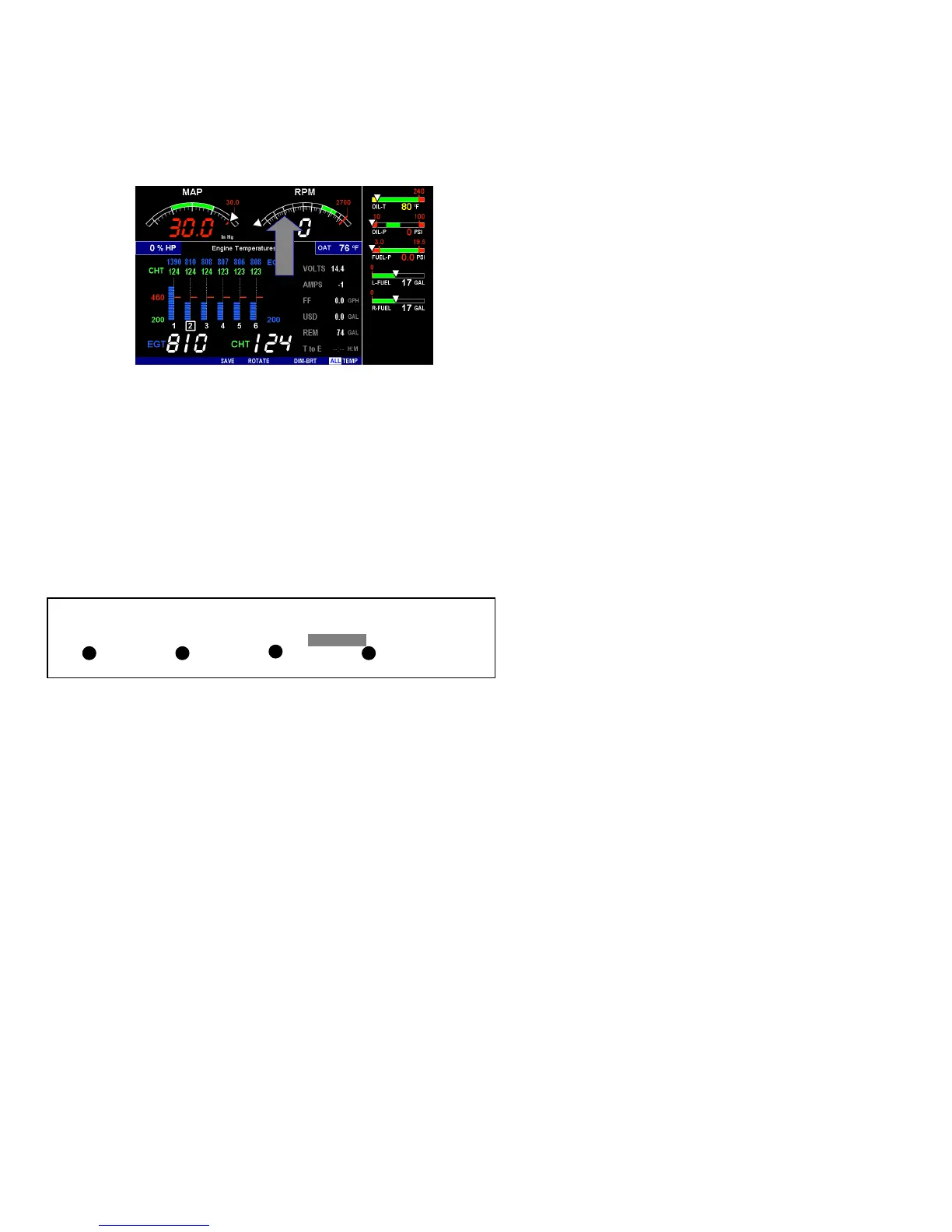For Your Safe Flight ............................................... Page 7
Rotation
Holding the step button in for 5 seconds, with the engine OFF, will
produce the gray arrow. This arrow can be rotated to a new up position
by tapping the LF button to rotate and then the STEP button for save. If
you chose the one bad angle (Landscape mode with the buttons on top
and the JPI logo upside down), return the instrument to JPI and JPI will
rotate the screen with the buttons on the bottom.
Fuel Flow Computer Basics (independent of fuel quantity)
The fuel flow computer tracks the fuel flowing to the engine and
computes various values based on this. At installation, then each time
you refuel the aircraft, you must inform the EDM about how much
useable fuel is onboard. This is done via the REFUEL function.
See page 36 for detailed information
Control Button Basics
Four operating buttons control all functions of the EDM. These buttons
change labels depending on the current state of the EDM.