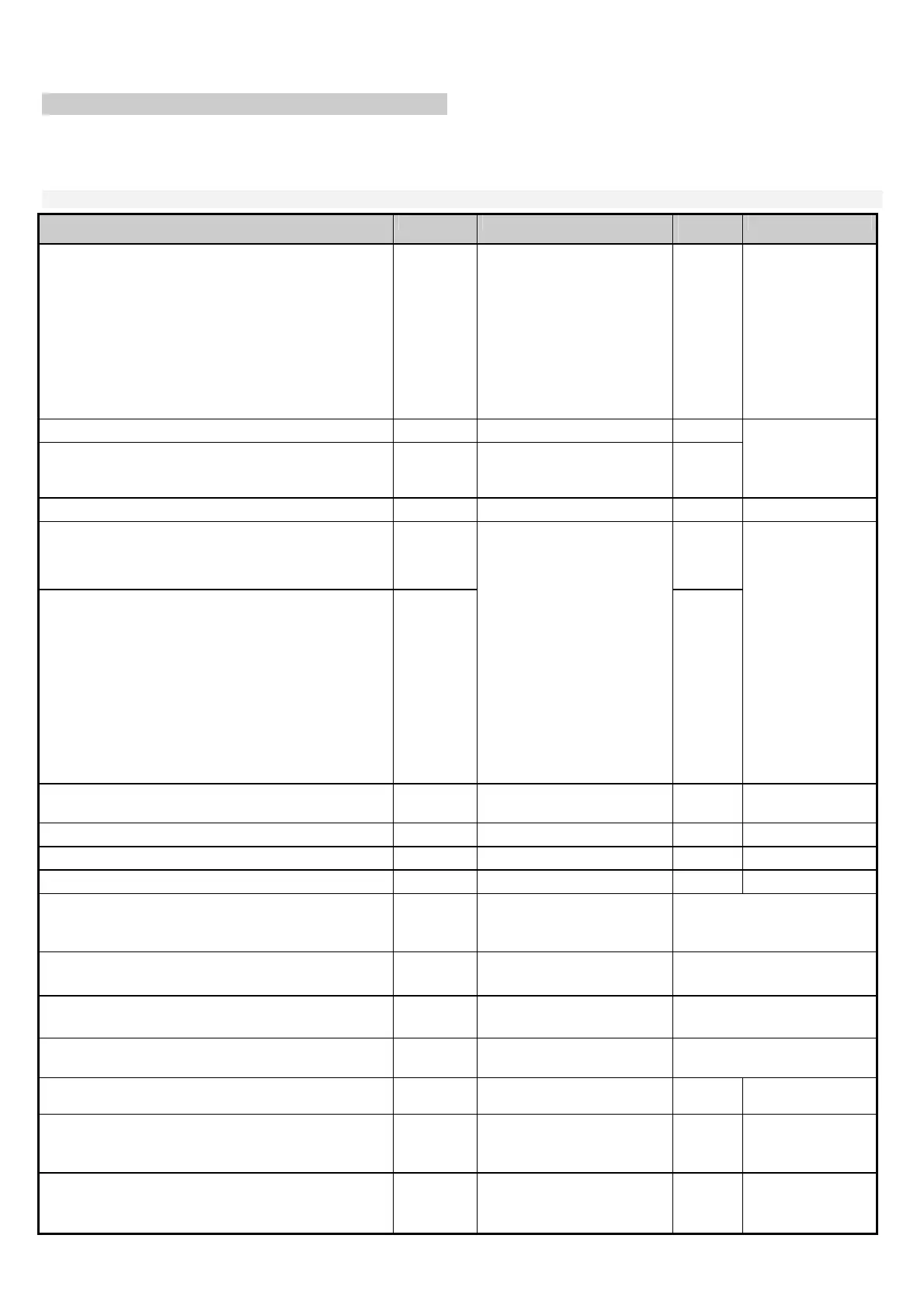Installation manual: Oasis security system JA-80K - 8 - MKE51801
minutes so it is impossible to combine multiple control panels
in one UC or AC receiver.
12. Control panel programming
The most convenient way to program the system is to use a
PC running Comlink software. The system can however also be
programmed by keying in the sequences in section 12.1.
• The system should be in Service mode (if not, enter the
following with the system unset: “∗0 Service code” – the
factory default is 8080)
• Enter the appropriate programming sequences – see the
following description (an unfinished sequence can be escaped
from by pressing the # key),
• To exit Service Mode press the # key.
12.1. Control panel programming sequences
Function Sequence Options
Factory
default
Notes
Entering enrollment mode
One wireless device (detector, keypad, key fob, siren or sub
control panel) can be enrolled to each address from 01 to 50.
The system offers vacant addresses one by one, if all
addresses are occupied no devices can be enrolled.
A device enrolled to address 01 or 02 disables the
corresponding hard-wired input 01 or 02.
In addition to enrollment mode, devices can also be enrolled
by keying in their production codes (see 12.42).
1
Keys:
up/down arrows = address
scrolling
holding 2= erases the displayed
address
holding 4 = erases all addresses
# = exiting enrollment mode
nothing
• devices enroll by
connecting their
power (battery),
keyfobs also by
pressing & holding a
pair of their buttons
• an occupied address
is indicated by the A
indicator being lit
• enrolling a device to
a new address will
move it there
Exit delay time 20x
x = 1 to 9 (x10 s =10 to 90 s) 30s
Entrance delay time 21x
x = 1 to 9 (x 5 s = 5 to 45 s) 20s
if a final door detector
is used, then x is
multiplied by 30s
instead (i.e. from 30
to 270s)
Alarm duration time 22x
x = 1 to 8 (min.), 9=15min 4 min. 0=10s (for testing)
PGX function 23x
7
on/off
(∗80/∗81)
PGY function 24x
x in an unsplit system:
0 - whole system set (ABC) =
PG on
1 - any system part set = PG on
2 - AB set (not C) = PG on
3 - Fire alarm = PG on
4 - Panic alarm = PG on
5 - Any alarm = PG on
6 - AC dropout = PG on
7 - PG on/off (by ∗80 /∗81 for
PGX and ∗90/∗91 for PGY)
8 – Single 2 s pulse (keys ∗8=X,
∗9=Y)
1
any
system
part set
x in a split system
0 - alarm A = PG on
1 - alarm B = PG on
2 - entrance delay A =
= PG on
3 - entrance delay B =
PG on
4 - A set = X on, B set
= Y on
5 - A panic = X on, B
panic = Y on
6 - Fire = X on, AC
dropout = Y on.
7 - PG on/off (by ∗80
/∗81for PGX and
∗90/∗91 for PGY)
8 – Single 2 s pulse
(keys ∗8=X, ∗9=Y)
Enablement of telephone number changes in
maintenance mode
25x
251 = YES 250 = NO NO see communicator
Radio interference indication 26x
261 = YES 260 = NO NO 30s or longer
Radio communication supervision 27x
271 = YES 270 = NO NO
RESET enabled 28x
281 = YES 280 = NO YES
Master control panel enrollment to a sub control
panel for setting (arming) control
290
The sequence triggers
enrollment.
(Un)setting the master control
panel will (un)set the sub control p.
The sub c. panel must be in
enrollment mode.
Master code reset 291
Returns master code to 1234
It has no effect on other codes and
it is recorded in the control panel
memory
Measuring signal strength 298
Activates measurement arrow keys scroll addresses,
# halts measurement.
Enrolling the control panel to UC, AC or a sub
control panel
299
The sequence triggers
enrollment.
see 12.10
Setting (arming) without an access code 30x
301 = YES 300 = NO YES by keying: A, B, ABC,
∗1, ∗2, ∗3, ∗4
Triggered detector indication
by text on the keypad display
31x
311 = YES 310 = NO YES
allows the display of
open windows &
doors,
to view details press ?
Confirmation of intruder alarms
In this mode, the triggering of an intruder detector in a set
(armed) section will only be recorded to the memory as an
unconfirmed alarm and if then followed by the activation of any
32x
321 = YES 320 = NO
NO
An alarm can be
confirmed by any
other intruder detector
in any section which
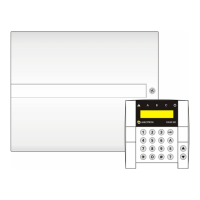