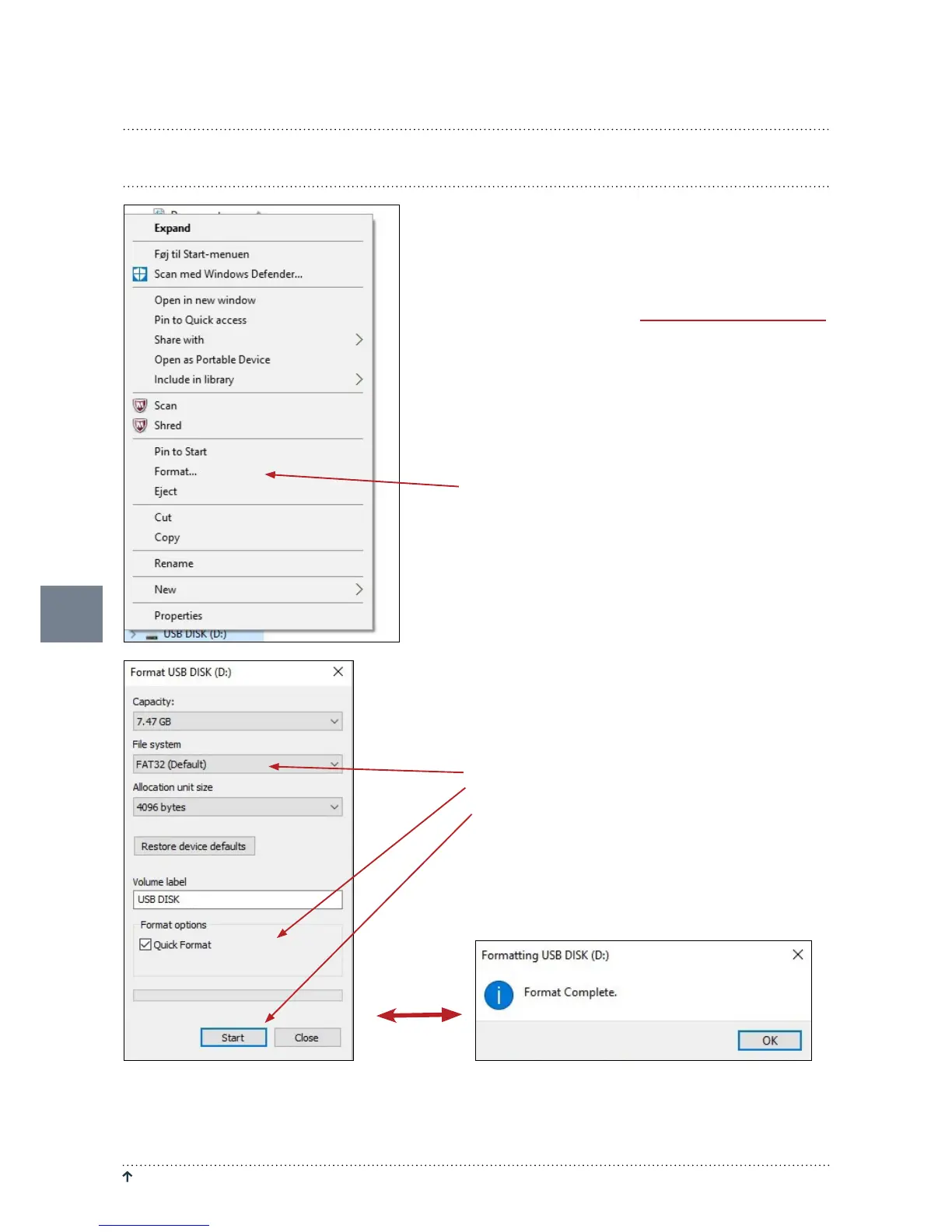RETURN TO “ TABLE OF CONTENTS” JABRA NOISE GUIDE – MANUAL
10
The USB key included is formatted in the format
called ”FAT32”.
Read more about the functionality of the USB-key in
the chapter:
”Software Setup” under ”Export setup to USB” p. 10.
PLEASE NOTE! Remember to export any files you
may have on your USB key before formatting, as the
formatting will override any existing files.
1. Connect the USB key to your PC.
2. Right-click on the USB-drive.
3. Select ”Format” from the drop-down menu.
4. Select “Fat 32” under File System.
5. Check the box “Quick Format”
6. Click “Start”
7. The USB key is now ready for use.
FORMATTING THE USBKEY
WE RECOMMEND that you format the USB memory stick before either reading log data from the internal
memory of the Jabra Noise Guide to the USB memory stick, or transferring a new configuration by USB to
the Jabra Noise Guide.