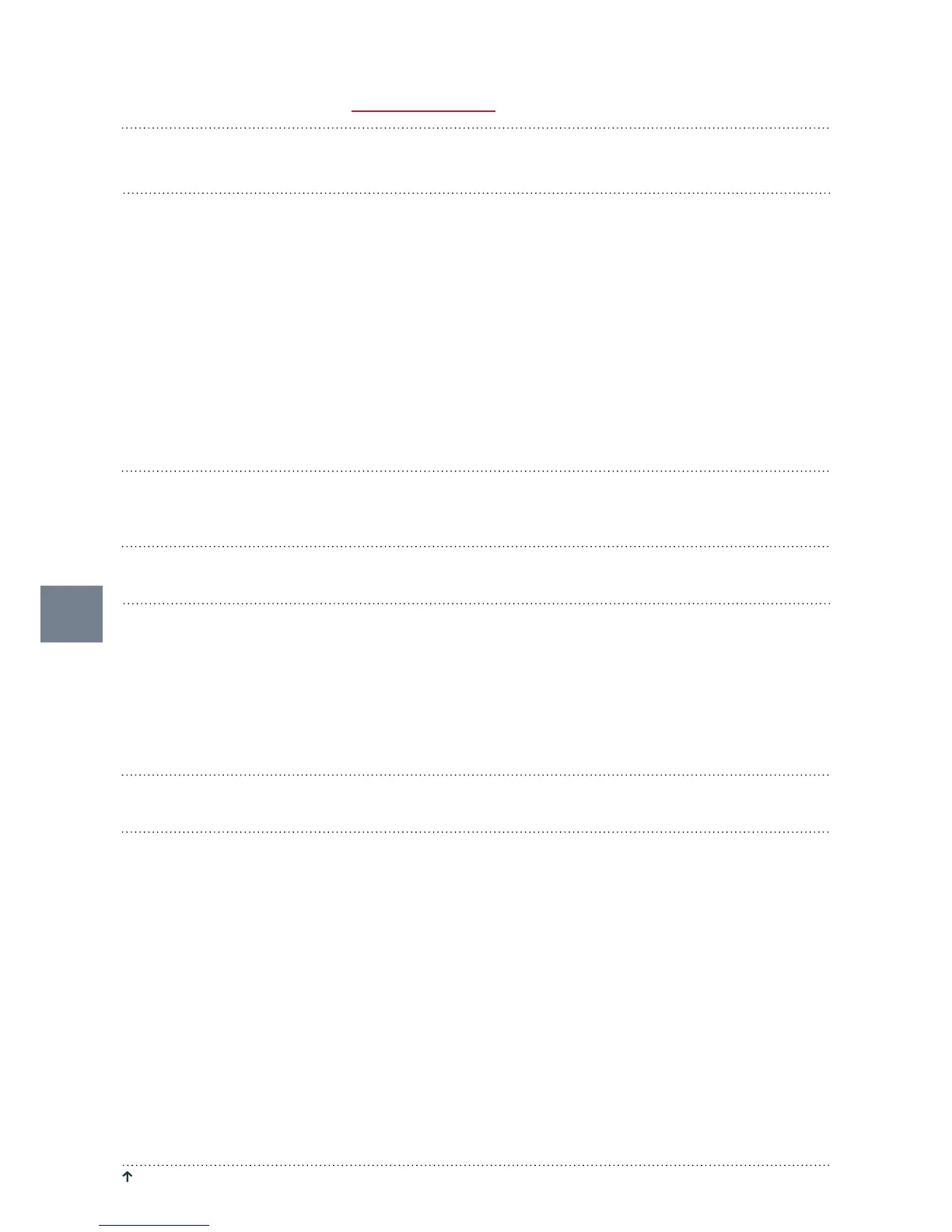RETURN TO “ TABLE OF CONTENTS” JABRA NOISE GUIDE – MANUAL
Maintenance and service must be performed only by a trained service technician. After completing main-
tenance / service, a functionality check and a visual inspection of the device must be performed before
it may be used again.
DESINFECTION CLEANING
Jabra Noise Guide contains materials that cannot tole-rate substances used in conventional surface disinfec-
tants. Therefore, use only alcohol to clean the product.
Desinfection by wiping:
• Firstly, remove dirt and grime from the surface using a moist disposable cloth.
• The surface can then be disinfected by wiping and the use of alcohol.
TECHNICAL SPECIFICATIONS
JABRA NOISE GUIDE SOFTWARE
JABRA NOISE GUIDE SPECIFICATIONS
Frequency Range 20 Hz – 20kHz
Measuring Level Range 30 dB – 120 dB
Accuracy +/- 3 dB
Frequency Weighting dB(A) and dB(C) filters
Time Weighting Slow (1S)
Dynamic Range RMS 90dB
Light managing Full configurability through SoundEar software, including night setting
2 x USB ports Micro USB (Power & PC connection), USB OTG (Log and config)
Display Data dB(A) Slow, Leq(A)15
Power Supply 5VDC (micro USB) Current consumption: max 2.5W.
Microphone 20 Hz – 20 KHz
Mass Storage (Internal memory) 16MB (128Mbit) Up to 600 days log time
Real Time Clock Hi-precision type with battery backup (CR2032).
Mechanical Features Cabinet: Aluminum, Lexan and acrylic
Measurements: length: 1340 mm, width: 700 mm, height: 700 mm Weight: 0.4 kg
MAINTENANCE
Operating System : Windows 7, Windows 8,
Windows 10
Harddisk : 100 Mbytes free
RAM : 512MB RAM
USB port : 1 x USB 2.0 port
CPU : 1.5GHz AMD/Intel processor
We recommend that you do not use a screen size
smaller than 1366x768.
FAQ: For updated FAQ’s, go to www.noiseguide.org
28
