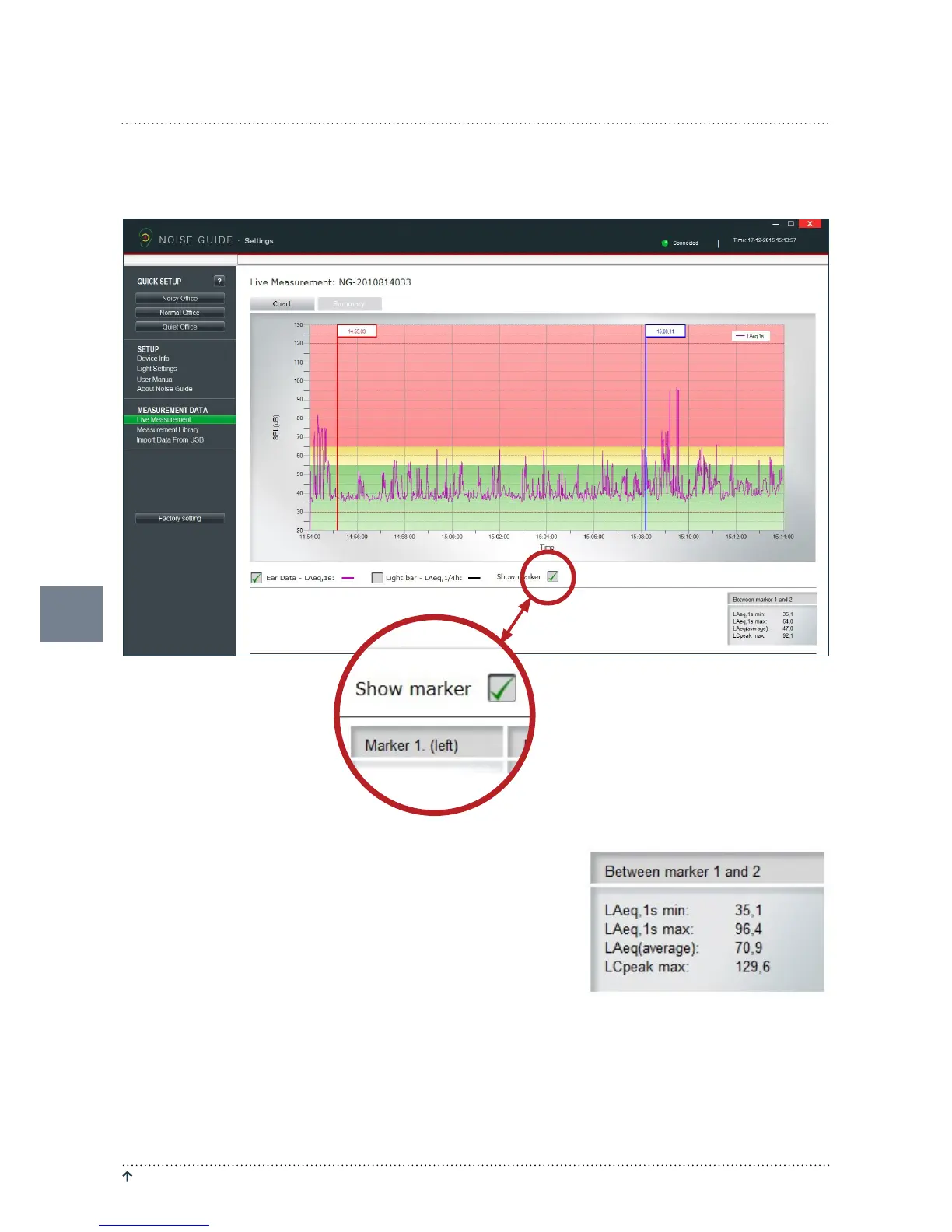RETURN TO “ TABLE OF CONTENTS” JABRA NOISE GUIDE – MANUAL
22
NAVIGATING IN THE SOFTWARE
SHOW MARKER
The “Show marker” function allows you to examine the measurements in a certain period of time. To select
a period on the graph, check the box “Show marker”. A red and a blue marker will now appear.
Move the markers by pulling them from side to side. Alterna-
tively, you can move them to a certain point by typing the time in
the white box at the top of the marker. Remember to put a colon
between hours and minutes.
In the bottom right corner you can view the values between the
left and right marker.