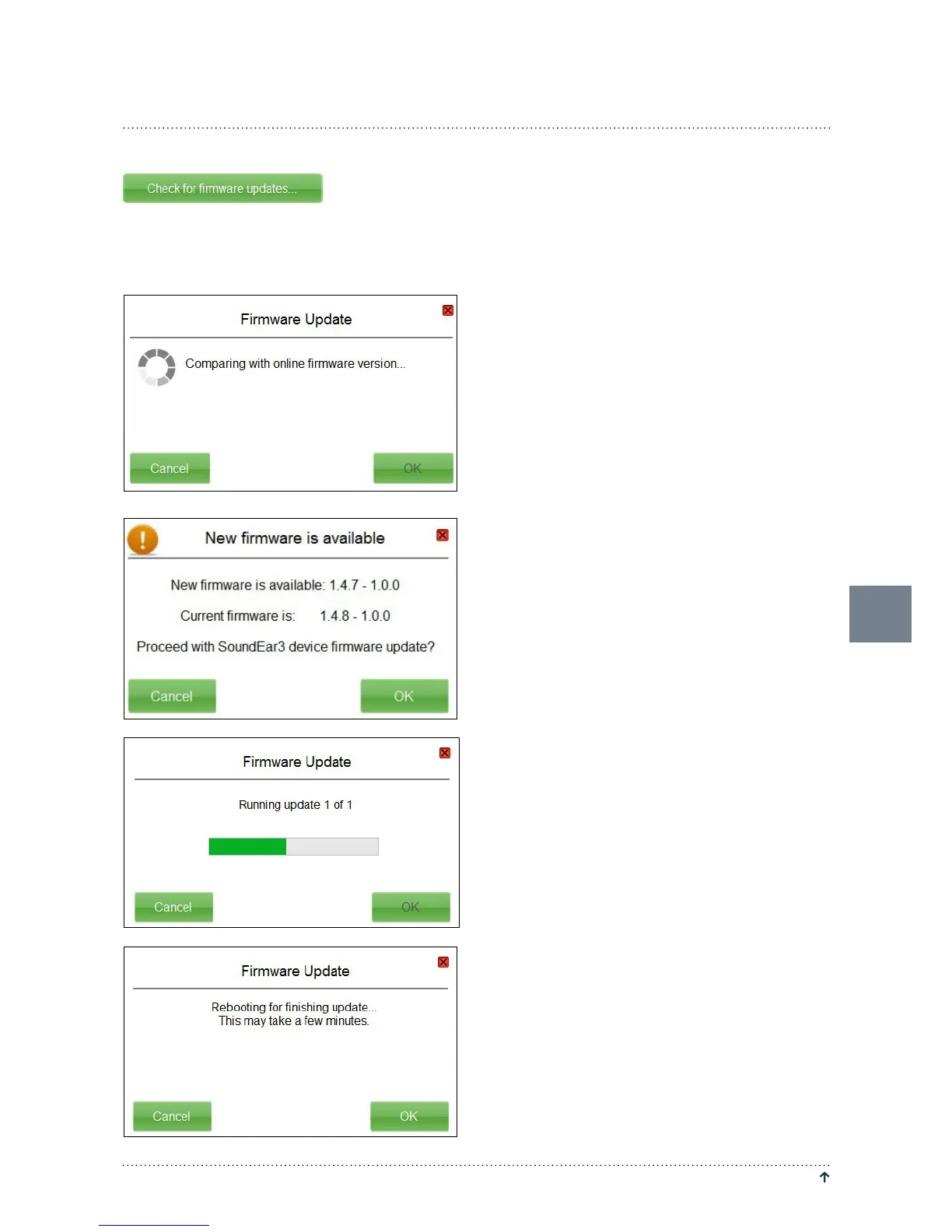15
JABRA NOISE GUIDE – MANUAL RETURN TO “ TABLE OF CONTENTS”
CHECK FOR FIRMWARE UPDATE
Under ”Device Information” you can also check for
firmware updates for the Jabra Noise Guide device.
Note! You need to do a factory reset of your device
after the firmware update. If you want to keep your
log files make sure to save the files to an USB key
before making the update.
1. Connect Jabra Noise Guide to your PC. Make sure
that your PC is connected to the internet.
2. Click on ”Check for firmware updates”.
3. If there is a new version available, this box will ap-
pear. Click on ”OK” to update to the latest version
of the firmware.
4. The firmware is being updated.
5. Restart the Jabra Noise Guide when the update
is complete.
Important! Click on 'factory settings' and do a fac-
tory reset of the device to erase log files from old
firmware versions on the internal log.
SETUP