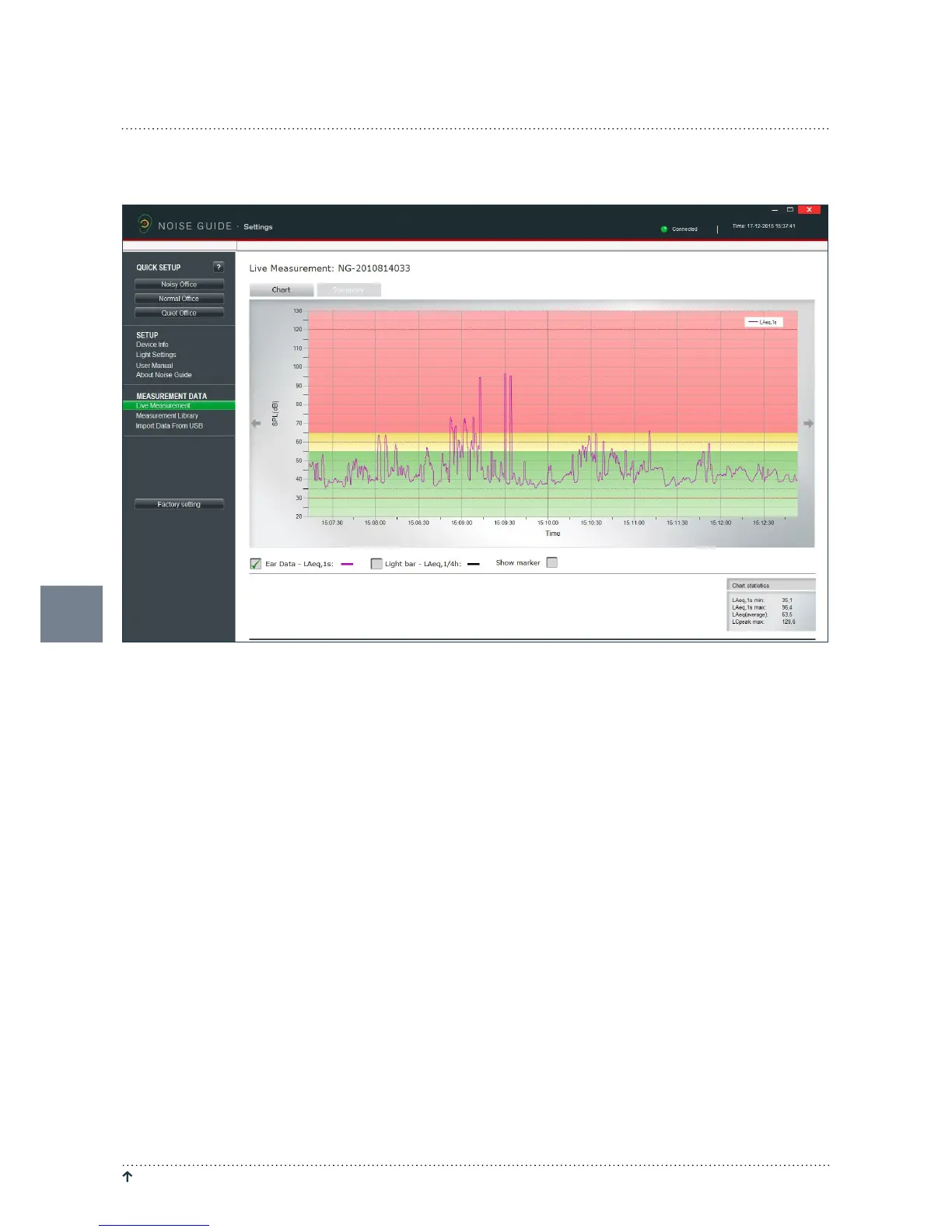RETURN TO “ TABLE OF CONTENTS” JABRA NOISE GUIDE – MANUAL
24
NAVIGATING IN THE SOFTWARE
ZOOM FUNKTION
The screen is now showing the magnified area.
How to exit the zoom function:
1. Position your cursor anywhere on the graph.
2. Left-click and use the cursor to pull a grey area, pulling towards the left.
3. Release the cursor and the whole measurement area is visible again.