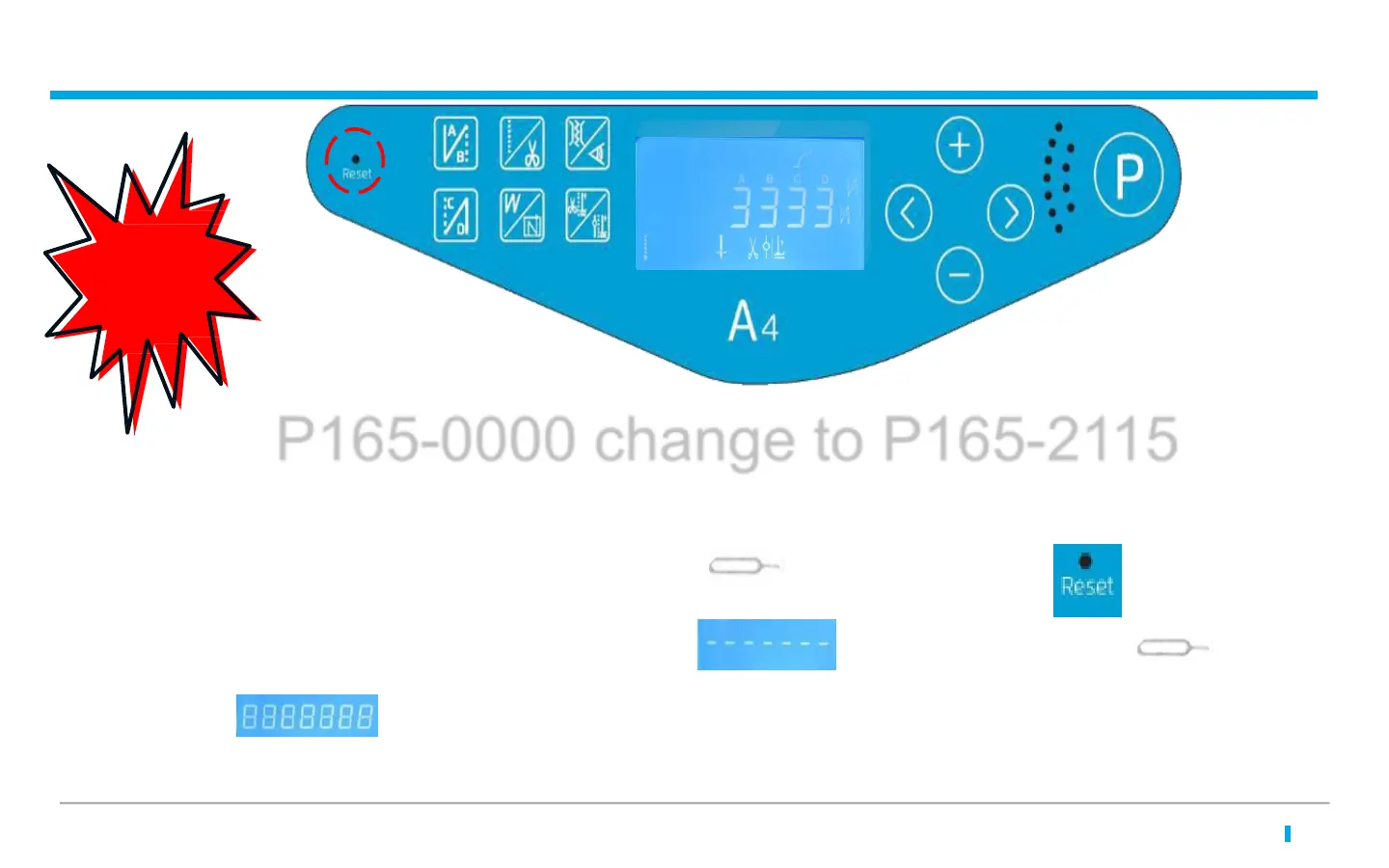operating instructions-Factory Reset
PROJECT NAME | date 项目名称 | 日
期
CONFIDENTIA
L
4
P165-0000 change to P165-2115 Reset
Reset with
one button
Operation steps:
On the condition of power on, using a sharp objective
PROJECT NAME | date 项目名称 | 日
期
CONFIDENTIA
L
4
insert into the hole
for 3 seconds to
restore the factory default. When the screen shows
take out the sharp
and the
screen shows
then panel will display boot screen automatically, which means resets
successfully.