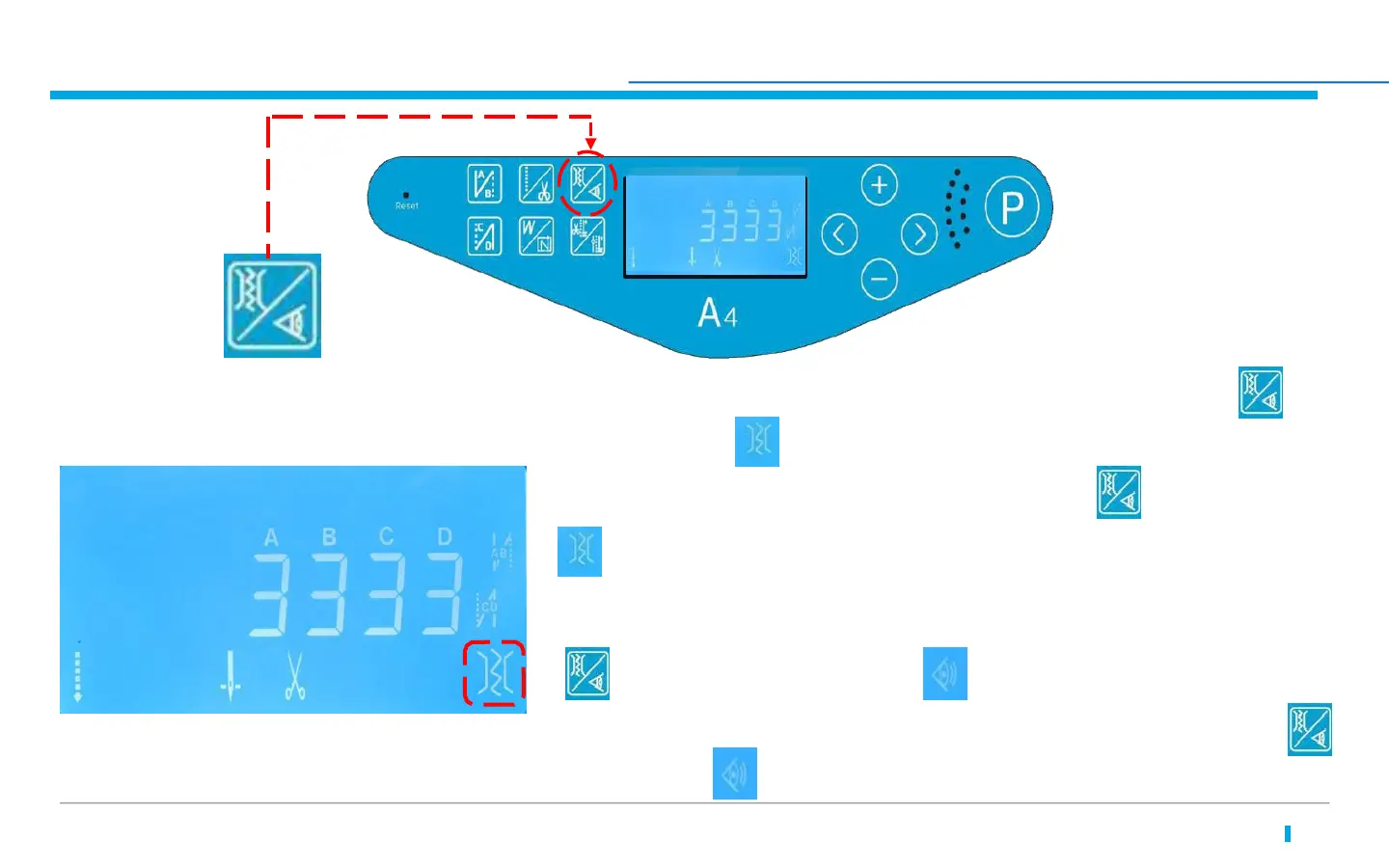operating instructions- Electronic tension device setting2.mp4
PROJECT NAME | date 项目名称 | 日
期
CONFIDENTIA
L
9
Button for thread tension /
presser foot lifter sensor
LED screen area
Thread tension device setting :
Press the button
and the icon
display on the LED screen, means the
tension device is on . Press the button
again, the icon
not display, means the tension device is off.
Setting of presser foot lifter sensor:
Press the button
longer and the icon
means the presser foot lifter is on. Press the button
longer again, the icon
not display, means the presser foot lifter is off.
display on the LED screen,