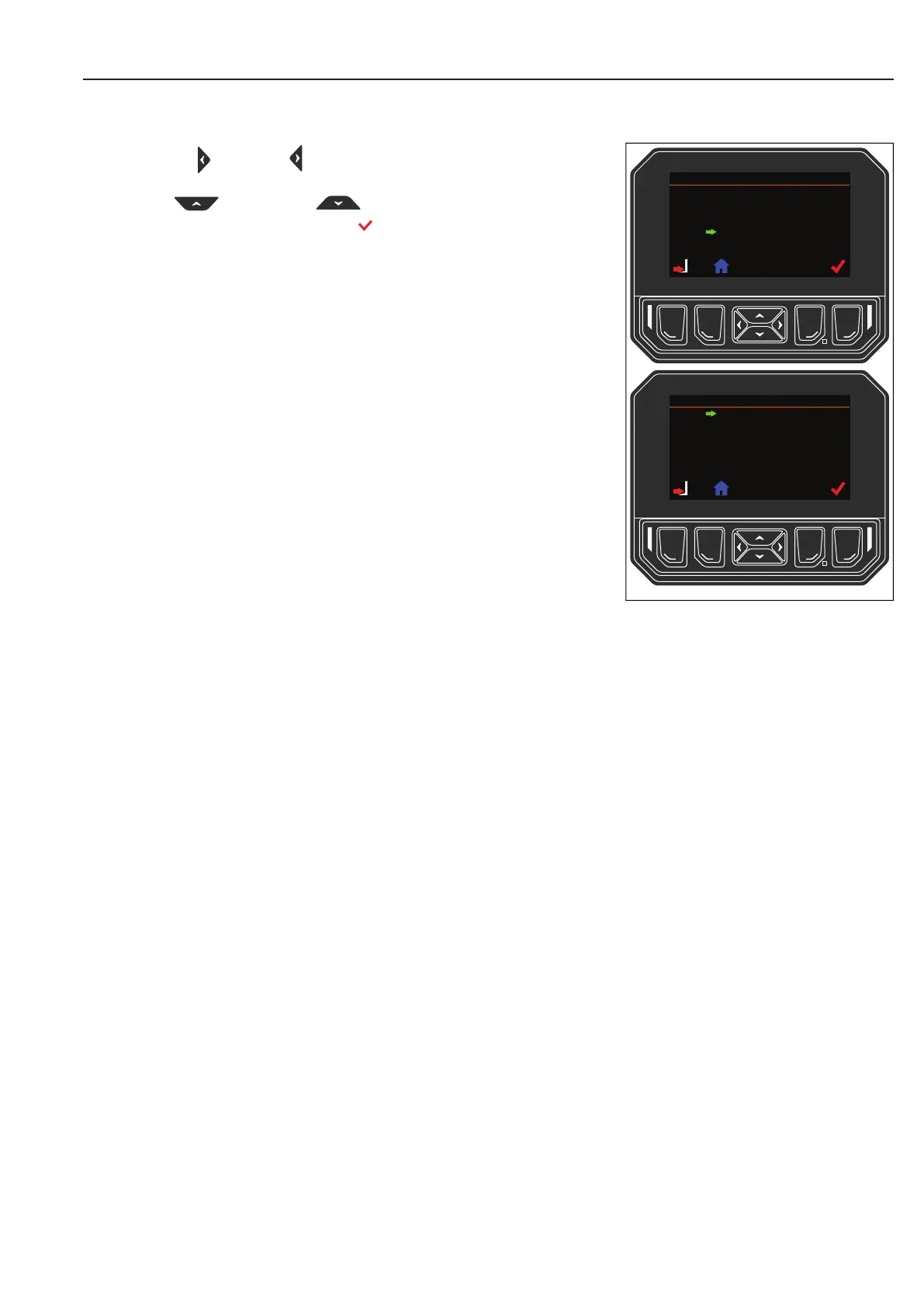CONTROLS 4
en-27
4.2.6.17 SERVICE MENU _________________________________________________________
Press the LEFT or RIGHT arrow keys to display the main menu.
Use the UP and DOWN arrow keys until the green arrow is
next to Service. Press the select button to select Service.
The Service Menu has the Fault Log, Time Until Service, Vehicle Status, I/O
Diagnostics, Inhibit Regen and Parked Regen.
Fault Log
Time Until Service
Vehicle Status
I/O Diagnostics
Inhibit Regen
Parked Regen
Service Menu
Language
Clock
Display Settings
Vehicle Settings
Service
Manual Throttle
Main Menu