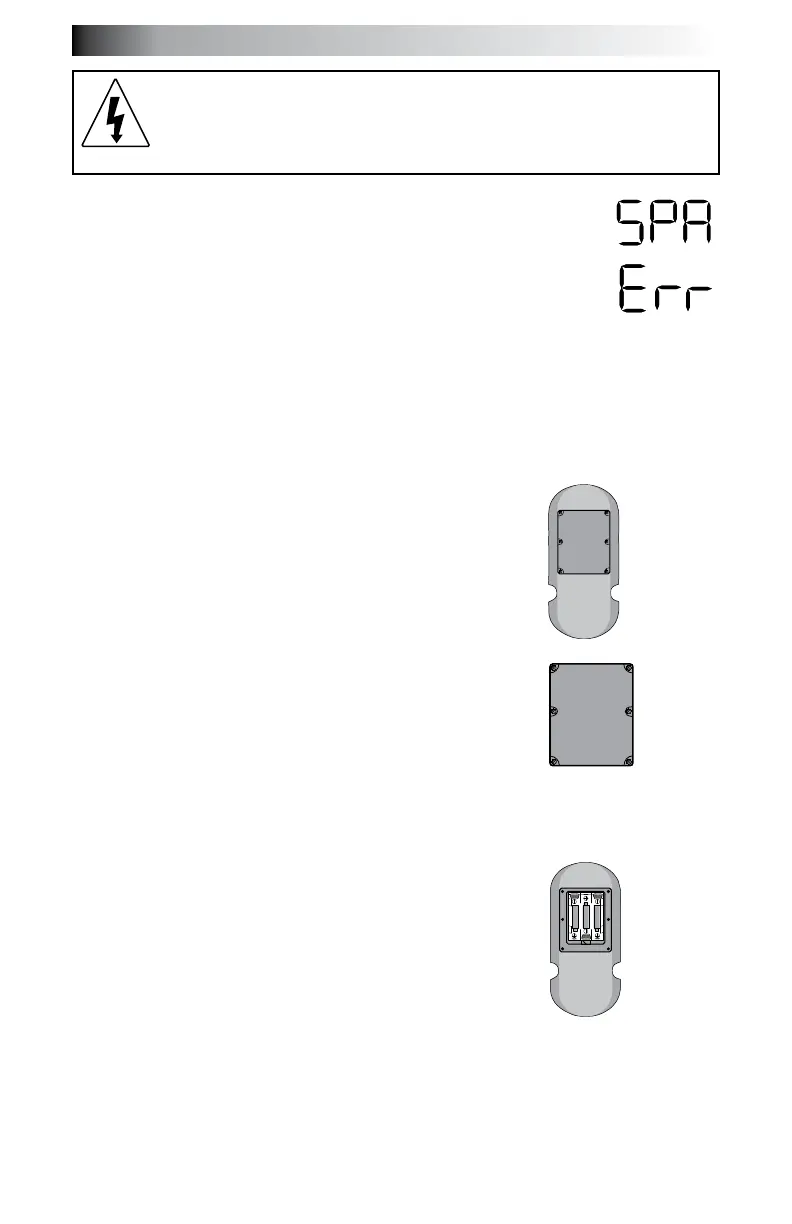Page 98
J-400 Series
WARNING: RISK OF ELECTRICAL SHOCK HAZARD
EXISTS AND EQUIPMENT DAMAGE! Never install or
remove iPod while hands are wet or while sitting partially
immersed or fully immersed in spa!
9. Error has occurred
If the remote senses an error that needs attention, it will
display the words “Spa” - “Err”, one word at a time, (see
Figure J). The words will cycle for 1 second each. Please
go to the main spa control panel for further instructions. If
this error is not detected by the user within 20 seconds, the
remote will go to sleep mode and the backlighting will begin
to ash on and off until a key is pressed.
1. Turn the remote unit over and locate the battery
door (Figure A).
2. Remove the six screws securing the door.
3. Remove the battery door. You could use a small screwdriver to pry
the door upward.
4. Replace or install 3 AAA batteries.
5. Reinstall the battery door and screws.
Note: Remote unit is water resistant not waterproof, therefore the unit
should be stored in a dry location within your home and never be left in
the spa while the cover is on and spa is not in use.
Figure J
Figure A
Figure B
Figure C
