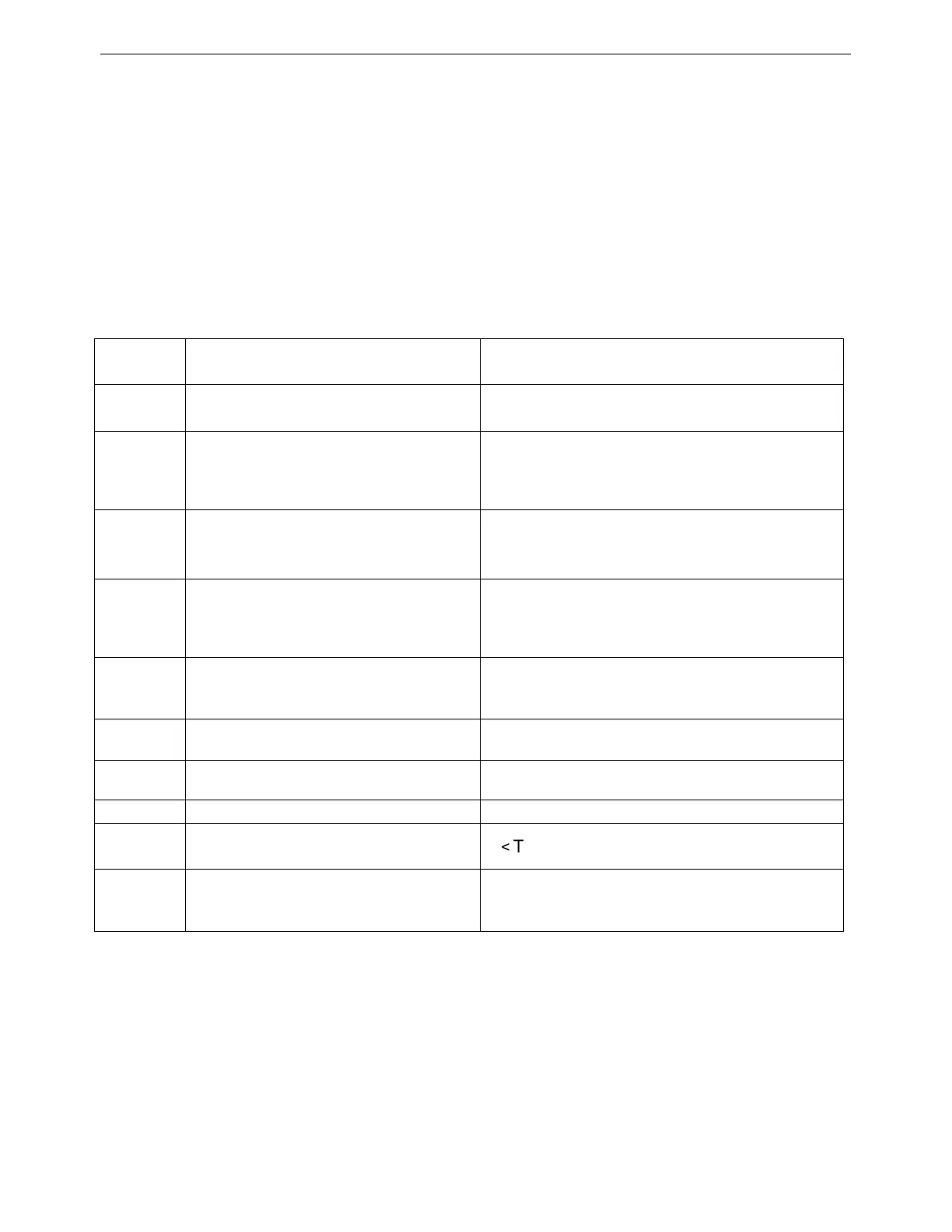JWI-3000 14
7-5 Input commands (Optional)
Connect the indicator and computer. Set Parameter P09 to “PC” and P11 to “Key”. Run serial
port debugging program on the computer. Input the capital number “Z”, “T”, “R” in the sending
area, and the indicator can conduct the corresponding actions and have key sound at the same
time.
Z=zero T=tare R=print
8. Error message and trouble shootings
Error
Message
Problem Solution
ERR0
Exceed the zero range
The item on the pan should be within 2% of
full load.
ERR1
Model setting error. Resolution
should be within 300-300000
Adjust or reset the capacity first then adjust
resolution
ERR2
Initial zero point exceeds 30% of full
load
1.Remove the obstacle article under the pan
2.Replace the load cell or contact the
maintenance department.
ERR3
Exceed the A/D resolution range
1. Replace A/D
2..Replace the load cell or contact the
maintenance department.
ERR4
EEPROM failure
Re-weld EEPROM or contact the
maintenance department.
ERR5
Overload condition Remove the overload item
ERR6
Exceeds the display range -----------------------------------------------
ERR8
Lower limit is higher than upper limit
Reset the weight limit value.
ERR9
Exceed tare or pre-tare range 0
<
Tare value≤ full load
ERR10
Wrong calibration weights
Place the right test weights and the
calibration value should be below full load.
CAN DIEN TU TAN HIEP THANH
www.tanhiepthanh.com.vn
