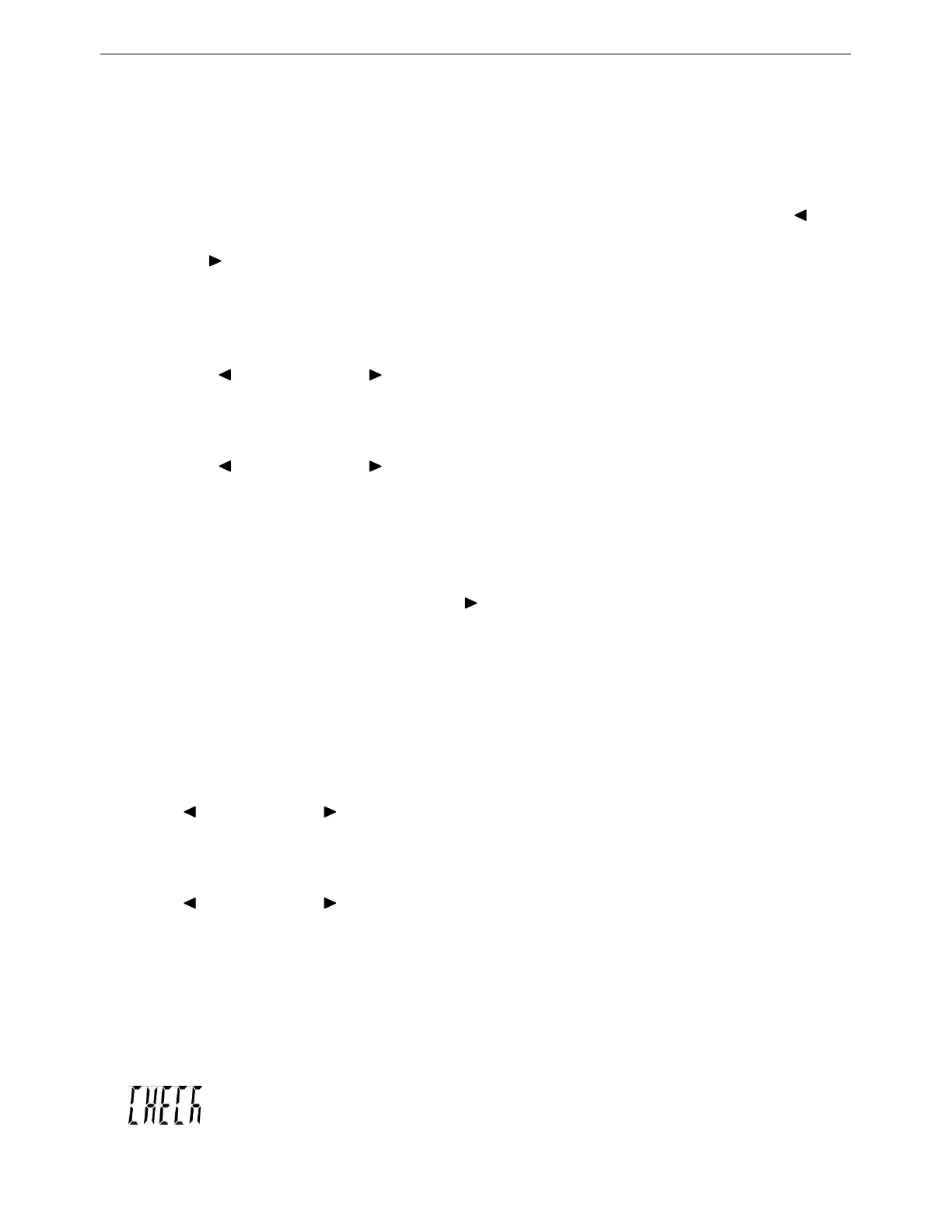JWI-3000 7
Press
ZERO/ESC
to save and entet into division setting when the window dispays
“
0.02 KG
0.02 KG0.02 KG
0.02 KG”
Note : LONG press
ZERO/ESC
is to return to weighing mode without saving.
3. Press
+/PRINT/HI
or
HOLD/LO/- to choose common used division.
Press
/G/N
or
TARE/
to shift the decimal point
Note: if not the needed division, long press
UNIT/SET
until the number rightmost is blinking
to set the division casually. Please do as follows.
Press
/G/N
or
TARE/
to shift key leftward or rightward
Press
+/PRINT/HI
or
-/
HOLD/LO
to change the value.
Press
/G/N
or
TARE/
until the decimal point is blinking.
Press
+/PRINT/HI
or
-/
HOLD/LO
to shift the decimal point
Press
ZERO/ESC
to save and enter into calibration setting.
4. The window dispays CAL. Press
TARE/
to enter calibration setting while LONG press
ZERO/ESC
to exit and return to weighing mode.
5-2 Function Setting
1. Press and hold
UNIT/SET
while powering on or long press
UNIT/SET
under normal
weighing mode to enter function setting.
2. Press
/G/N
or
TARE/
to shift between the functions
3. Press
UNIT/SET
to enter the parameter setting.
4. Press
/G/N
or
TARE/
to shift between the function parameters
5. Press
ZERO/ESC
to save and return to the previous parameter or long press
ZERO/ESC
to exit without saving and return to the previous parameter.
6. Press
ZERO/ESC
and return to normal weighing mode.
5-3
Description of Parameter Values
1. Offset value
CAN DIEN TU TAN HIEP THANH
www.tanhiepthanh.com.vn
