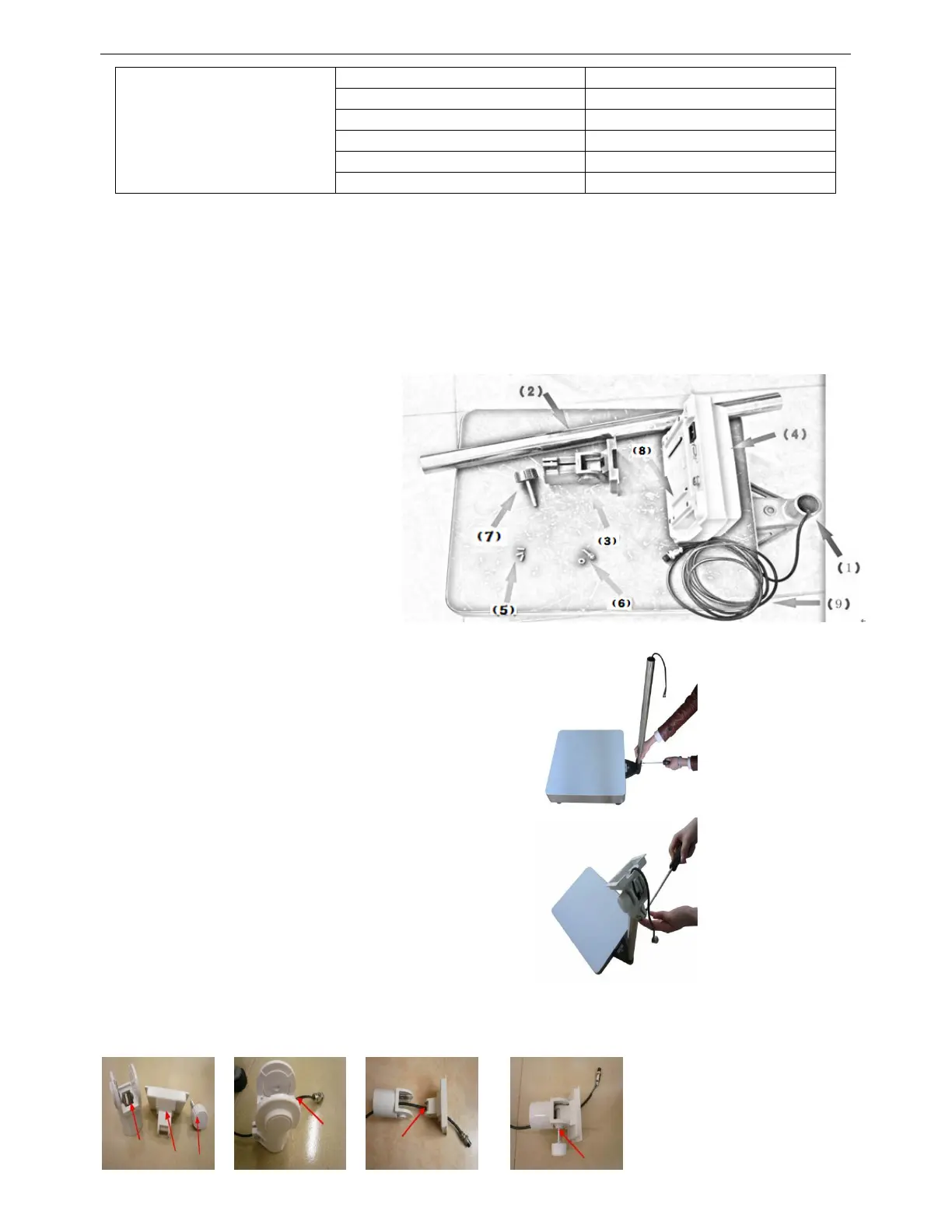JWI-3000 5
4-2 Assembly Description of Upright Pole
1.Rod seat
2. Upright pole
3. Bracket
4. Indicator
5. Screw (for fixing the upright pole)
6. Screw (for fixing the bracket)
7. Knob pole
8. Bracket slot
9. Load cell wire
Step 1: Thread the wire of the Load Cell (9)on the
Rod seat (1) through the upright pole (2), insert
the upright pole into the rod seat and then
lock it with two screws (5).
Step 2: After threading the Load Cell wire
through the bracket (3), attach the bracket to the
upright pole and then lock it with the screw (6).
Note: if the load cell connector is too big to thread through the bracket, separate the
bracket by removing the knob pole (7), see the following pictures.
→ → →
LOAD CELL
CONNECTION
3 S+
4 S-
5 SHIELD
CAN DIEN TU TAN HIEP THANH
www.tanhiepthanh.com.vn
