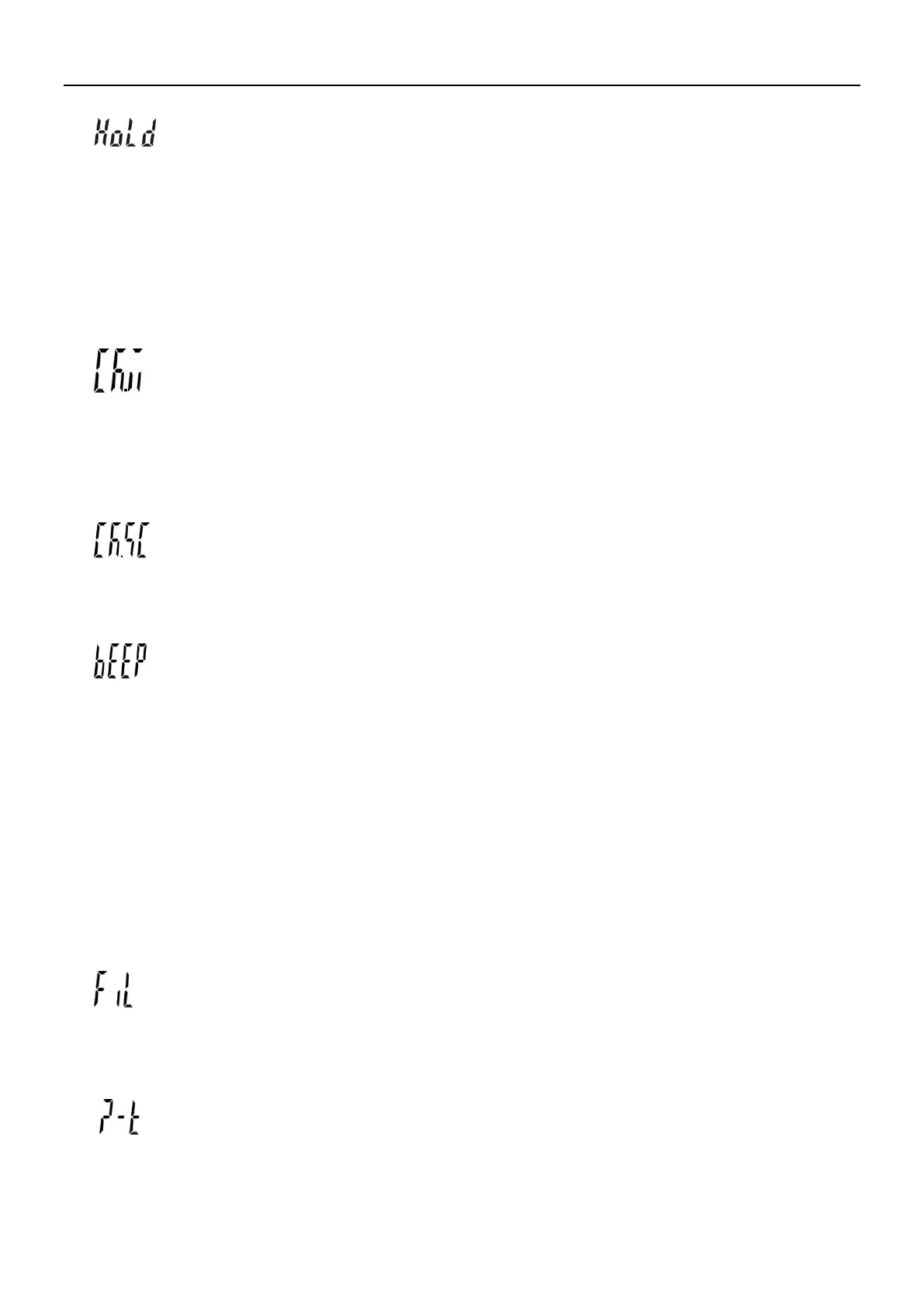JWI-700D/700S 10
6. Hold function
HoLd – 0:No hold function
HoLd – 1:Hold the peak weighing value. Press any key to release
HoLd – 2:Hold the weighing value after stable. Press any key to release
HoLd – 3:Hold the weighing value after stable. Move away the articles to release
HoLd – 4:Hold the weighing value while pressing down key -/HOLD/LO. Press any key to
release
Note: the weight should be over 20d
7. Check weighing memory
on:Check weighing function when restart the indicator is the same with that before powering
off.
off:Check weighing function would not auto-on when restart the indicator
8. Stable Check Weighing
On: Check weighing after stable indicator appears and the weights is between the upper and
lower limit
Off: Check weighing when the weights is between the upper and lower limit
9. Check Weighing buzzer beep
Hi: There will be a warning sound when the weight of articles exceeds the upper limit, and
the weight is equal or more than 20d
LO: There will be a warning sound when the weight of articles exceeds the lower limit, and
the weight is equal or more than 20 d
ok:There will be a warning sound when the weight of articles is between the upper and lower
limit (including the upper and lower limits), and the weight is equal or more than 20d
out:There will be a warning sound when the weight of articles is beyond the upper & lower
limit, and the weight is equal or more than 20d
no.beep: Three-stage check weighing(Buzzer in mute)
10. Filtering setting
Set the filtering level in which the stable indication turns on. The higher the setting, the slower
stabilization time
Options: 1,2,3,4
11. Tare/Zero condition
stable : Only after the stable indication appears, Tare/Zero function acts after pressing
down key TARE or ZERO
