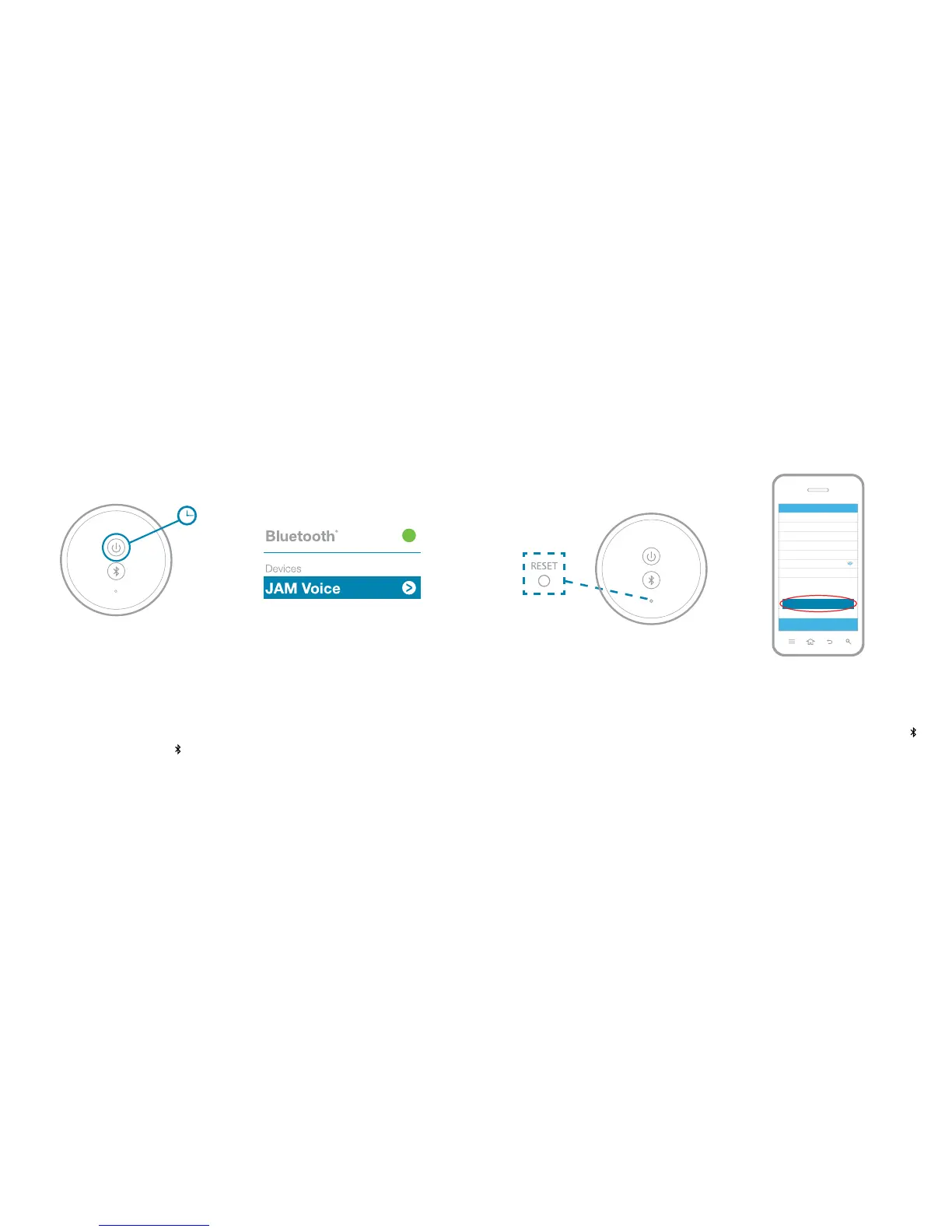2524
EN EN
STREAM YOUR MUSIC ON THE GO
Power on your speaker by pressing and
holding power button for 3 seconds.
Your speaker will automatically go into
WiFi mode. To switch to Bluetooth
mode quickly, press the button on the
bottom of your speaker and the LED
light will switch to blinking blue.
Enable Bluetooth on
your device and choose
JAM Voice from the list.
If prompted, enter code
“0000.”
RESET OR RESTORE YOUR SPEAKER
If you need to reset your speaker, use a paperclip to press the
reset button on the bottom of your speaker. To completely restore
your speaker to factory settings, choose “Restore Factory Settings”
from the speaker info screen within the app or press and hold the
button and power button together for 5 seconds.
3s
Firmware update available
Version 2.0.1
Download and Install
Firmware Update
Next
Amazon login successful
Skip Login
Next
Connected
Power on your speaker
by pressing and holding
the power button
for 3 seconds
Back Next
The LED light will flash
white when ready to pair
to your network.
Proceed to the next step.
Back Next
Press and hold the
button on the bottom of the
speaker for 3 seconds. Once in
connection mode, the speaker
will give you an audible
confirmation. Have your
network password ready.
Back Next
Jane Smith
Logout Back
Please select
your device
Jam Voice
Jam Rhythm
Jam Symphony
