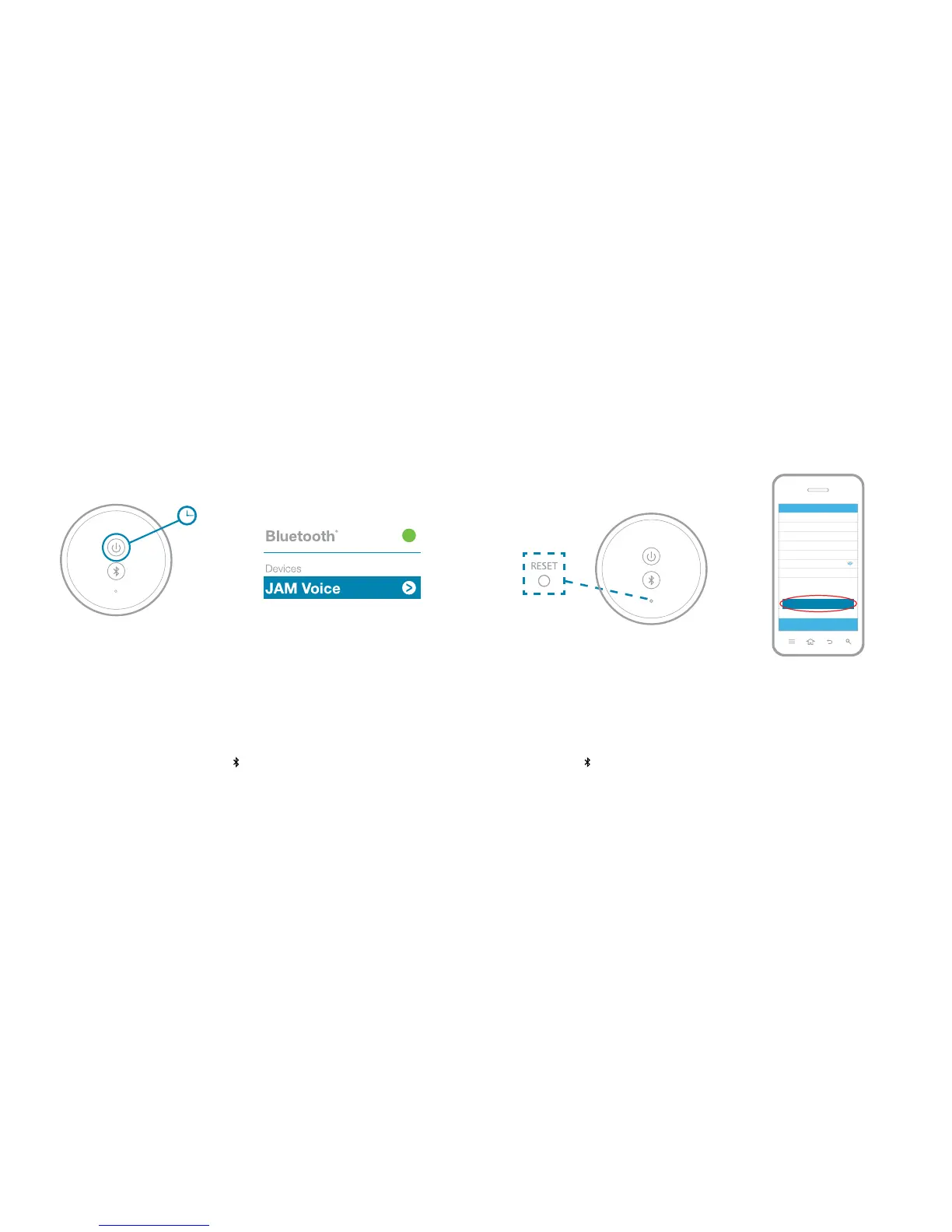4948
FRFR
DIFFUSER EN CONTINU VOTRE MUSIQUE
LORS DE VOS DÉPLACEMENTS
Mettez votre haut-parleur en marche
en tenant le bouton Power enfoncé
pendant 3 secondes. Votre haut-parleur
se mettra automatiquement en mode
Wi-Fi. Pour passer rapidement en mode
Bluetooth, appuyez sur le bouton
sous le haut-parleur. Le voyant DEL
clignotera en bleu.
Activez la fonction
Bluetooth de votre
appareil et choisissez
JAM Voice dans la liste
des signaux détectés.
Si l’appareil vous le
demande, inscrivez le
code « 0000 ».
RÉINITIALISATION OU REMISE DES PARAMÈTRES
PAR DÉFAUT DE VOTRE HAUT-PARLEUR
Si vous devez réinitialiser votre haut-parleur, appuyez sur le
bouton de réinitialisation « Reset », situé sous le haut-parleur, à
l’aide d’un trombone. Pour remettre les paramètres par défaut du
haut-parleur, choisissez l’option « Restore Factory Settings » dans
l’écran d’information du haut-parleur dans l’application, ou tenez
les boutons
et Power enfoncés pendant 5 secondes.
3s
Firmware update available
Version 2.0.1
Download and Install
Firmware Update
Next
Amazon login successful
Skip Login
Next
Connected
Power on your speaker
by pressing and holding
the power button
for 3 seconds
Back Next
The LED light will flash
white when ready to pair
to your network.
Proceed to the next step.
Back Next
Press and hold the
button on the bottom of the
speaker for 3 seconds. Once in
connection mode, the speaker
will give you an audible
confirmation. Have your
network password ready.
Back Next
Jane Smith
Logout Back
Please select
your device
Jam Voice
Jam Rhythm
Jam Symphony