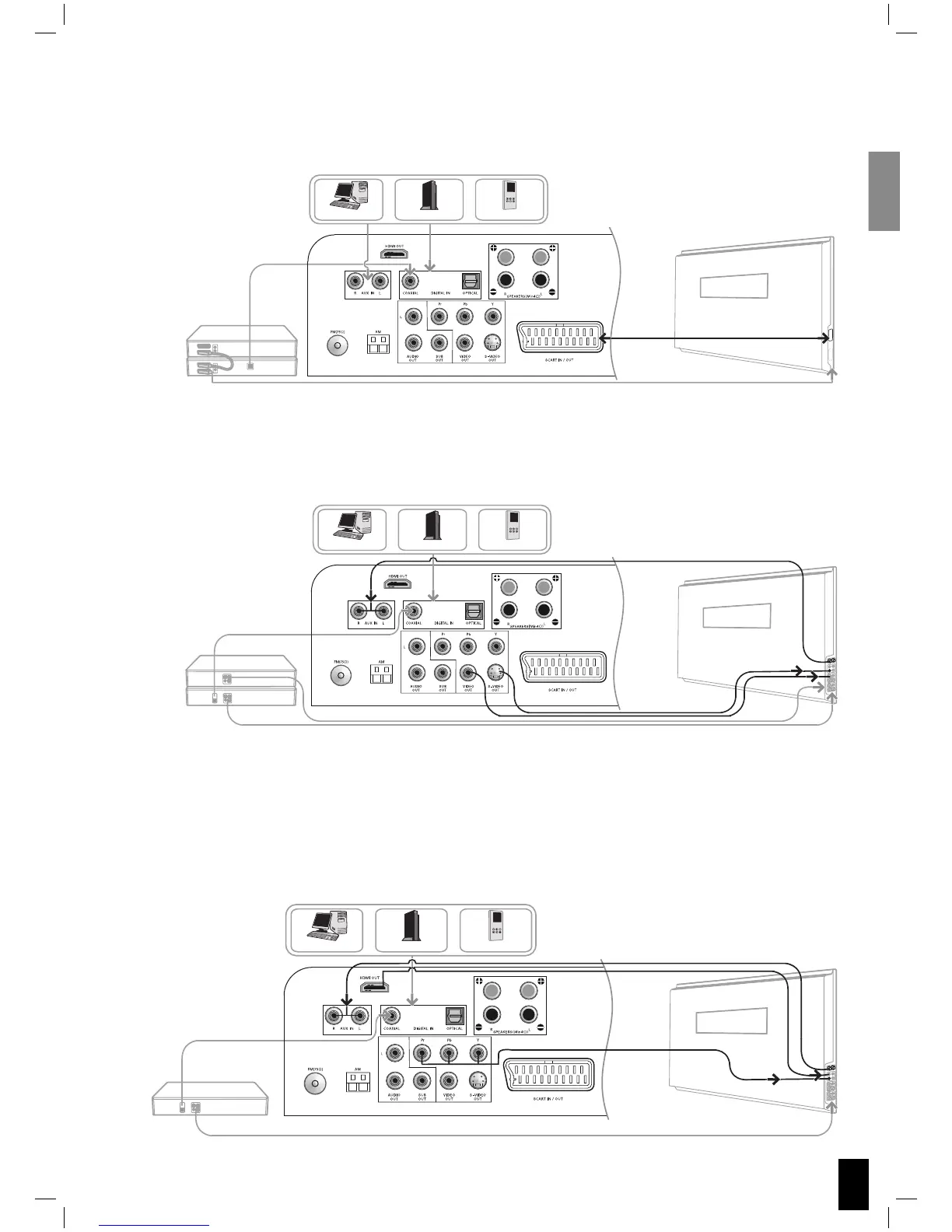7
SCART video configuration
Both audio and video are passed through the SCART cable. If you connect a device to the SCART 2 on your TV, most TVs will auto-
matically send the audio to the DMR 40.
If a Satellite receiver, set top box, VCR, PC, Games console or MP3 player has digital or analogue audio output, you can connect it
directly to the DMR 40.
S-Video / Compostite configuration
Video is connected through the S-Video/Composite cable to the flatscreen TV. Audio is connected from the TV to the DMR 40.
If a Satellite receiver, set top box, VCR, PC, Games console or MP3 player has digital or analogue audio output, you can connect it
directly to the DMR 40.
Component and HDMI configuration
The Component video output can be connected to plasma and LCD displays (component cables are not included).
HDMI output can be connected to a TV with HDMI input. (Make sure the TV is HDCP compliant otherwise it will not work)
(HDMI cable not included).
Audio from the HD video source is connected directly to the DMR 40
If a PC, Games console or MP3 player has digital or analogue audio output, you can connect it directly.
Satellite/STB
VCR
R
PC
Games console
MP3 Player
Scart
R
PC
Games console
MP3 Player
Satellite/STB
VCR
S-Video
Composite
AUDIO
R
PC
Games console
MP3 Player
HDTV
AUDIO
HDMI
Component
