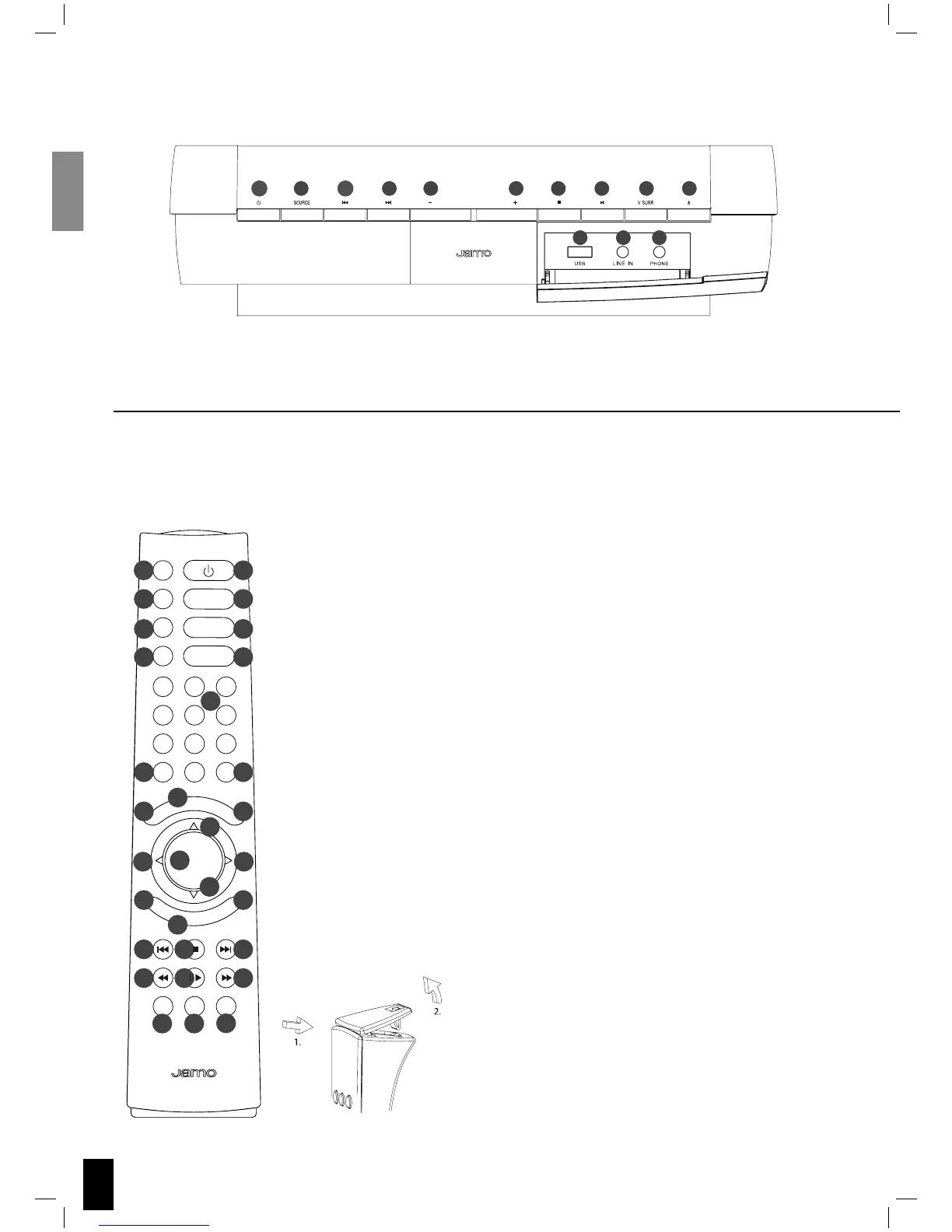8
1. Load
Press to open and close the disc tray.
2. Standby
Turns the DMR 40 on and off
3. Audio
Switches to the AUX Audio input.
4. DVD / USB
Switches between playing discs and USB
5. Video
No function.
6. HDMI
No function.
7. Radio
Press the FM / AM button to turn on the radio. The last radio
station you selected can be heard.
Switch between FM and AM by pressing the button.
8. TV
Sound from the TV will output through the connected
speaker system.
9. Numerical keys
Allows you to enter the track/title number of a disc or a
radio station preset.
10. Info
You can check information about the media you are watch-
ing, such as the total number of the titles or chapters or
tracks or time, using the Info function.
1. On/Off
2. Source select
3. Back
4. Forward
5. Volume down
6. Volume up
7. Stop
8. Play/pause
9. Virtual surround
10. Open/close
11. USB
12. LINE IN
13. Phone
Front panel layout
Remote control layout
Please note that not all functions are available on all media.
45 67 8 9
10
321
11 12 13
12
34
56
78
12
20
14
16
18
17
15
19
22
9
10 11
13
21
23 2524
26 28
29
31
123
456
78
0
9
LOAD
AUDIO
VIDEO
RADIO
INFO SURR
SETUP
MENU
SOUND
OK
MUTE
SUB-T LANGSHUFF
+
-
DVD / USB
HDMI
TV
27
30
