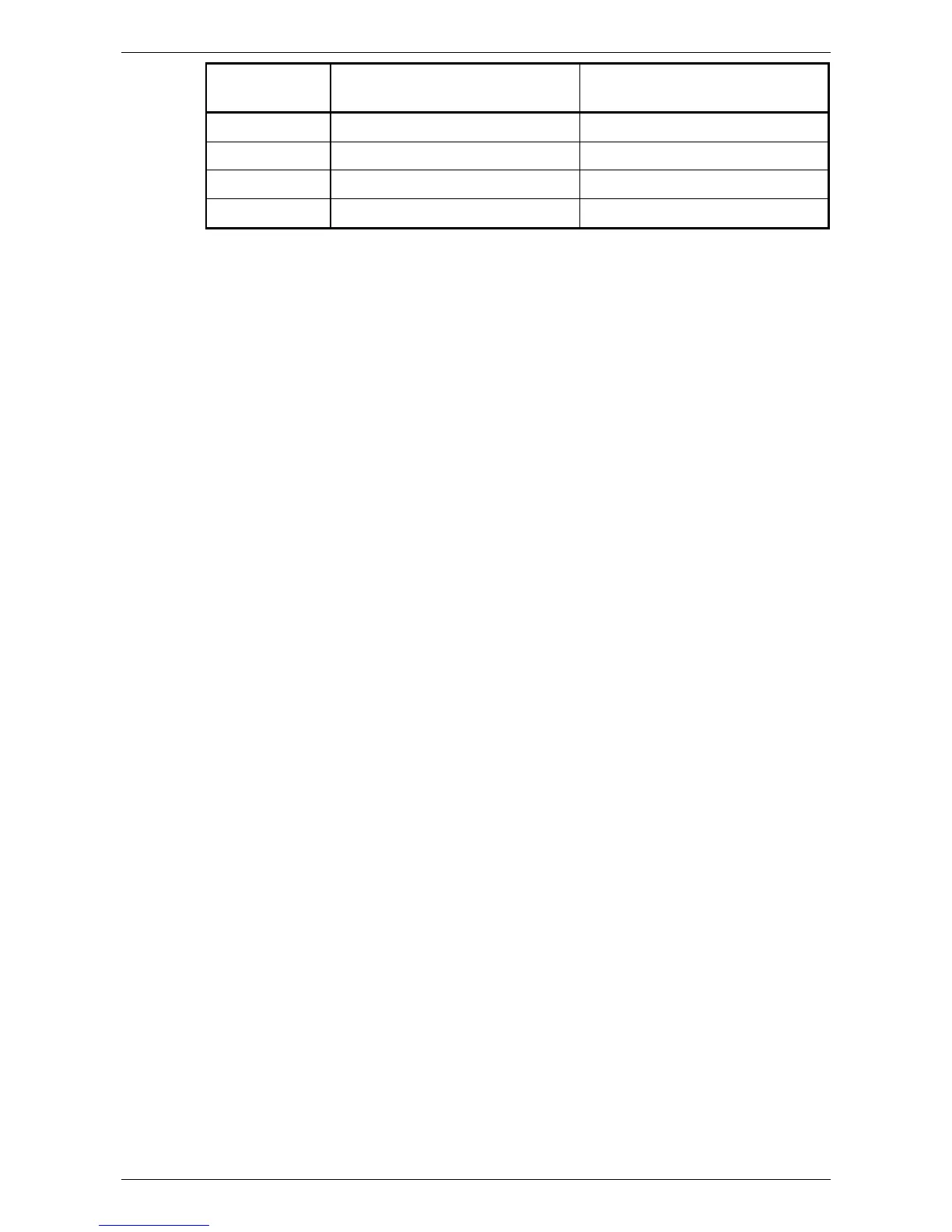Ethernet Option connector Ethernet Option connector
5.1.7 Automatic Relay Control – Bypass Relay
Each channel of the HPC includes relay that when activated bypasses the dimmer
circuit. The HPC includes a automatic bypass mode that activates the Bypass relay if
the channel is dimmed to full for more than about 60 seconds. The bypass relay is
immediately deactivated should the level drop below full. This mode can be globally
activated/deactivated via the “rLC” -> “byp” option in the menu.
Note that the Automatic Bypass function may be individually enabled for each channel
by selecting that channels “Mode” button when in the Bypass menu. If this is the case
when the menu is entered the display will show “---“.
The Bypass relay does not activate for channels where the Cap value does not equal
240.
5.1.8 Automatic Relay Control – Isolate Relay
Each channel of the HPC includes relay that is used to Isolate the dimmer circuit. The
HPC includes an isolate activation mode that automatically activates the Isolate relay if
the channel is dimmed to zero for more than about 60 seconds. This mode can be
activated/deactivated for all channels via the “rLC” -> “iso” option in the menu.
Note that the Automatic Isolate function may be individually enabled for each channel
by selecting that channels “Mode” button when in the Isolate menu. If this is the case
when the menu is entered the display will show “---“.
The Isolate relay does not activate for channels where the preheat is set to anything
other than 0.
5.2 Deep Clear
The HPC includes a deep clear facility to enable the internal processor to be reset to
the factory default settings. In general this should not be required however if
necessary the following procedure should be followed:
1 Turn HPC power off
2 Press and hold the “+” and “-“ buttons
3 Turn the HPC power on
4 Release the buttons held in step 2
5 Press the MENU/ button
